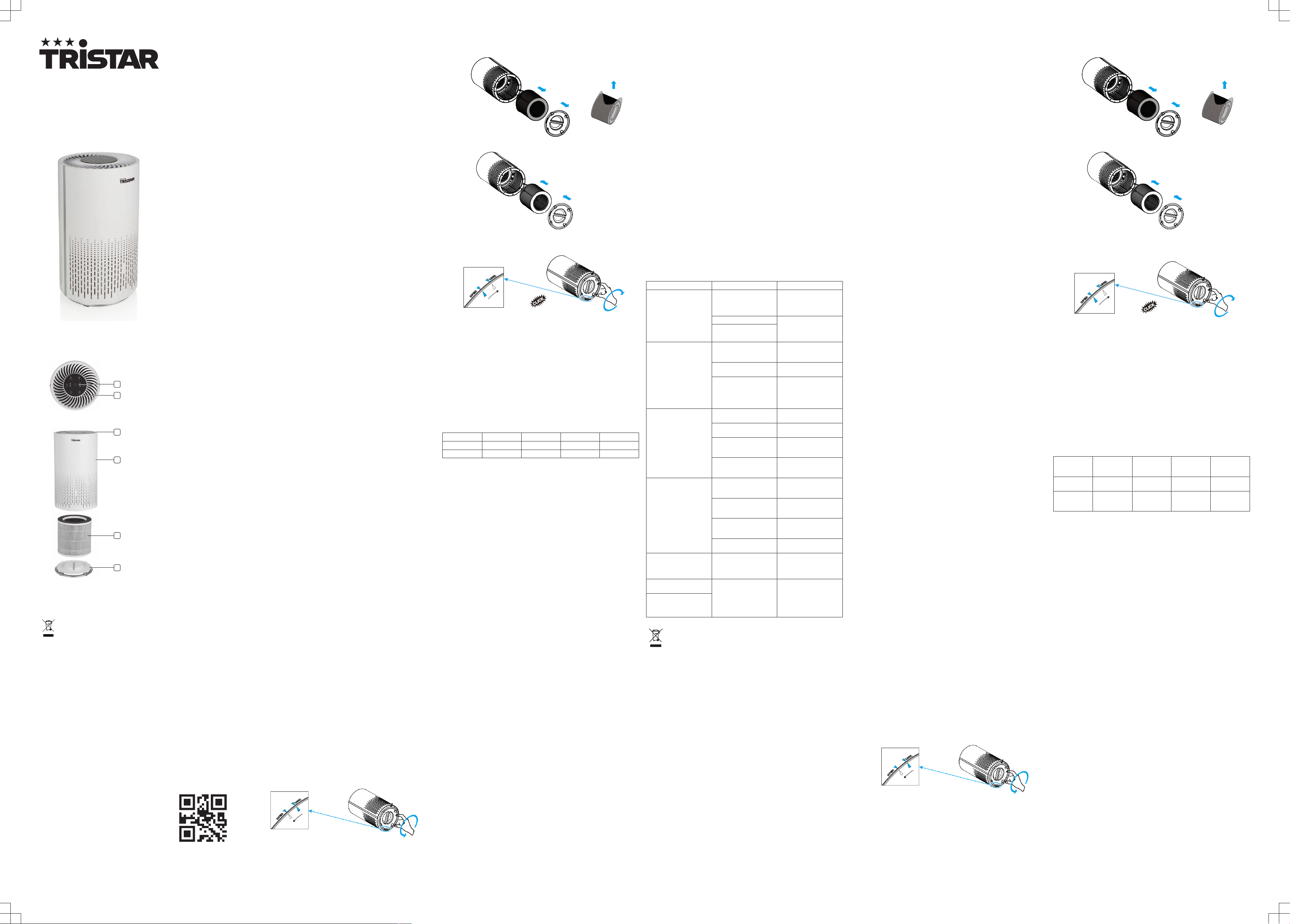AP
EN
NL
FR
DE
ES
PT | Manual
IT | Man
SV | Bruksa
PL | Inst
CS
SK | Návod na použ
RU
эксп
P
DESCRIP
BESKRIV
1
2
4
5
6
3
WW
T
5015
ENInstruction manual
SAFETY
• By ignoring the safety instructions the
manufacturer cannot be held responsible for
the damage.
• If the supply cord is damaged, it must be
replaced by the manufacturer, its service
agent or similarly qualified persons in order to
avoid a hazard.
• Never move the appliance by pulling the cord
and make sure the cord cannot become
entangled.
• The appliance must be placed on a stable,
level surface.
• Never place the appliance on a soft surface
such as a bed or sofa as this could cause the
unit to tip over and block the air inlet or outlet
grills.
• The user must not leave the device
unattended while it is connected to the supply.
• This appliance is only to be used for
household purposes and only for the purpose
it is made for.
• This appliance shall not be used by children
aged less than 8 years. This appliance can be
used by children aged from 8 years and above
and persons with reduced physical, sensory or
mental capabilities or lack of experience and
knowledge if they have been given
supervision or instruction concerning use of
the appliance in a safe way and understand
the hazards involved. Children shall not play
with the appliance. Keep the appliance and its
cord out of reach of children aged less than 8
years. Cleaning and user maintenance shall
not be made by children unless older than 8
and supervised.
• To protect yourself against an electric shock,
do not immerse the cord, plug or appliance in
the water or any other liquid.
• If the Filter is covered by a bag always
remove the plastic bag before use.
• Always unplug the device before moving or
cleaning the unit, opening the grill, changing
the filter and whenever the unit is not in use.
To disconnect the unit, be sure to pull the plug
and not the cord.
• Do not use outdoors.
• Never drop or insert any objects into the
openings of the unit.
• Keep the unit away from heated surfaces and
open flames.
• Do not attempt to repair or adjust any
electrical or mechanical functions on this unit.
Doing so will void your warranty. The inside of
the unit contains no user serviceable parts. All
servicing should be performed by an
authorized service center.
• Do not place anything on top of unit.
• Never use detergents, gasoline, glass purifier,
furniture polish, paint thinner, or other
household solvents to clean any part of the
appliance.
• Always turn the appliance off before
unplugging it.
• This appliance should only be used by normal
room temperature.
PARTS DESCRIPTION
1. Control panel
2. Lamp
3. Outlet cover
4. Body
5. Filter
6. Base cover
BEFORE THE FIRST USE
• Take the appliance andaccessoriesoutthebox.Removethe
stickers,protective foilorplasticfrom thedevice.
• The appliance comes with all filters fitted inside, but you have to
remove the packaging of the filters before you can use the appliance.
Remove all filters, unpack them and place them back into the
appliance as described below.
• Note: Make sure you insert the filters in the correct position.
• Put the appliance upside down on a soft cloth to avoid scratching, to
open the base cover, you need to find an arrow point on the base
cover corresponding the lock position, turn the base cover
counterclockwise from lock to open position, then the lock will be
released.
• Remove the base cover and take out the filter.
• Remove the packaging material from the filter.
• Put the filter back into the appliance.
• Turn the base cover clockwise from open position to lock position, you
will hear a "click" sound, the base cover is fastened.
USE
• Put the plug in the wall socket, all lights go on at once and you will hear a
beep sound and the lights go out again.
• Press the power button to switch on the appliance.
– The power button indicator light, air quality indicator light and
fan speed 2 indicator light (Medium) on the control panel go on.
• Fan speed adjustment
– The fan speed indicator light indicates at which fan speed the
appliance is operating.
– Press the speed button to adjust the fan speed level, there are
three levels. (Low, Medium and High level)
• Auto mode
– At auto mode, the fan speed will be automatically adjusted
according to AQ level as below:
AQ Color Blue Green Orange Red
Speed mode Sleep 1(Low) 2(Medium) 3(High)
AQ level Very good Good Moderate Bad
• Sleep mode
– Push sleep mode button to use the appliance in sleep mode, it
works very quietly, only the timer and filter button indicators light
on, all others are off, press any other buttons (except the timer
and filter buttons) to exist the sleep mode.
• AQ Light, in working and in standby status:
– Working status (Air quality light)
The air quality light color will automatically change according to the
detecting result of sensor.
– Standby status (Night light mode)
At standby status, press the air quality button, the amber night lights
(orange) will turn on. Press air quality button again, the light become
half brightness, to turn off the night light, just press the same button for
the third time, the light cycles as brightness, half brightness, off.
• Setting timer
– Press the timer button to turn on or off the timer and to cycle
through the timer options (2 hours, 4 hours, or 8 hours).
– The air purifier will automatically power off once the timer is
finished.
– NOTE: Pressing the timer button or unplugging the air purifier
will cancel the timer.
• Filter replacement light
– When indicator lights, it means that you should check the filter if
it need to be cleaned or replaced.
– Note: The filter’s lifetime is based to your house air quality and
using time. Using the appliance in a humid environment will
reduce the lifetime of the filter.
• Memory Function
– The air purifier has the setting memory while the users turn it
off, including fan speed. It will return to the last setting while the
users turn it on again.
CLEANING MAINTENANCE
• Regularly clean the inside and outside of the body to prevent dust from
collecting on the inside and outside.
• Wipe away dust with a soft dry cloth from the body of the appliance.
• Clean the air inlet and the air outlet with a soft dry cloth.
• Always unplug the appliance before you clean it.
• Never immerse the appliance in water or any other liquid.
• Never use aggressive or flammable cleaning agents such as bleach or
alcohol to clean any part of the appliance.
• The filter is not washable.
FILTER REPLACEMENT
• It is recommended to change the air filter every 6–8 months. However, it
may need to change sooner or later depending on how often the air
purifier will be used. It is important to watch out for the following signs of
an expired filter:
– Increased operating noise
– Decreased airflow
– Clogged filter
– Increased presence of odors
NOTE:
• The environment in which the air purifier being used may also extend or
shorten the lifetime of the air filter. Using your air purifier in an
environment of relatively high pollution may mean you will need to
change the air filter more often.
• If the air pollution in your environment is very high, there is a possibility
that the filters may not be completely effective and may need to be
replaced before lights up.
• Remember to reset the air purifier after changing the air filter.
1. Switch off the appliance and unplug it.
2. Put the appliance upside down on a soft cloth to avoid scratching, to
open the base cover, you need to find an arrow point on the base
cover corresponding the lock position, turn the base cover
counterclockwise from lock to open position, then the lock released.
3. Remove the old filter.
4. Remove the packaging material of the new filter.
5. Put the new filter back into the appliance.
6. Turn the base cover clockwise from the open position to lock position,
you will hear a "click" sound, the base cover is fastened.
7. Put the plug in the wall socket and switch on the appliance again.
8. Reset Filter's lifetime: The filter lifetime should be reset if the filter
indicator lights up, after replacing the new filter, you need to reset filter
lifetime.
– Plug in the air purifier and turn it on.
– Press and hold the filter button for 3 seconds.
– Release the filter button and the light will turn off, indicating that
the reset is complete.
– Filter replacement force mode
• When using the air purifier in an environment of heavy pollution, the
lifespan of the air filter may be significantly reduced. You can change the
filters even if the filter indicator light does not light up. Follow the steps
below to perform a hard reset.
– Replace the air filters as mentioned in the Filter Replacement
section.
– Plug in the air purifier and keep it in standby mode.
– Press and hold the filter button for 3 seconds, and it will light up.
– Press and hold the filter button again for 3 seconds, and it will
turn off. The reset is now complete.
TROUBLESHOOTING
Problem Cause Solution
Air purifier does not
power on or does not
respond to button
controls.
Power button has not
been pressed after
plugging in the air
purifier.
Press power button
once to turn on the air
purifier.
Power cord is damaged Immediately
discontinue use and
contact the customer
service.
Air purifier is defective
or malfunctioning.
Air purifier makes an
unusual noise while
operating.
Air filters are dirty. Replace the air filters
as instructed in the filter
replacement section.
Filter does not fit
properly. Properly place filter.
Foreign object inside
the unit. Immediately
discontinue use and
contact customer
service. Do not attempt
to open the air purifier.
Significantly reduced
airflow Filter packaging has not
been removed, Remove packaging
from filter before use.
Fan speed is low. Pres fan speed button
to adjust fan speed.
Air filters needs to be
replaced. Replace the air filters
as instructed in the filter
replacement section.
Not enough clearance
on all sides of the
purifier.
Ensure there is at least
38cm of clearance on
all sides of the purifier.
Poor air purification
quality Air filters needs to be
replaced. Replace the air filters
as instructed in the filter
replacement section.
Room is too large for
the air purifier’s
applicable area.
Ensure the room is
smaller than 26 M2 .
Air inlet or outlet in
blocked. Remove objects
blocking air inlet or
outlet.
Filters not properly
placed in housing. Properly place the
filters.
Filter reset button is still
illuminated after
replacing the air filters.
The air purifier has
been reset incorrectly. See the filter
replacement section on
how to properly reset
the unit.
Air purifier turns on,
then suddenly turns off. Air purifier is defective
or malfunctioning. Immediately
discontinue use and
contact the customer
service. Do not attempt
to open the air purifier
for self-servicing.
Air purifier beeps
repeatedly after being
powered on or in.
ENVIRONMENT
This appliance should not be put into the domestic garbage at the
end of its durability, but must be offered at a central point for the recycling
of electric and electronic domestic appliances. This symbol on the
appliance, instruction manual and packaging puts your attention to this
important issue. The materials used in this appliance can be recycled. By
recycling of used domestic appliances you contribute an important push to
the protection of our environment. Ask your local authorities for information
regarding the point of recollection.
Support
You can find all available information and spare parts at www.tristar.eu!
NLGebruiksaanwijzing
VEILIGHEID
• Als u de veiligheidsinstructies negeert, kan de
fabrikant niet verantwoordelijk worden
gehouden voor de mogelijke schade.
• Als het netsnoer beschadigd is, moet het
worden vervangen door de fabrikant, de
onderhoudsmonteur van de fabrikant of door
personen met een soortgelijke kwalificatie om
gevaar te voorkomen.
• Verplaats het apparaat nooit door aan het snoer
te trekken en zorg dat het snoer niet in de war
kan raken.
• Het apparaat moet op een stabiele, vlakke
ondergrond worden geplaatst.
• Plaats het apparaat nooit op een zacht
oppervlak, zoals een bed of bank. Hierdoor kan
het apparaat namelijk omvallen, waardoor de
luchtinlaat- en luchtuitlaatroosters worden
geblokkeerd.
• De gebruiker mag het apparaat niet onbeheerd
achterlaten wanneer de stekker zich in het
stopcontact bevindt.
• Dit apparaat is uitsluitend voor huishoudelijk
gebruik en voor het doel waar het voor bestemd
is.
• Dit apparaat mag niet worden gebruikt door
kinderen jonger dan 8 jaar. Dit apparaat kan
worden gebruikt door kinderen vanaf 8 jaar en
door personen met verminderde lichamelijke,
zintuiglijke of geestelijke vermogens of gebrek
aan de benodigde ervaring en kennis indien ze
onder toezicht staan of instructies krijgen over
hoe het apparaat op een veilige manier kan
worden gebruikt alsook de gevaren begrijpen
die met het gebruik samenhangen. Kinderen
mogen niet met het apparaat spelen. Houd het
apparaat en het netsnoer buiten bereik van
kinderen jonger dan 8 jaar. Laat reiniging en
onderhoud niet door kinderen uitvoeren, tenzij
ze ouder zijn dan 8 jaar en onder toezicht staan.
• Dompel het snoer, de stekker of het apparaat
niet onder in water of andere vloeistoffen om
elektrische schokken te voorkomen.
• Als het filter in een zak is verpakt, moet u deze
plastic zak altijd verwijderen vóór gebruik.
• Haal de stekker van het apparaat altijd uit het
stopcontact voordat u het apparaat reinigt, het
rooster opent of het filter vervangt, of wanneer
het apparaat niet wordt gebruikt. Als u de
stekker van het apparaat uit het stopcontact
verwijdert, moet u altijd aan de stekker trekken
en niet aan het snoer.
• Gebruik het apparaat niet buitenshuis.
• U moet geen voorwerpen in de openingen van
het apparaat plaatsen of laten vallen.
• Houd het apparaat uit de buurt van verwarmde
oppervlakken en open vuur.
• Probeer de elektrische en mechanische functies
van het apparaat niet te repareren of aan te
passen. Als u dit toch doet, vervalt de garantie.
De binnenkant van het apparaat bevat geen
onderdelen die door de gebruiker kunnen
worden vervangen. Alle reparaties moeten
worden uitgevoerd door een erkend
reparatiecentrum.
• Plaats geen voorwerpen op de bovenkant van
het apparaat.
• Gebruik geen reinigingsmiddelen, benzine,
glasreinigingsmiddelen, meubelwas,
verfverdunner of andere huishoudelijke
oplosmiddelen om onderdelen van het apparaat
te reinigen.
• Schakel het apparaat altijd uit voordat u de
stekker uit het stopcontact haalt.
• Gebruik het apparaat alleen bij een normale
kamertemperatuur.
BESCHRIJVING VAN DE ONDERDELEN
1. Bedieningspaneel
2. Lampje
3. Uitlaatdeksel
4. Hoofdgedeelte
5. Filter
6. Basisdeksel
VOOR HET EERSTE GEBRUIK
• Haal het apparaat en de accessoires uit de doos.Verwijder de stickers,
de beschermfolie of het plastic van het apparaat.
• Alle filters zijn al in het apparaat geplaatst bij levering, maar u moet de
verpakking van de filters verwijderen voordat u het apparaat kunt
gebruiken. Verwijder alle filters, haal ze uit de verpakking en plaats ze
terug in het apparaat zoals hieronder wordt beschreven.
• Opmerking: Zorg ervoor dat u de filters op de juiste wijze terugplaatst.
• Zet het apparaat ondersteboven neer op een zachte doek om krassen te
voorkomen. Om het basisdeksel te openen, zoekt u naar een pijlpunt op
het basisdeksel die overeenkomt met de vergrendelde positie. Draai het
basisdeksel tegen de klok in vanuit de vergrendelde naar de geopende
positie om de vergrendeling op te heffen.
• Verwijder het basisdeksel en haal het filter eruit.
• Verwijder het verpakkingsmateriaal van het filter.
• Plaats het filter terug in het apparaat.
• Draai het basisdeksel met de klok mee vanuit de geopende naar de
vergrendelde positie. U hoort een klik, die aangeeft dat het basisdeksel
weer vast zit.
GEBRUIK
• Doe de stekker in het stopcontact. Alle lampjes gaan tegelijk branden, u
hoort een pieptoon en de lampjes gaan weer uit.
• Druk op de aan/uit-knop om het apparaat in te schakelen.
– De indicatorlampjes voor de aan/uit-knop, de luchtkwaliteit en
ventilatorsnelheid 2 (Gemiddeld) op het bedieningspaneel gaan
branden.
• De ventilatorsnelheid aanpassen
– Het indicatorlampje voor de ventilatorsnelheid geeft aan op
welke ventilatorsnelheid u het apparaat gebruikt.
– Druk op de knop voor de ventilatorsnelheid om het niveau voor
de ventilatorsnelheid aan te passen. Er zijn drie niveaus
beschikbaar: Laag, Gemiddeld en Hoog
• Auto-stand
– In de auto-stand wordt de ventilatorsnelheid automatisch
aangepast op basis van het niveau voor de luchtkwaliteit (AQ):
Kleur voor
luchtkwaliteit
(AQ)
Blauw Groen Oranje Rood
Snelheid Sleep-stand
(Slaap) 1 (Laag) 2
(Gemiddeld) 3 (Hoog)
Niveau van
luchtkwaliteit
(AQ)
Zeer goed Goed Matig Slecht
• Sleep-stand (Slaap)
– Druk op de knop voor de Sleep-stand (Slaap) om deze stand te
activeren op het apparaat. Het apparaat werkt dan zeer stil.
Alleen de indicators voor de timer- en filterknop branden, de
andere lampjes zijn uit. Druk op een van de andere knoppen
(naast de timer- en filterknop) om de Sleep-stand (Slaap) af te
sluiten.
• Lampje voor luchtkwaliteit (AQ) in actieve en stand-bystatus:
– Actieve status (lampje voor luchtkwaliteit)
De kleur van het lampje voor de luchtkwaliteit verandert automatisch
op basis van het met de sensor gedetecteerde resultaat.
– Stand-bystatus (nachtlichtstand)
In de stand-bystatus drukt u op de knop voor de luchtkwaliteit om het
oranje nachtlicht in te schakelen. Druk opnieuw op de knop voor de
luchtkwaliteit om het lampje op halve helderheid te laten branden en
een derde keer om het nachtlicht uit te schakelen. Het licht schakelt
tussen normale helderheid, halve helderheid en uitgeschakeld.
• De timer instellen
– Druk op de timerknop om de timer in of uit te schakelen en
tussen timeropties te schakelen (2uur, 4uur en 8uur).
– De luchtreiniger wordt automatisch uitgeschakeld als de timer is
afgelopen.
– OPMERKING: U kunt de timer annuleren door op de timerknop
te drukken of de stekker van de luchtreiniger uit het stopcontact
te halen.
• Lampje voor filtervervanging
– Wanneer deze indicator gaat branden, moet u controleren of het
filter moet worden gereinigd of vervangen.
– Opmerking: De levensduur van het filter is afhankelijk van de
luchtkwaliteit in uw woning en de gebruikstijd. Als u het
apparaat in een vochtige omgeving gebruikt, beperkt dit de
levensduur van het filter.
• Geheugenfunctie
– De instellingen voor de luchtreiniger worden opgeslagen
wanneer de gebruiker het apparaat uitschakelt, inclusief de
ventilatorsnelheid. De vorige instelling wordt hersteld als de
gebruiker het apparaat weer inschakelt.
SCHOONMAAKONDERHOUD
• Reinig de binnenkant en buitenkant van het hoofdgedeelte regelmatig
om te voorkomen dat er zich stof verzamelt aan de binnen- en
buitenkant.
• Veeg stof van het hoofdgedeelte van het apparaat met een zachte,
droge doek.
• Reinig de luchtinlaat en luchtuitlaat met een zachte, droge doek.
• Haal de stekker van het apparaat altijd uit het stopcontact voordat u het
apparaat reinigt.
• Dompel het apparaat nooit onder in water of andere vloeistoffen.
• Gebruik nooit agressieve of ontvlambare reinigingsmiddelen zoals bleek
of alcohol om onderdelen van het apparaat te reinigen.
• Het filter kan niet worden gewassen.