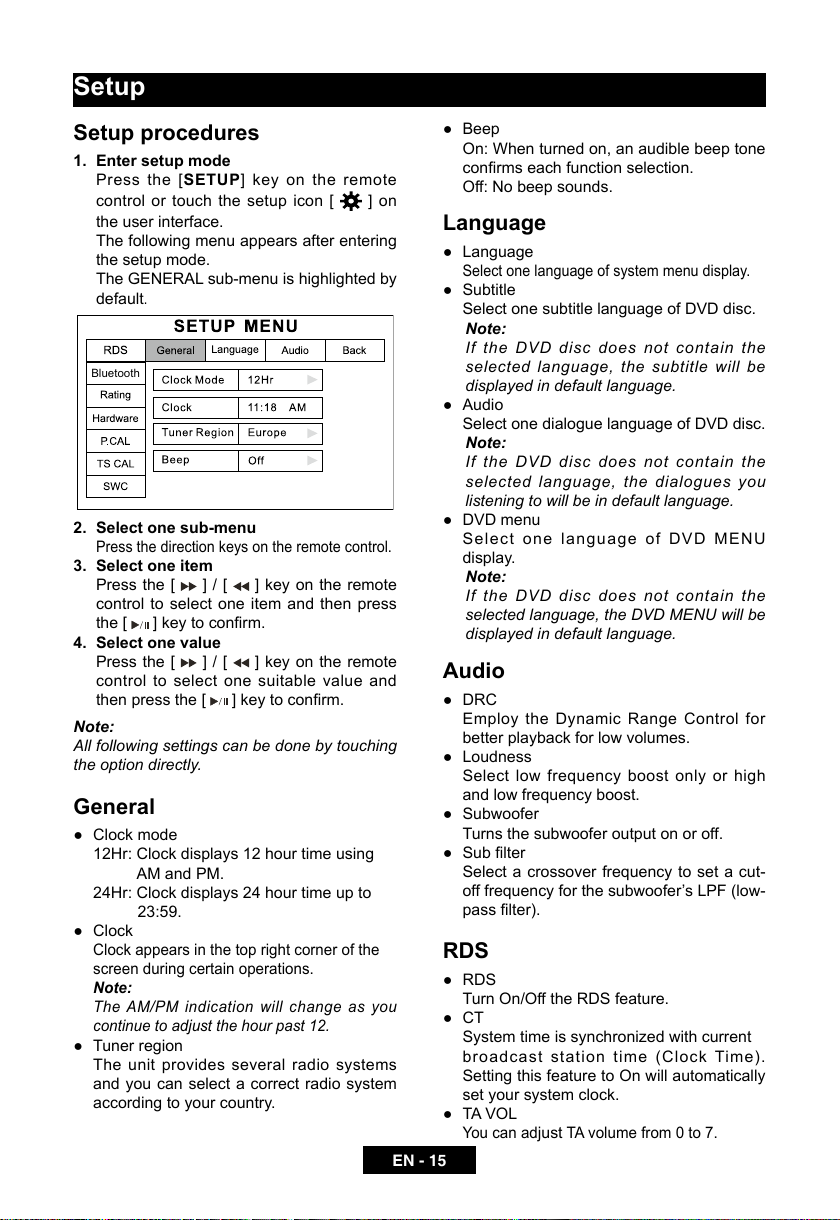EN - 15
Setup
Setup procedures
1. Enter setup mode
Press the [SETUP] key on the remote
control or touch the setup icon [ ] on
the user interface.
The following menu appears after entering
the setup mode.
The GENERAL sub-menu is highlighted by
default
.
2. Select one sub-menu
Press the direction keys on the remote control.
3. Select one item
Press the [ ] / [ ] key on the remote
control to select one item and then press
the [ ] key to conrm.
4. Select one value
Press the [ ] / [ ] key on the remote
control to select one suitable value and
then press the [ ] key to conrm.
Note:
All following settings can be done by touching
the option directly.
General
● Clock mode
12Hr: Clock displays 12 hour time using
AM and PM.
24Hr: Clock displays 24 hour time up to
23:59.
● Clock
Clock appears in the top right corner of the
screen during certain operations.
Note:
The AM/PM indication will change as you
continue to adjust the hour past 12.
● Tuner region
The unit provides several radio systems
and you can select a correct radio system
according to your country.
● Beep
On: When turned on, an audible beep tone
conrms each function selection.
Off: No beep sounds.
Language
● Language
Select one language of system menu display.
● Subtitle
Select one subtitle language of DVD disc.
Note:
If the DVD disc does not contain the
selected language, the subtitle will be
displayed in default language.
● Audio
Select one dialogue language of DVD disc.
Note:
If the DVD disc does not contain the
selected language, the dialogues you
listening to will be in default language.
● DVD menu
Select one language of DVD MENU
display.
Note:
If the DVD disc does not contain the
selected language, the DVD MENU will be
displayed in default language.
Audio
● DRC
Employ the Dynamic Range Control for
better playback for low volumes.
● Loudness
Select low frequency boost only or high
and low frequency boost.
● Subwoofer
Turns the subwoofer output on or off.
● Sub lter
Select a crossover frequency to set a cut-
off frequency for the subwoofer’s LPF (low-
pass lter).
RDS
● RDS
Turn On/Off the RDS feature.
● CT
System time is synchronized with current
broadcast station time (Clock Time).
Setting this feature to On will automatically
set your system clock.
● TA VOL
You can ad
just
TA volume from 0 to 7.
Bluetooth