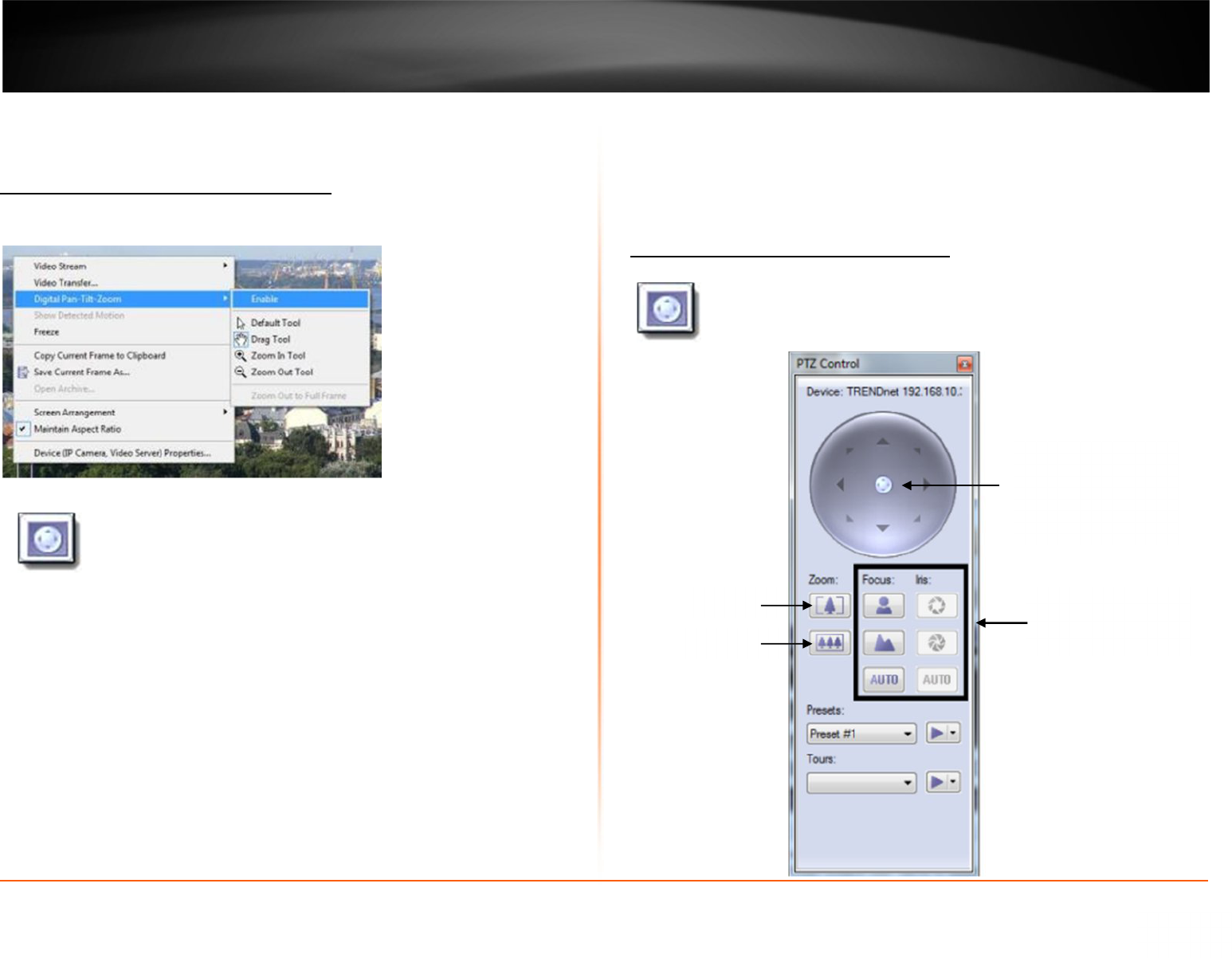33
Chapter 5
Digital PAN-TILT-ZOOM on live view
1. Right-Click on any camera to activate the Digital Pan-Tilt and Zoom function.
2. Then by activating the PTZ control pane live streaming video can be digitally enhance.
Digital PAN-Tilt-Zoom Tools
.
· Default Tool – It will click and drag as if no digital PTZ was enabled. Digital PTZ
control still be accessible via PTZ control pane
· Drag Tool – when selected mouse can drag digitally zoomed image around
screen changing your viewpoint. Additionally mouse wheel will works as zoom
in/zoom out.
· Zoom In(Out) Tool – digital zoom out (in) on mouse left button click.
· Zoom Out to Full Frame – zoom level automatically reverts to 0, image will fit
on screen completely.
Digital PAN-Tilt-Zoom on Playback
To Activate the Digital Pan-Tilt and zoom function on already recorded video just
activating the PTZ control pane from the archive window. It can be controlled only via
PTZ control pane.
PTZ Control Panel for optical zoom
Click on this icon on the main toollbar to get to the PTZ control panel.