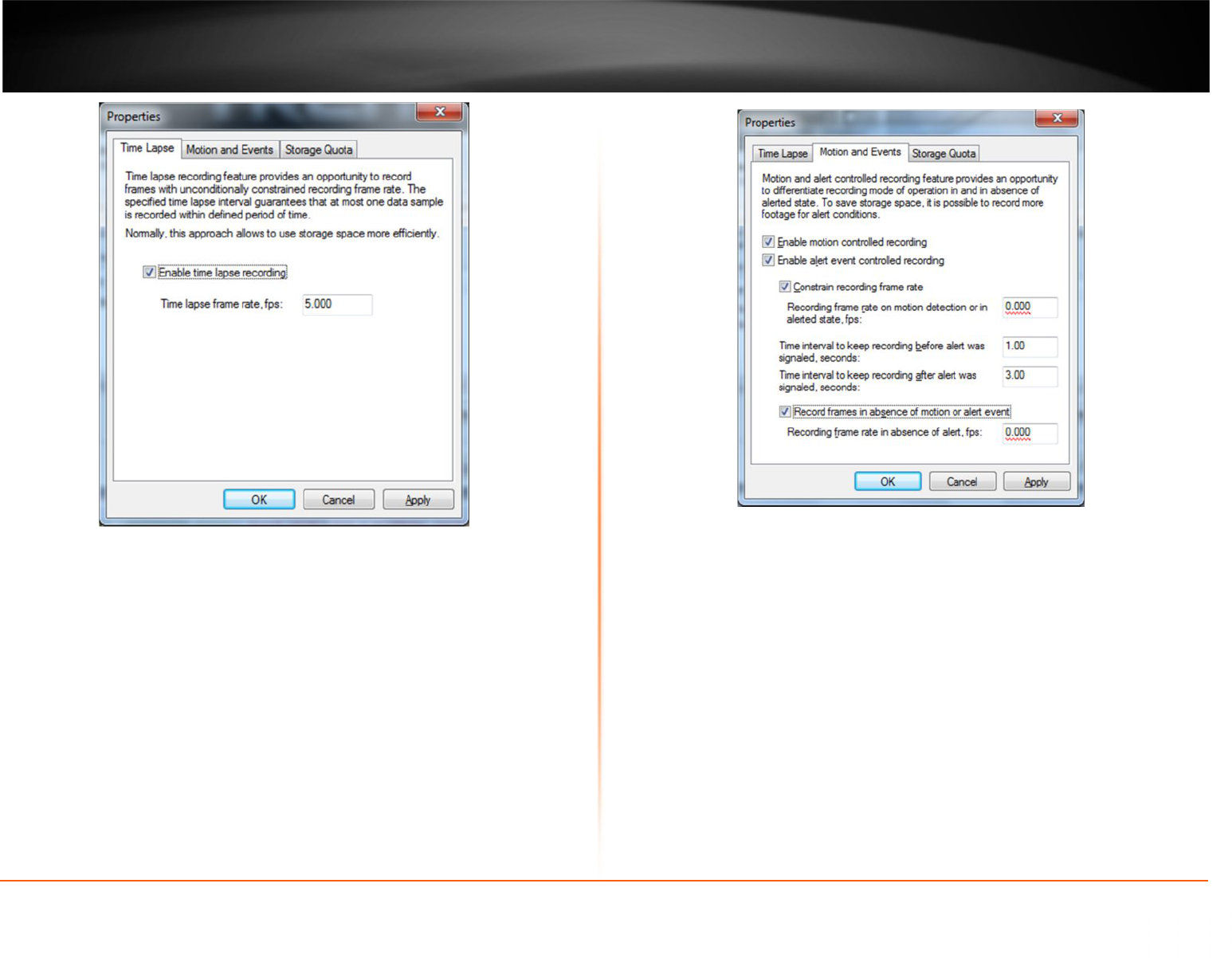25
· Time Lapse recording: The number of frames to be record camera by camera. It
gives you the opportunity to use hard drive space more efficiently. Less
important cameras can be set to record less frames than others. This does not
apply for MPEG-4 and H.264 compressions.
Motion and Events Tab
Advanced Properties > Motion and Events
Enable Motion control recording to save disk space and make playback more efficient.
.
· Enable motion controlled recording - Enable recording when motion is not
detected at selected frame rate. When Motion occurs recording frame rate
goes to maximum automatically.
· Enable alert event controlled recording - Enable Alert recording Alert is is
detected at selected frame rate. When Alert occurs recording frame rate goes
to maximum automatically.
· Constrain recording frame rate - Constrain the number of frames to be record
camera by camera. It gives you the opportunity to use HD space more
efficiently. Less important cameras can be set to record less frames than
others. Cannot apply for Mpeg4 and H.264 compressions.
· Time interval to keep recording before alert was signaled (in seconds): Pre-
recording allows you to setup the number of seconds you want to have
recorded before the last motion.
· Time interval to keep recording after alert was signaled (in seconds): Post-
recording allows you to setup the number of seconds you want to have
recorded after the last motion.