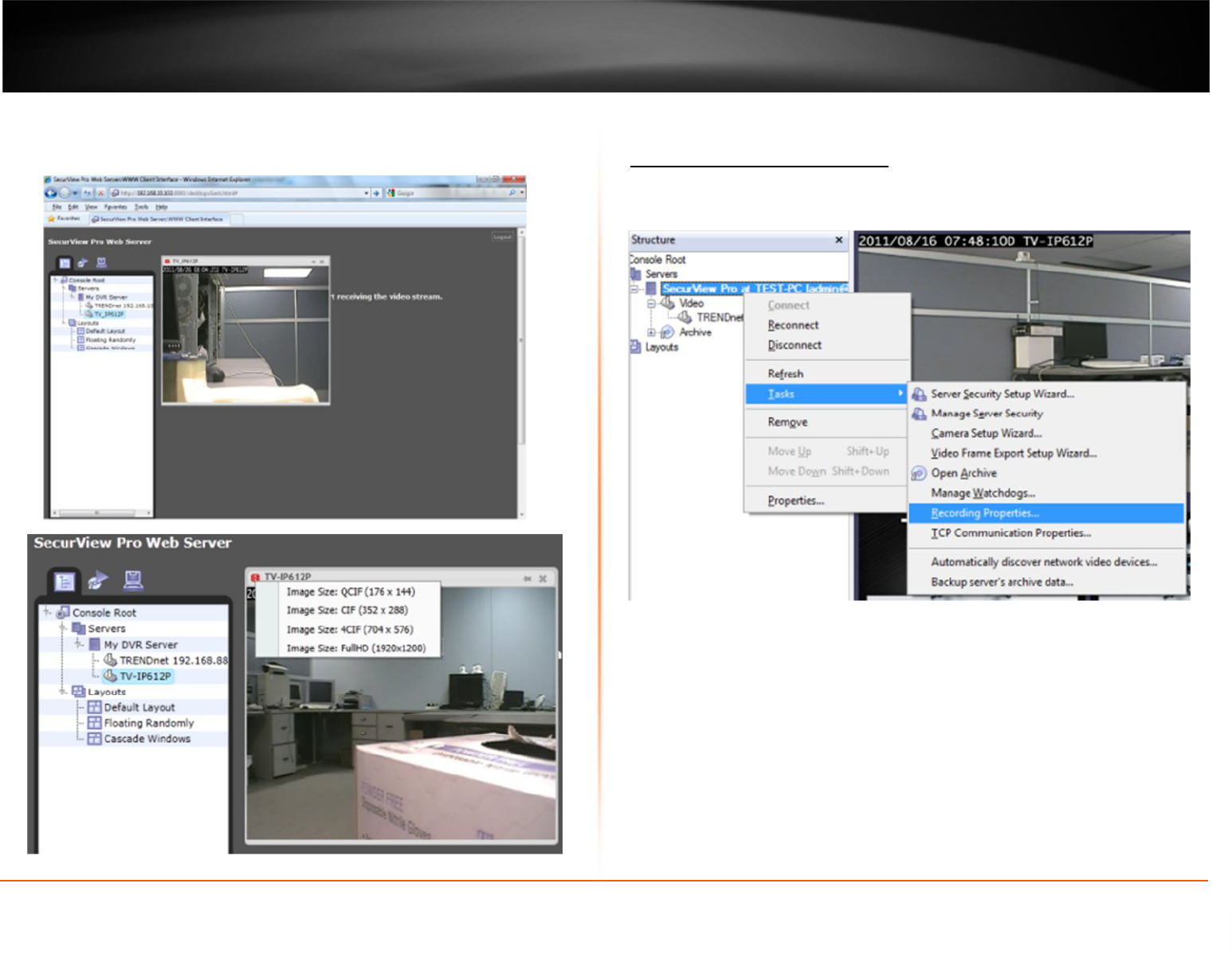10
When logged into the server via the browser on a PC or Mac, you can click on any
cameras to the left in structure pane. The IP cameras will be displayed in main screen as
separate windows that can be resized and moved anywhere within the window.
Chapter 3
Server Recording Properties
1. Right click on your server
2. Click Tasks.
3. Click Recording Properties.
· Directories
o Priority- Choose which of your drives records first. Check and then
highlight (by clicking one time) the drive you wish to customize in this
portion
o Quota - Chose the amount of space you would like to designate for storage
on that particular hard drive. NOTE: NEVER, choose 100% for the C Drive.
This may cause your machine to eventually crash due to not available
virtual memory for page. The reasonable quota is 85-90% of the drive
capacity to avoid the effects of fragmentation issues and also to allow the
highly loaded DVR to effectively enforce recording quotas