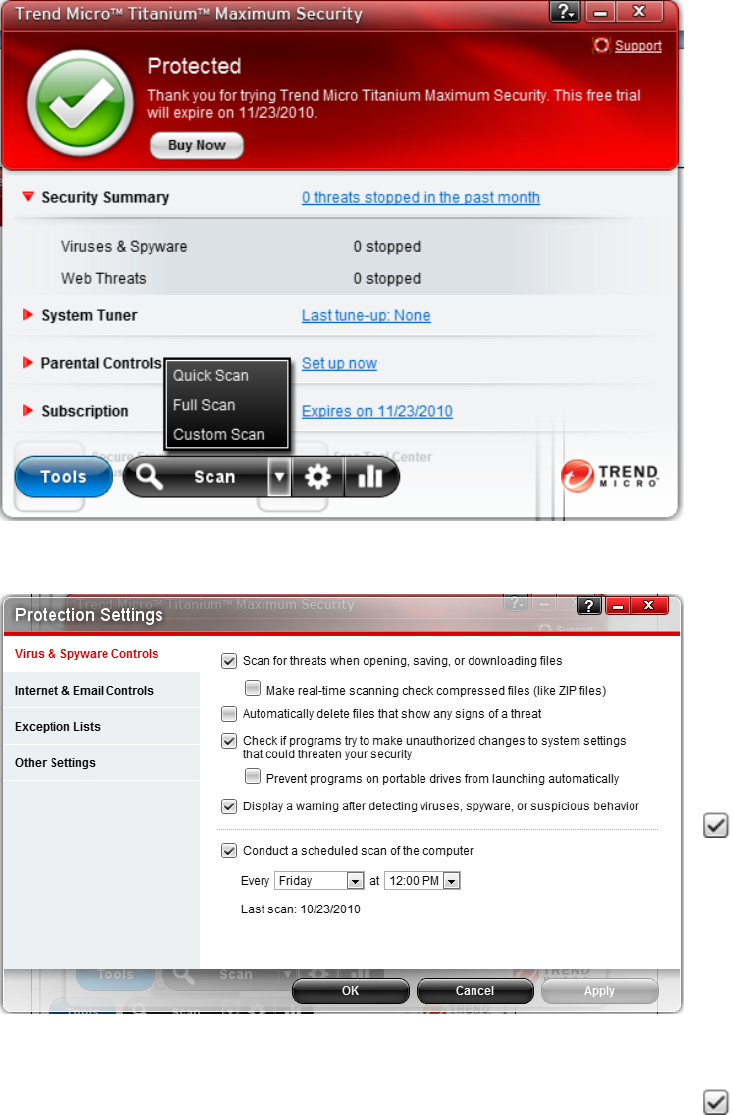You can choose from three types of scans::
Quick Scan
Scans only the places where threats
commonly hide
Full Scan
Scans the entire computer, including any
external drives, except network drives
Custom Scan
Scans everything in the folders that you
select
Keep your computer protected
Your security software analyzes basic
information about every file that you open,
save, or download. For threats like viruses, it
attempts to remove the threat from the
infected file. If unable to remove the threat, it
deletes the infected file along with the threat.
Mark the Scan for threats when
opening, saving, or downloading files
checkbox to detect and eliminate security
threats automatically.
Stay informed when something important
happens
Important warnings appear when your security
software deals with a threat.
Mark the Display a warning after
detecting viruses, spyware, or suspicious
behavior checkbox to make sure you see
these messages.
Schedule automatic scans
Some threats may remain hidden or dormant
on the computer for a long time before they
act. Your security software can find and stop
such threats before they start to cause
trouble.