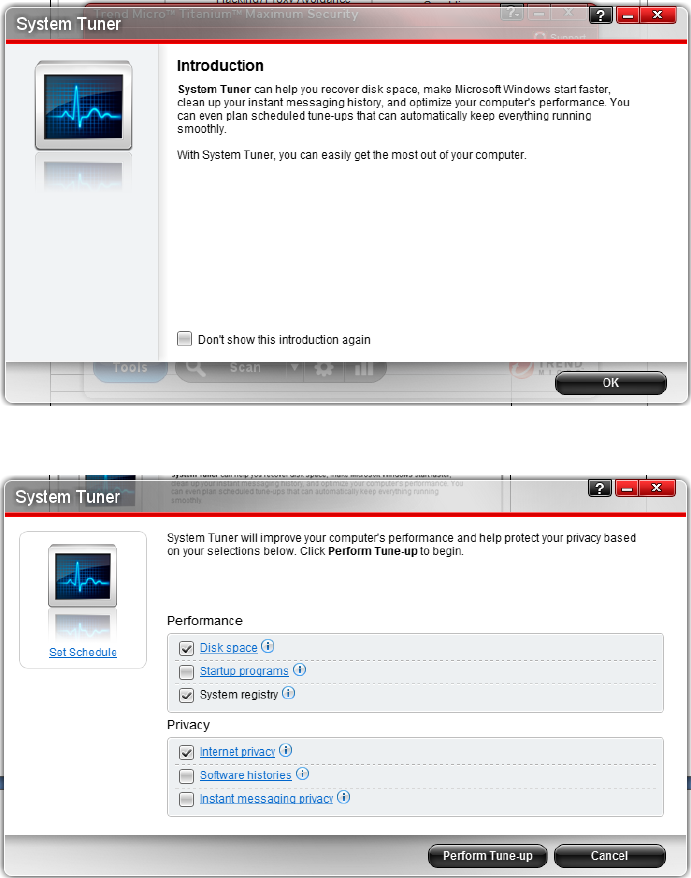What benefits does System Tuner provide?
System Tuner can offer the following
enhancements to your computer:
Disk space — System Tuner checks for
recoverable disk space in temporary folders, the
Recycle Bin, and other locations. You can use the
space recovered to store more programs and files.
Startup programs — Most computers have
several programs and services that start
automatically when Windows™ opens. Many of
these programs and services, including security
software, must remain in memory for your benefit.
However, computers with limited memory that run
too many programs can slow down or become
unresponsive. System Tuner can automatically find
and delete autostart settings pointing at missing
files to help prevent startup problems. If you
thoroughly understand how Windows works, you
can also choose to remove other autostart settings.
System registry — The system registry
contains all of your Windows and program settings.
Unused, broken, or invalid entries cluttering the
registry can affect your computer's stability and
performance. Sometimes they can even prevent
you from installing applications or starting
Windows™. System Tuner can find and remove
unneeded registry entries.
Internet privacy — Websites use small text
files called cookies to provide you with customized
content or services. Your browser history lets you
easily revisit websites. However, someone could
also use this information to identify your computer
and analyze what you view on the Internet. To help
protect your privacy, System Tuner can delete
cookies and browser history entries.
Software histories — To help prevent spyware
from gathering information about your computer,
System Tuner can delete lists of files recently
opened by Windows, Microsoft® Office software,
media players, Windows search, and other
programs. It can also delete the lists of files or
programs recently opened from the Windows Start