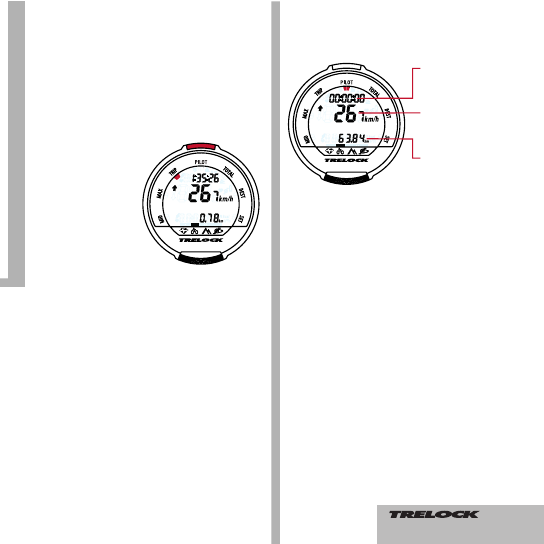17
BB 4000
Pilot
BB 4000
La
p
01
background. The data of the last trip continue
to be displayed and the trip no.flashes. After
pressing the SET button again, the data of
the current trip/leg are displayed.
Displaying and deleting trip/leg data
• Press the SET button for 3 sec.
• The display "Show
trips" appears
• Selection of
"Show trips" and
"Delete trips" by
pressing the
MODE button
• After pressing
the SET button in
"Show trips", the
net cycling times
and trip kilometres of the trips/legs appear
By pressing the SET button for 3 seconds, all
values of the trip/leg which has just been dis-
played will be deleted.
If the SET button is pressed for 3 seconds in
the "Delete trips" window, the data recorded
for
all trips/legs will be deleted and a new
trip/leg will be started.
Pressing the MODE button takes you back to
the submenu "Trip".
3.5 Submenu "Pilot" PILOT
Starting, stopping and resetting the stop-
watch
• Start or stop the stopwatch by pressing the
SET button
• Zeroing of the stopwatch by pressing the
SET button for 3 seconds
Adjusting the pilot kilometre counter
• Press the SET button for 3 seconds
• The display "Set km" appears and the first
digit for entry flashes
• The display of the kilometre counter can be
modified (only possible with the stopwatch
off)
This function is helpful when you cycle accor-
ding to a roadbook. You can start in the
middle of a trip or correct the kilometre rea-
ding after riding a detour for example.
Stopwatch
Current speed
Pilot kilometre
counter
3 seconds
55