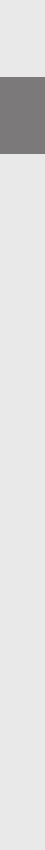– 15 –
• Saving individual stations
Change to manual station selection "P|OFF". Select the desired frequency, and briefly press the
button. Press the or button to select the desired memory location, and confirm
by briefly pressing the button.
• Deleting saved stations
Briefly press the button to display all memory locations. Then select a saved station with the
or button, and confirm that you want to delete it by briefly pressing the button.
• Switching between mono and stereo
Hold the button for approximately 2 seconds to switch between mono and stereo.
• Recording FM radio
Hold the button for approximately 2 seconds to start recording radio. Briefly press the
button to stop recording.
Note: All radio recordings are saved in the "RECORD" folder, sub-folder "FM" of the i.Beat classico
FM
.
Mode: Microphone / Voice recording
Switch to the "MICROPHONE" mode.
You can record your voice using the integrated microphone. Briefly press the button to start
voice recording. Briefly press the button again to stop recording.
Note: All voice recordings are saved in the "RECORD" folder, sub-folder "VOICE" of the i.Beat classico.
Tip: You also have the option of using the integrated microphone as a standard microphone (e.g. for
Internet telephony). To do so, connect the provided line-in cable to the microphone jack of your PC. To
activate the microphone, switch to the "MICROPHONE" mode without starting voice recording.
Mode: Line-in
Please switch to the "LINE-IN" mode.
You can connect an external device to the line-in jack (such as a CD player) and directly record from it.
Briefly press the button to start line-in recording. Briefly press the button again to stop
recording.
Note: All line-in recordings are saved in the "RECORD" folder, sub-folder "LINE" of the i.Beat classico.
EN