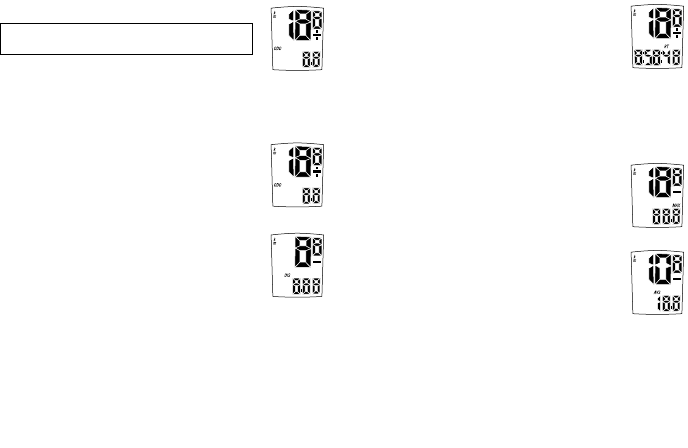Riding time
( 0:00:00-99:59:59) — RT
The Elapsed Time is measured from the start point to the
current point. It starts counting automatically when signals are
received, it stops when signals have stopped for over two
seconds. When 10 hours have been reached, screen will display
“HH” hr & “MM:SS” alternative for 1 second. When 100 hours have been
reached, it will be recounted from zero. Average Speed (AVS), Distance (DIS)
and Maximum Speed (MAX) will also reset and recount from Zero.
To Clear: Press L & R buttons at the same time to clear RT. Also Distance
(DIS), Average Speed (AVS) and Maximum Speed (MAX) will be cleared.
Odometer will count until cleared.
Maximum Speed
(0.00-99.9 kms or miles) – MAX
The maximum speed is calculated as the highest speed during
the current trip. It is stored and displayed as requested until
next reset or when the battery is changed.
Average Speed (0l.0-99.9 kms or
01.0-62.1 miles) – AVS
The Average Speed is calculated as DIS (Trip Distance) /RT
(Riding Time) The minimal display unit is 0.1 mile/h or km/h.
Maximum Speed & Average Speed are operated in the same
way as Trip Distance. Please refer to the instruction for Trip Distance function.
Cadence (15RPM-255RPM) - RPM
Cadence (pedal Rotations Per Minute-RPM) is displayed on the lower line of
display, ranging from 15 to 255 RPM with 1 RPM accuracy. To customize screen
readout push L and R buttons to move RPM data to upper line (Speed “S” will
then be displayed on lower line) NOTE: Before using this function a Cadence
Sensor Kit is required.
Display Functions
Current Speed
(0.0-99 kms or 62 miles)-S
The current speed is displayed on the upper line of display and updated every
second. Minimum display unit will be automatically adjusted according to
speed.
Odometer (total Distance)
(0.0-9999 kms or 6213 miles)-ODO
The total distance is continuously measured, accumulated and
displayed until next reset or the battery is changed. When
9,999 kms or 6,213 miles is reached the odometer returns to
zero and counting begins anew.
Trip Distance
(0.0-999.9 kms or 621.3 miles)-DIS
The starting point to the current point is calculated as Trip
Distance. The Trip Distance will record automatically when
riding.
To Clear: Clear the record at the end of each trip. Press L & R buttons at the
same time, the record will be cleared to zero.
Pacer
Compare the current speed to the average speed. If the current speed is
greater or equal to the average speed, the display shows +. Otherwise, it
shows -. This function is active whenever the device receives a signal.
Page 7Page 6
Speed 0-30km/h 31-60km/h over 60 m/h
Minimal display unit 0.1km/h(mile/h) 0.5km/h(mile/h) 1km/h(mile/h)