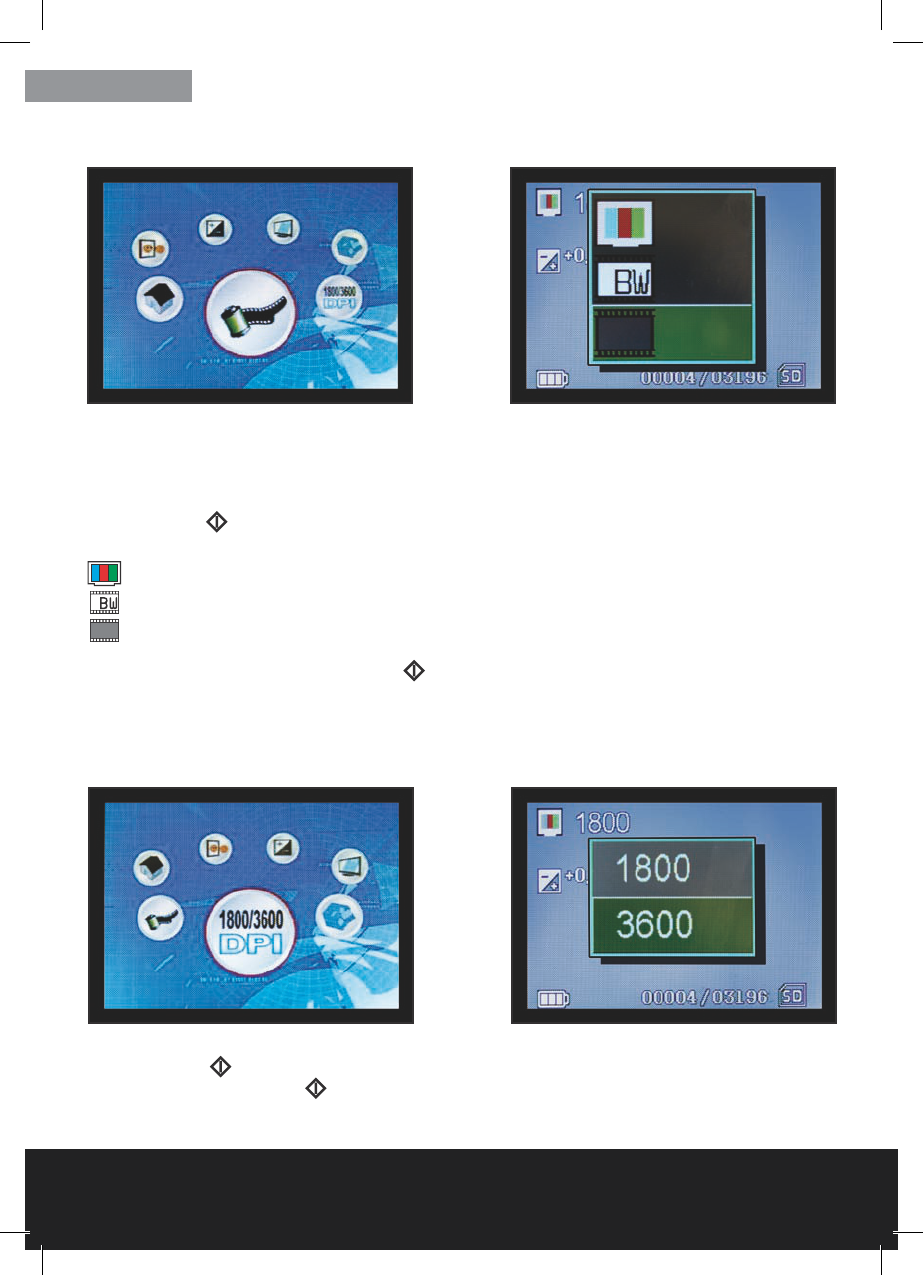After Sales Support TEL: 1800 623 432 · WEB: www.traveler-service.com/au
16
4.1. Type of film
TheTravelerTV-6800FilmScannercanbeusedtoscanslidesandcolourandblack&whitenega-
tives.Priortocommencingthedigitizingprocess,thetypeoflmtobescannedmustbedeter-
mined.
Usingthe / keys,selecttheoption“Filmtype”fromthemenu(Fig.1)andopenthesub-menu
bypressingthe
key.Usingthe / keys,selectthecorrecttypeoflm.
:Forslidesscannedusingtheslidecarrierorholder
:Forblack/whitenegatives
:Forcolournegatives.
Conrmyourselectionbypressingonthe
key.TheScannerchangesautomaticallytotheScan
modeandshowstheselectedlmtypeonthedisplay.
Thelmtypesettingremainsselected,eveniftheScannerisswitchedo.
4.2. Resolution
Usingthe / keys,selecttheoption“Resolution”fromthemenu(Fig.2)andopenthesub-menu
bypressingthe
key.Usingthe / keys,selectthedesiredresolutionandconrmyour
selectionbypressingonthe
key.TheScannerthenchangesautomaticallytotheScanmode,
showingtheselectedresolutiononthemonitor.
Fig. 1
Fig. 2