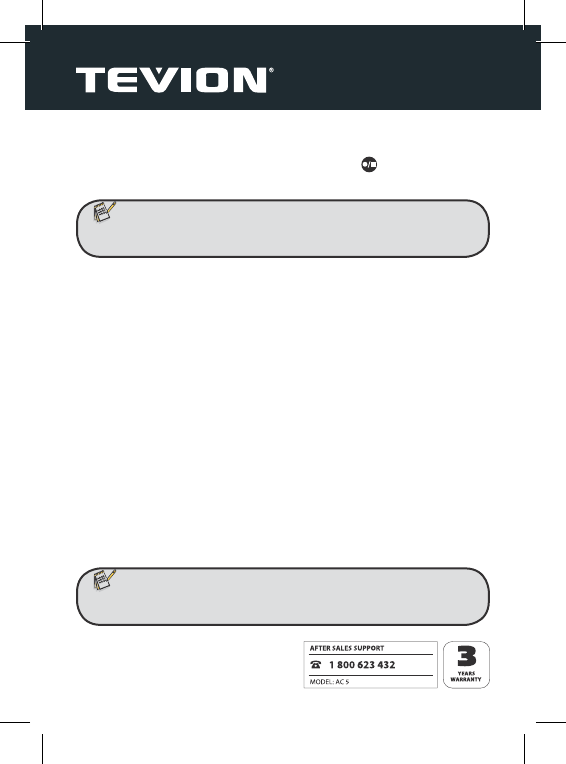16
5.6.2. Manual photographing
Manual photos can be taken when the red control LED is lit.
To take a photo, briefl y depress the recoding button . Keep the camera
still until it vibrates. The vibration indicates that a photo has been taken.
5.6.3. Video recording with motion detection
When both the yellow and blue control LEDs are constantly illuminated, a
video recording is automatically started when the camera senses movement.
Depending on the system settings the camera will record 10 seconds, 1
minute, 5 minutes or 10 minutes videos upon detecting moving objects.
The video is automatically saved. This is followed by the next video or loop
recording.
During loop recording with motion detection, all earlier videos or photos
are individually deleted in order to create storage space for new video
recordings. As soon as the function is completed, the camera is switched off
automatically once the memory is full.
The storage length of video recordings and loop recordings with motion
detection can be changed in the systems settings. For further details see
systems settings instructions.
Note:
• The red indicator disappears when taking a photo. To improve the picture
quality keep the camera steady.
Note:
• When not using the camera under water remove the water-proof connec-
tor for better audio quality.