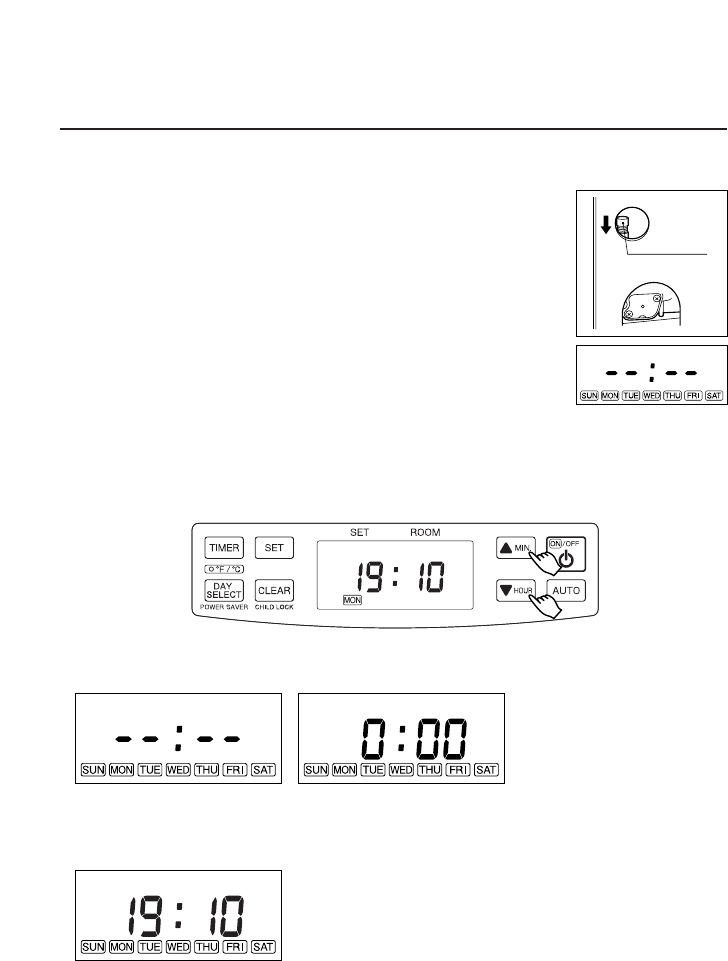Red Reset Button
BEFORE IGNITION
1. Open the Valve(s)
Open the valve(s) of the external fuel tank.
2. Start the Fuel flow
If using heater for the first time, press the red reset button in order to send fuel to
the fuel sump and release.
NOTE: Make sure there is no fuel leakage from the fuel line or joints.
Also make sure fuel tank is not too high. See installation instructions.
3. Connect the Heater
Connect heater into a 230V AC, 50Hz electrical outlet. On digital indicator pre-set
“Two Dashes” will be showing.
NOTE: Do not connect to an outlet shared with other appliances.
4. Set Clock
IMPORTANT: Clock on the heater must always be set to current time and day.
NOTE: The “▲MIN.” or “▼HOUR” button will change the time every one (1) unit. Holding the button continuously
will cause the time to change rapidly.
NOTE: In the event of a power failure (more than approx. 30 min.), all clock and day may be cancelled.
5. Setting of the Time and a Day of the Week.
1) Current time is not set yet. (All signs light.)
Press the “▲MIN.” button or “▼HOUR” button while in not operation. (Power switch is off.)
0:00 (midnight) is indicated on the display. (All signs except the colon are blinking.)
2) Setting of the current time
Press the “▲MIN.” button to set minutes and press the “▼HOUR” button to set hours.
When pressing the “▼HOUR” button, the sign will change as follows.
“0:00” ➞ “1:00” ➞ ··· ➞ “11:00” ➞ “12:00” ➞ “13:00” ➞ ··· “23:00” ➞ “0:00” ➞ ···
When pressing the “▲MIN.” button, the sign will change as follows.
“0:00” ➞ “0:01” ➞ ··· ➞ “0:59” ➞ “0:00” ➞ ···
Press the “SET” button to complete the set of the current time.
SECTION E:
OPERATION
7