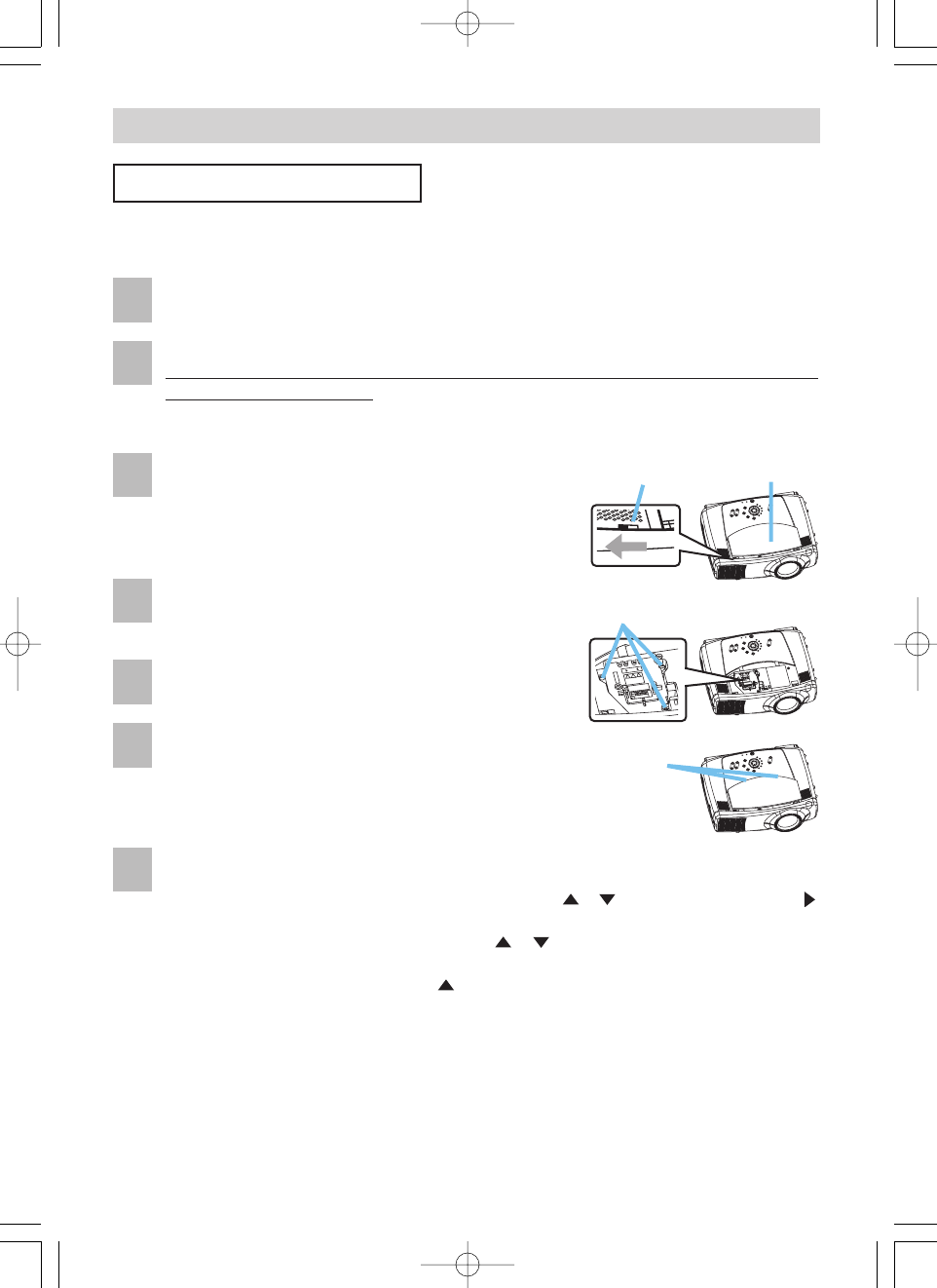46
Lamp (continued)
Lamp (continued)
After making sure that the projector has cooled
adequately, slide the knob of a lamp cover lock as
shown in the Figure. Then, one side of the lamp
cover is raised. Pull up the lamp cover and remove
it, as shown in the Figure.
If the indicators or a message prompts you to replace the lamp, replace the lamp as soon
as possible.
Turn off the projector, and unplug the power cord. Allow the lamp bulb to cool for at
least 45 minutes.
2
1
Contact your dealer to prepare a new lamp. Tell the dealer your lamp type number.
If the projector is mounted on the ceiling, or if the lamp has broken, also ask the
dealer to replace the lamp.
3
4
Unscrew the 3 screws, and slowly pull out the lamp
by the handle. Be careful not to touch the inside of
the lamp case.
5
Insert the new lamp, and tighten the 3 screws firmly
to lock it in place.
6
Interlocking the 2 tabs of the lamp cover to the
projector, put the lamp cover on the projector. Then
push the point of the lamp cover to fix it, as shown in
the Figure. Make sure that the lamp cover does’t
come up.
7
Turn on the projector, and reset the lamp timer.
(1) While the projector running, press the MENU button to open the menu.
(2) Choose the “OPTION” on the menu using the
/
button, then press the
button or ENTER button.
(3) Choose the “LAMP TIME” using the
/
button, then press and hold the
RESET button for 3 seconds.
(4) Choose the “RESET” using the button.
memo When the lamp has been replaced after the message of "THE POWER WILL
TURN OFF AFTER 0hr." is displayed, complete this operation within 10 minutes of
switching power on.
memo Incorrectly resetting of the lamp timer (resetting without replacement, or
neglect of resetting after replacement) will result in incorrect message functions.