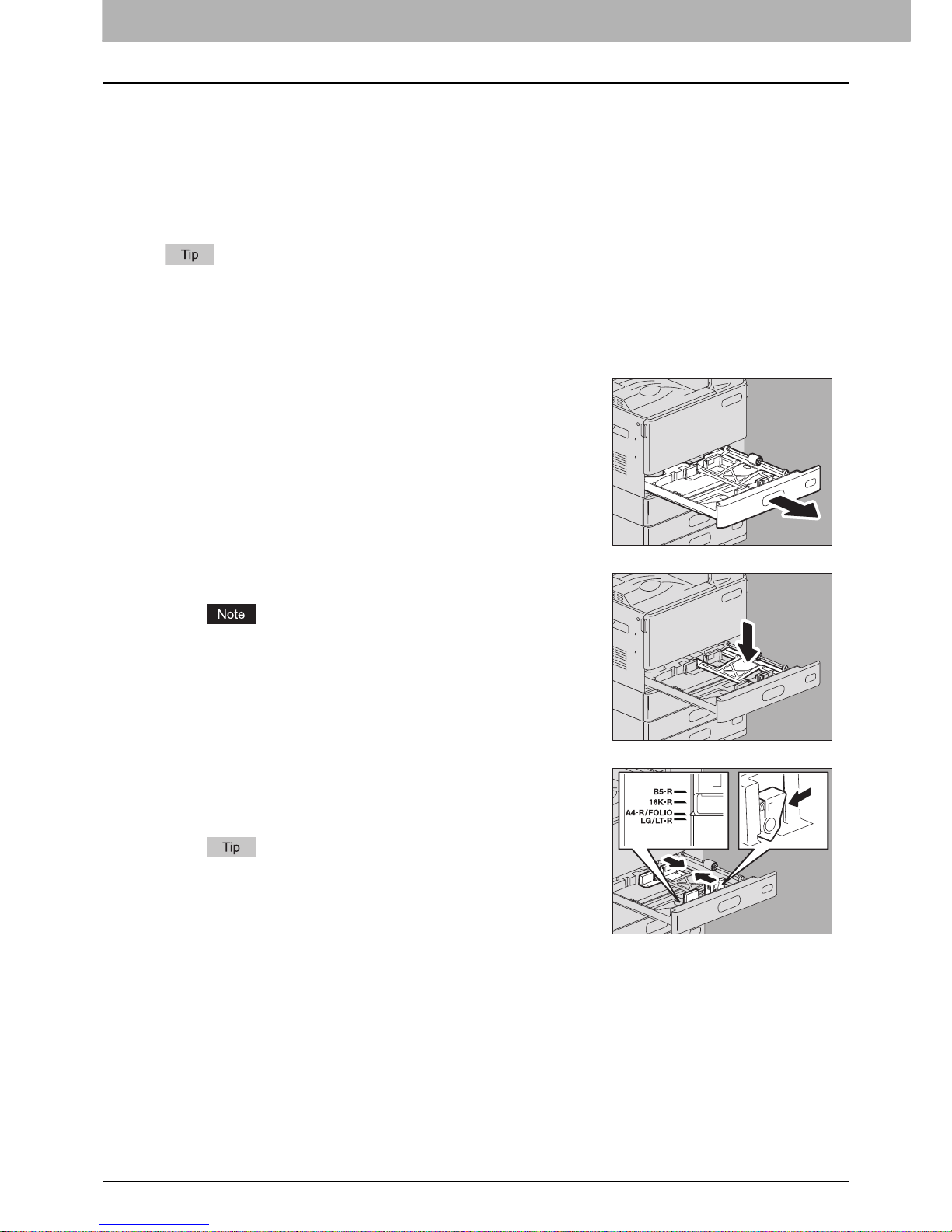1 BEFORE USING EQUIPMENT
16 Placing Paper
Placing paper in drawers
Follow the procedure below to place paper in the drawer, Paper Feed Unit, Paper Feed Pedestal, or
Additional Drawer Module. For acceptable copy paper, see the following page:
P.11 “Acceptable copy paper”
e-STUDIO2550C Series
For the Paper Feed Unit, Paper Feed Pedestal, or Additional Drawer Module, see the the following page:
P.19 “e-STUDIO5055C Series, Paper Feed Unit, Paper Feed Pedestal, or Additional Drawer Module”
1
Turn the power of this equipment ON.
2
Pull out a drawer carefully until it comes to a stop.
3
Press down the paper plate.
Press it down until you hear a click sound and it is no longer
lifted up.
4
While holding the green lever of the side guide in the
direction of the arrow, set the side guide to the paper
size (E.g. A4-R).
Adjust the side guides with both hands.