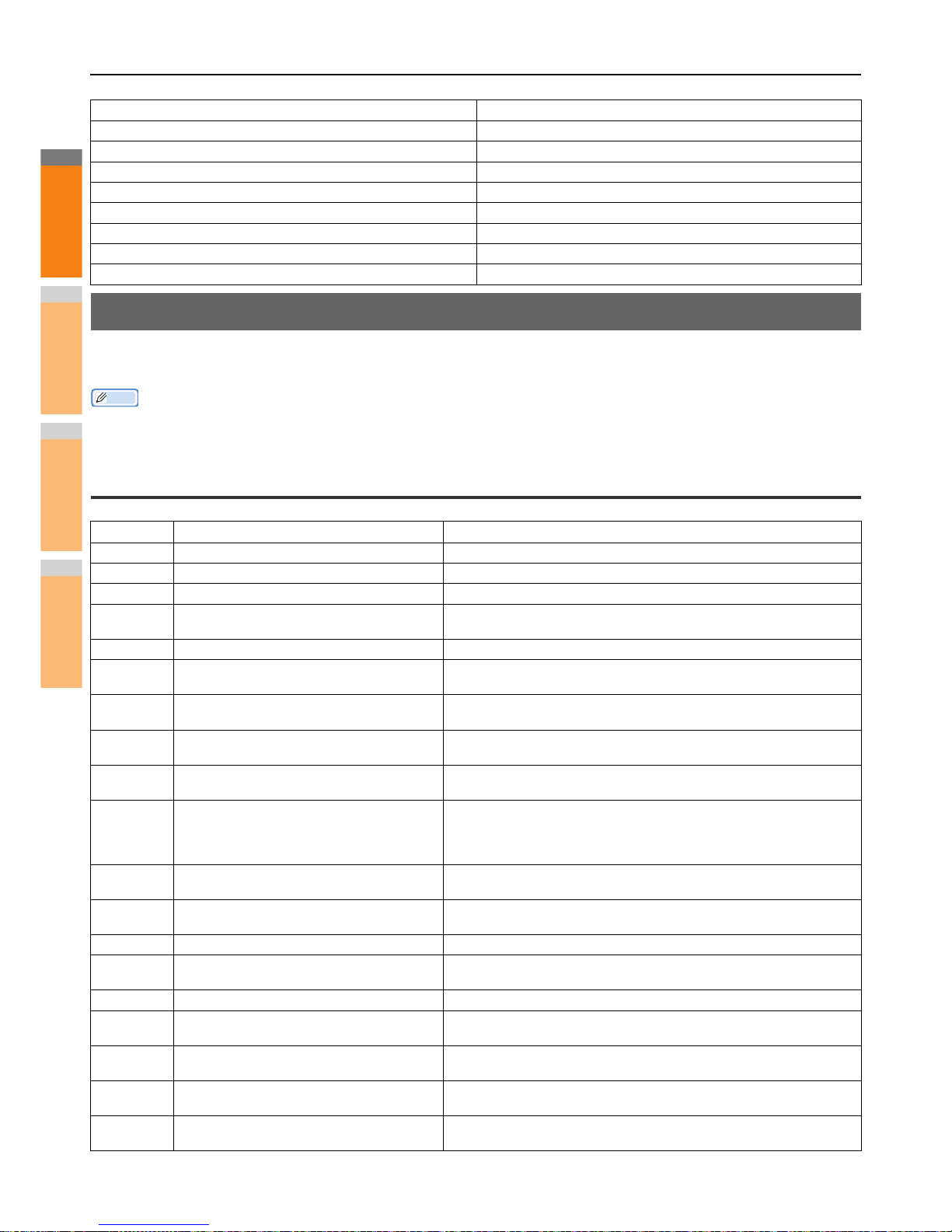The error codes are also shown on the [LOG] window of the touch panel. See the following lists when you find an error code on the
touch panel.
Error codes on print jobs
Magenta Toner Near Empty - Please Prepare New Toner Cartridge. Prepare the new toner cartridge.
Yellow Toner Near Empty - Please Prepare New Toner Cartridge. Prepare the new toner cartridge.
Close duplexing unit cover Close the duplexing unit cover.
Fatal Error - Please Contact Service Technician. Contact your dealer.
Main Motor Error - Please Contact Service Technician. Contact your dealer.
Printer Input Error. Contact your dealer.
Scanner Error - Please Contact Service Technician. Contact your dealer.
Fuser Error - Please Contact Service Technician. Contact your dealer.
Error Code Problem Description Corrective Action
4011 Job canceled The job was canceled.
4021 Power failure Check whether the power cable is connected properly and is inserted securely.
4031 HDD full error Delete unnecessary private print jobs and invalid department print jobs.
4041 User authentication error The user performing the printing has not been authenticated or registered.
Perform user authentication or user registration.
4042 Department code authentication error Check the information about the department code registered in this equipment.
4045 There is something wrong with the connection
with the LDAP server or its authority setting.
Ask your LDAP server administrator about it.
4111 The number of prints has become “0” The number of prints specified in department and user management has
become “0” at the same time. Set the number again or perform initialization.
4112 The number of prints has become “0” The number of prints specified in user management has become “0”. Set the
number again or perform initialization.
4113 The number of prints has become “0” The number of prints specified in department management has become “0”.
Perform initialization.
4121
Job cancellation due to the external counter error 1. Put in a coin and perform printing again.
2. Insert a card and perform printing again or contact your administrator.
3. Insert the Key Counter and perform printing again.
4. Clear the Schedule Print setting and perform printing again.
4211 Printing data storing limitation error Printing with the data being stored to the HDD temporarily (Proof print, Private
print, Scheduled print, etc.) cannot be performed. Use normal printing.
4212 e-Filing storing limitation error Printing with the data being stored to the HDD (print and e-Filing, print to e-
Filing, etc.) cannot be performed. Use normal printing.
4213 File storing limitation error The file storing function is set to “disabled”. Check the setting of the equipment.
4214 Fax/iFax transmission failure The Fax/iFax transmission or N/W-Fax/iFax function is set to “disabled”. Check
the setting of the equipment.
4221 Private-print-only error Jobs other than Private printing cannot be printed. Perform Private printing.
4311 No authority to execute a job The user has not been authorized to perform this operation. Ask your
administrator.
4312 Not authorized to store a file The user has not been authorized to perform this operation. Ask your
administrator.
4313 Not authorized to store in e-Filing The user has not been authorized to perform this operation. Ask your
administrator.
4314 Not authorized to send a Fax/iFax The user has not been authorized to perform this operation. Ask your
administrator.
TopAccess Message Corrective Action