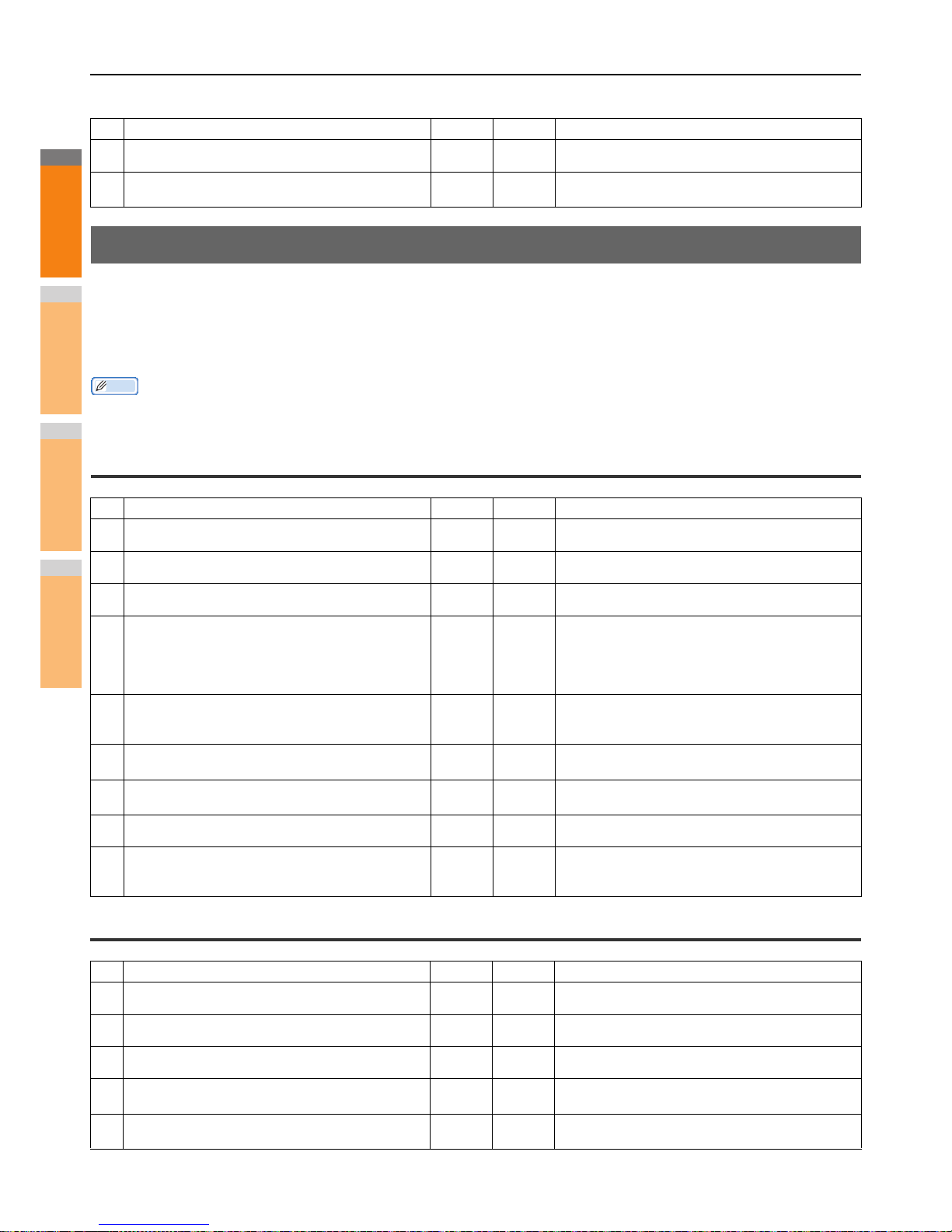Printing Problems (Network Related)
Among the several ways to use the equipment in the network, the simplest one is to set the equipment in the TCP/IP environment
using a DHCP server to assign IP addresses dynamically to devices. Using the default settings also assures an easier network
implementation, although you may be required to customize the settings to accommodate them in your particular environment.
Some common network configurations are shown below, along with the steps required to configure the equipment. If you perform all
the steps in the applicable checklist and still cannot print satisfactorily with the equipment, contact your dealer.
• You can change the network protocol settings with the touch panel of the equipment or with TopAccess (the Administration page).
• For the error messages that appear during the installation of the printer drivers, refer to the Basic Guide.
SMB print in a Windows operating system environment
Raw TCP or LPR print in a Windows operating system environment
No Check... Yes No Corrective Action
1 Is the LDAP server correctly running? Next Step
Confirm that LDAP server is correctly running.
2 Is the LDAP server setting correctly set? End Enter the correct LDAP setting. Reenter the correct
password carefully because it is displayed by asterisks.
No Check... Yes No Corrective Action
1 Are the IP address properties correctly set? Next Step
Set up the IP address correctly.
2 Is the Microsoft computer name (device name) unique? Next Step
Set up the device name correctly.
3 Is the workgroup name valid and correctly entered? Next Step
Set up the workgroup correctly.
4 When IPv4 is supported: Is the WINS server address
correctly set?
When IPv6 is supported: Is LLMNR for the IPv6 setting
enabled?
Next Step
When IPv4 is supported: Set up the WINS server
address correctly, or enter “0.0.0.0” for the WINS server
address to disable the WINS service.
When IPv6 is supported: Enable LLMNR for the IPv6
setting referring to the TopAccess Guide.
5 When IPv4 is supported: If the client computers are
located in different segments, is the WINS service
correctly provided?
Next Step
When IPv4 is supported: Set up the WINS server and
enable it on the equipment to allow users access from a
different segment.
6 Can you see the equipment in Windows Network
Neighborhood?
Next Step
See the following section to fix the problem:
P.33 "Cannot locate the equipment in the network"
7 Were the proper printer drivers installed? Next Step
Refer to the Basic Guide to install the proper printer
drivers.
8 Is the driver’s port name valid? Next Step
Refer to the Basic Guide to configure the proper port.
9 Can you print with the equipment?
End
See the following section to fix the problem:
P.22 "Cannot print with the equipment (network
connection problems)"
No Check... Yes No Corrective Action
1 Are the IP Address properties correctly set? Next Step
Set up the IP address correctly.
2 Is Raw TCP print correctly set? Next Step
Set up the Raw TCP print service correctly.
3 Is LPR/LPD print correctly set? Next Step
Set up the LPD print service correctly.
4 Were the proper printer drivers installed? Next Step
Refer to the Basic Guide to install the proper printer
drivers.
5 Is the Raw TCP or LPR port configured with the correct
IP address?
Next Step
Refer to the Basic Guide to configure the proper port.