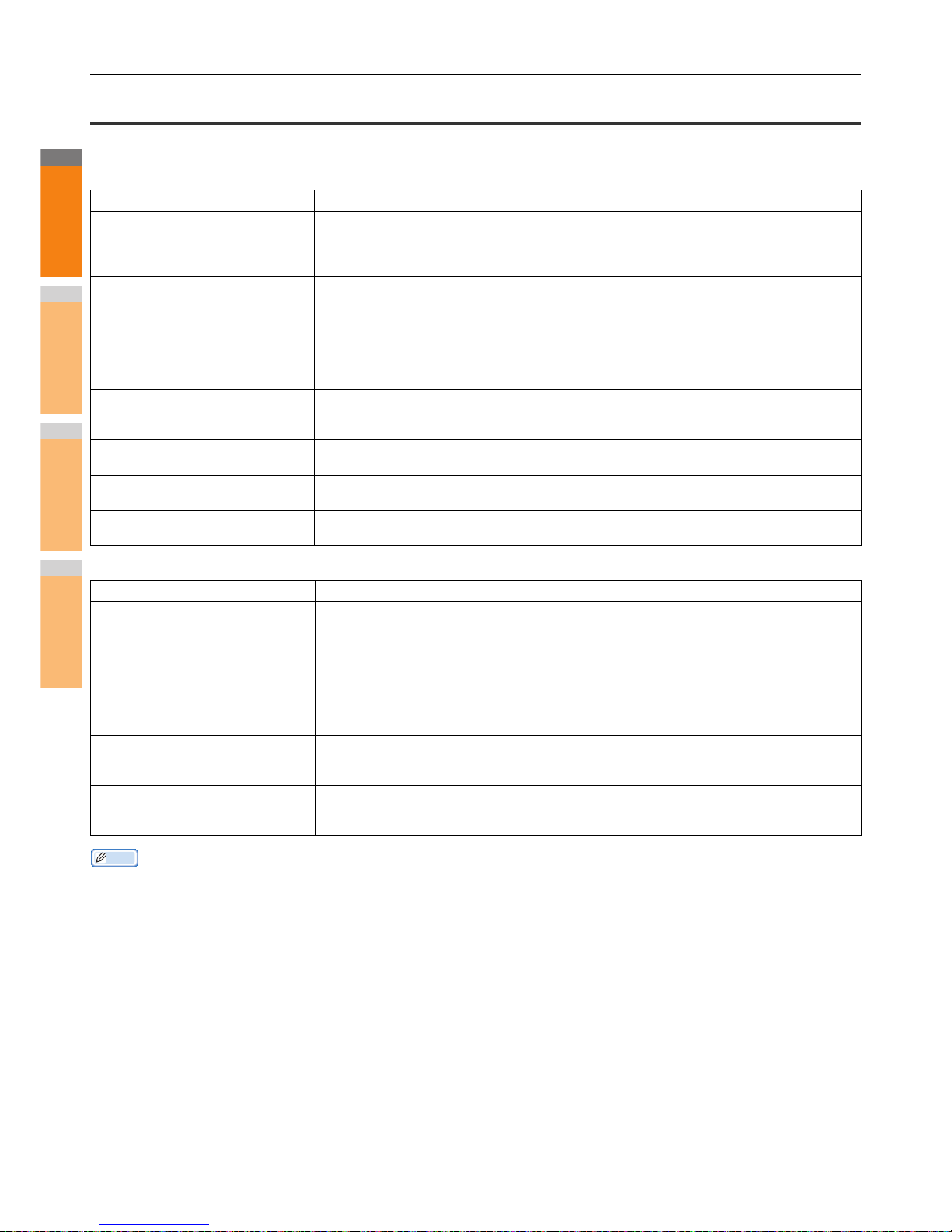If the suggested action does not solve the trouble or you encounter trouble not listed above, contact your dealer.
Trouble Check Point
TRANSMIT is not displayed even if the
[START] button is pressed.
• Is the modular cord disconnected?
• Is the power plug unplugged from the power outlet?
• Can you receive telephone calls?
• Is there any problem at the remote Fax? Check this with the party trying to receive the original.
Originals are fed diagonally. • Are the document feeder slides adjusted to the width of the original that you are sending?
• Does the original that you are sending match the conditions of the original that is available for
sending?
2 originals are fed together. • Have you placed more than the maximum number of originals that can be placed at one time?
• Does the original that you are sending match the conditions of the original that is available for
sending?
• Have you pushed the originals into the feeder too hard?
The original is not being printed on the
paper of the remote Fax even though it
has been sent.
Was the original placed correctly facing up?
When placing the original on the original glass, specify the original size.
Black lines are shown in the image that
was sent.
Is the scanning area of the Reversing Automatic Document Feeder clean?
Clean it with a soft cloth.
Originals are not sent even if operations
are carried out normally.
Is the remote Fax compatible with your system?
This system supports G3 communications but not G2 or G4 communications.
Originals cannot be sent overseas. Specify Quality TX and resend.
Basic Guide
Trouble Check Point
Originals cannot be received even if
“RECEIVE” is displayed and the [START]
button is pressed.
• Is the modular cord disconnected?
• Is there a problem at the remote Fax? Check this with the party trying to send the original.
Paper is not output. Is the equipment out of paper?
The received original is printed dark and
is illegible or black stripes are printed on
the original.
• Make a local copy and confirm proper printing.
• Is the original being sent a dirty copy? Check this with the party trying to send the original.
• Is the trouble due to a problem or operation error at the remote Fax? Check this with the party trying
to send the original.
Paper is output but not printed. • Is there enough toner?
• Is the original placed correctly on the remote Fax? Check this with the party trying to send the
original.
Paper often misfeeds. • Is the drawer size setting correct?
• Is the drawer properly inserted?
• Is the specified paper type being use?