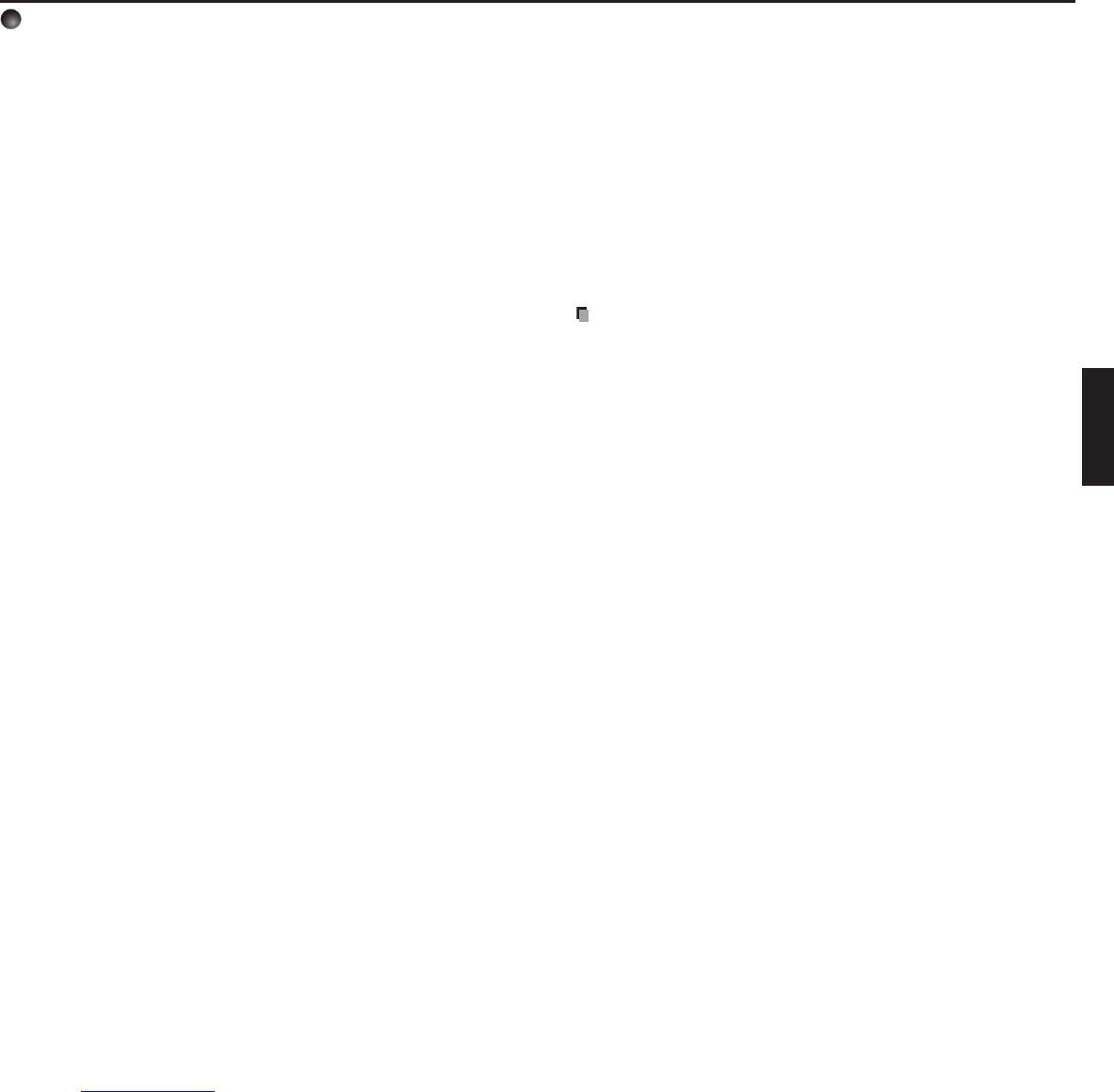Select items from the menu on the left.
Settings: Make settings for the Network or USB memory input menu.
Status Display: V
erify the projector state.
Features: Sho
ws the functions available with the Network or USB
memory.
Top: Retur
ns you to the top page.
TOSHIBA Projector Site: T
he browser will display the home page at http://multimedia.
projector-toshiba.com/map.html, providing projector
information. The home page address is subject to change
without notice.
(The
Toshiba’s web site can be browsed only when your
computer can access the Internet.)
Details on major items
Settings
When Browser authentication has been set to On, access to the setup page requires
the input of the password.
The following settings are available for [Wireless LAN], [Wired LAN], [Control
settings] and [Slideshow].
The items displayed on the screen can be set.
Enter individual items and press the Execute button to update their setting.
Status display
Displays some states of the projector.
Projector: Displa
ys the contents of status display in the Setting display.
Network/USB: Displa
ys the contents of status display of the Network or USB
memory input in the Setting display (2).
Maintenance: Descr
ibes an error if it occurs, for example, when the lamp has
blown.
Notes
Clicking the ? button opens a popup help window.
The security items such as “Remote control” and “Browser authentication” cannot be
set.
•
•
•
•
•
•
Setting up the projector using a Web browser (Continued)