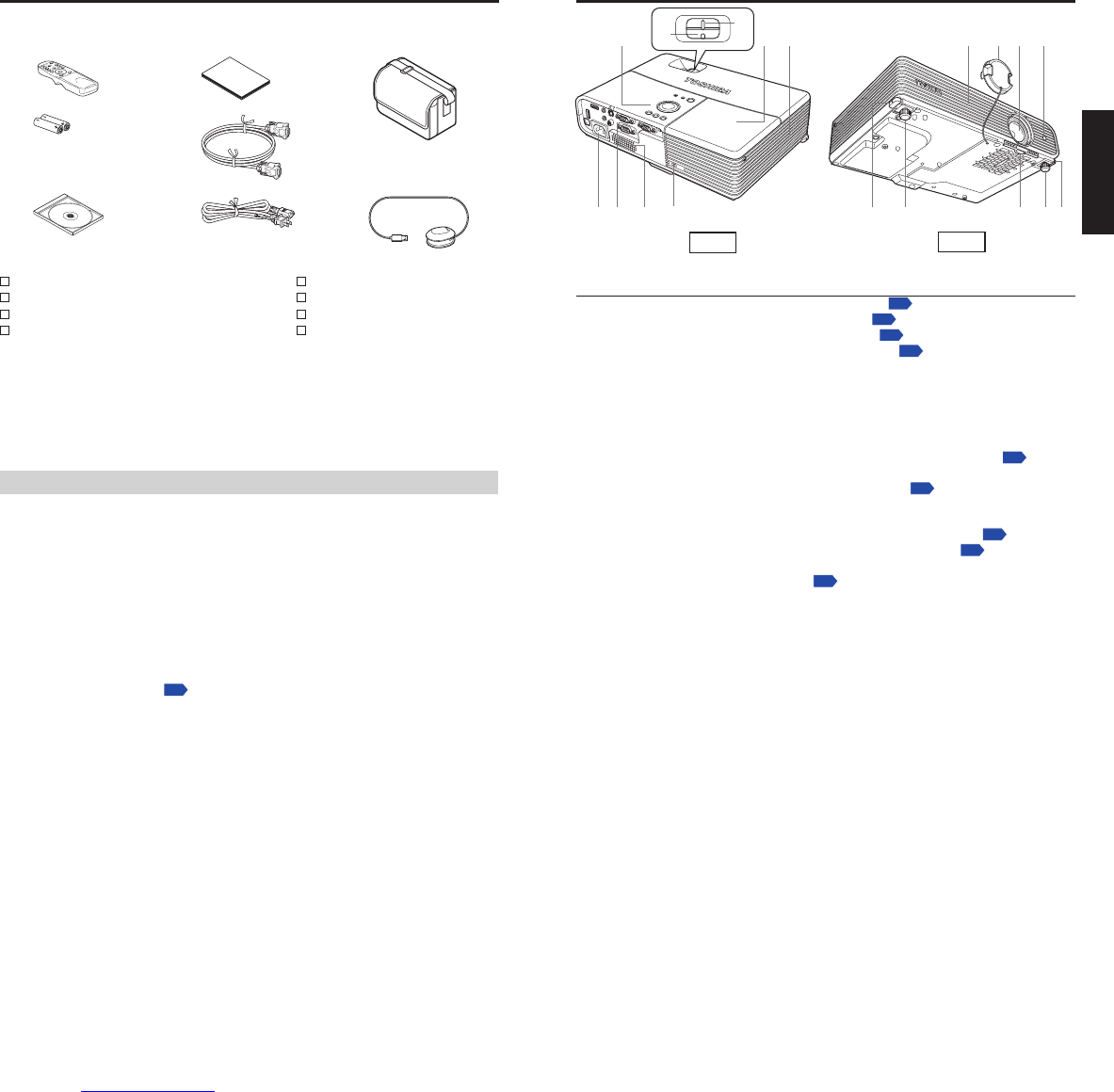Checking the package contents
Preparations
Please make sure that the following items are included in the box, along with the main unit.
If any item is missing, immediately contact the store where you purchased the product.
(1) (4) (7)
(2) (5)
(3) (6) (8)
(1) Remote control
(2) LR03 (SIZE AAA) batteries for remote control (2)
(3) CD-ROM
(4)
Owner’s Manual
(5)
RGB cable (3 m)
[Note 1]
(6)
Power cord
[Note 1, 2]
(7)
Carrying bag
(8) Mouse remote control receiver
Notes
1: To maintain original performance, always use the supplied cables.
2: The shape and number of supplied power cords vary depending on the product destination.
Save Original Packing Materials
The original shipping carton and packing materials will come in handy if you ever have to
ship your projector. For maximum protection when shipping your projector, repack the set
as it was originally packed at the factory.
The Supplied CD-ROM
The supplied CD-ROM contains an owner’s manual which includes information not
available for the printed Owner’s manual (Getting started), each Application and Project
Management Utility Manual in Portable Document Format (PDF). Please use Acrobat
Reader 5 or later version to view the manual.
Adobe
®
Acrobat
®
Reader
®
or Adobe
®
Reader
®
The supplied CD-ROM does not contain Acrobat
®
Reader
®
. If you cannot read PDF
files, please install Acrobat Reader software in your computer by downloading it from
the Adobe Systems website.
Viewing the manual
Run the CD-ROM and double-click Start.pdf. Acrobat
®
Reader
®
launches, then category
selection menu appears. Click [Owner’s manual] and then select your desired language.
The Owner’s Manual cover and list of bookmarks appear. Click a bookmark title to view that
section of the manual. Click
(5) Air exhaust : Expels air that has grown hot inside the projector.
(6) Air intake : Draws in air from outside the projector for internal cool
down.
(7) Lens cap :
Replace the cap when not using the projector to protect
the lens.
(8) Lens : Projects expanded image.
(9) Infrared remote sensor :
Senses commands from the remote control.
(
12
) Speaker : Outputs audio sound.
(
13
) Antitheft lock slot : Attach a safety cable or any other antitheft device.
(
14
)
Foot adjuster release button
:
Press to set up or stow the foot adjuster.