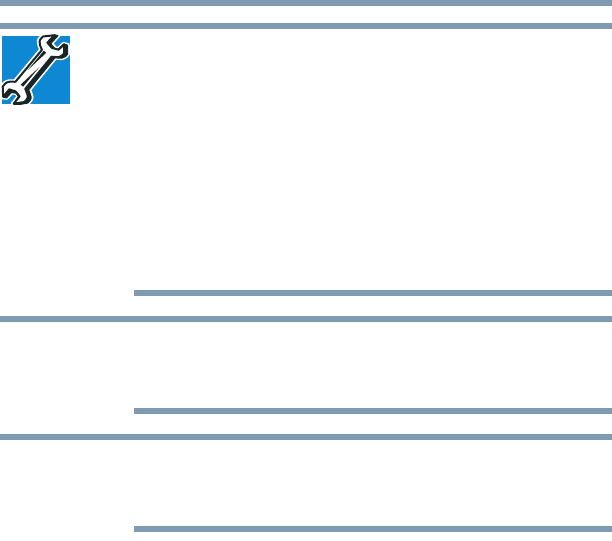73
Learning the Basics
Using the optical disc drive
TECHNICAL NOTE: Your optical disc drive is set to play
region 1 (North America) for DVD-ROMs or BD-ROMs,
depending on the type of drive. A DVD disc or Blu-ray™
Disc of a region other than the above mentioned cannot
be played unless you manually change it in the Properties
setting of the optical disc drive. The drive will allow you to
change regions four times. On the fourth change, the
region will be “locked in.” That is, the drive will only play
DVDs and Blu-ray Discs
™ from that last region. Note that
changing from region 1 to region 2 and back to region 1
is counted as two changes.
For optimum DVD and Blu-ray Disc™ performance, it is
recommended that you play DVDs and Blu-ray Discs
™
while running the computer on AC power.
When viewing DVD and Blu-ray Disc™ movies use the
DVD or Blu-ray Disc™ player software that came with
your computer.
Viewing Blu-ray Disc™ movies
(Available on certain models.)
Your system m ay come with a Blu-ray Disc™ drive. Due to
differences between High Definition and previous viewing
capabilities, consider the following:
❖ Use an HDCP (High-Bandwidth Digital Content
Protection) HDMI™ cable to view High Definition content
via your Blu-ray Disc™ drive on an external monitor or
television. The external monitor or television must
support HDMI™.
❖ Some Blu-ray Disc™ movies have online content that
can be accessed from the disc. To view this content,
your computer must be connected to the Internet.
❖ While viewing online content, your system may not view
it in High Definition on an external monitor, even though
your display setting is set to simultaneous. This is due to
the lower resolution used in the simultaneous setting.
For more information on your computer’s display
settings, see “Directing the display output when you turn
on the computer” on page 62.
NOTE
NOTE