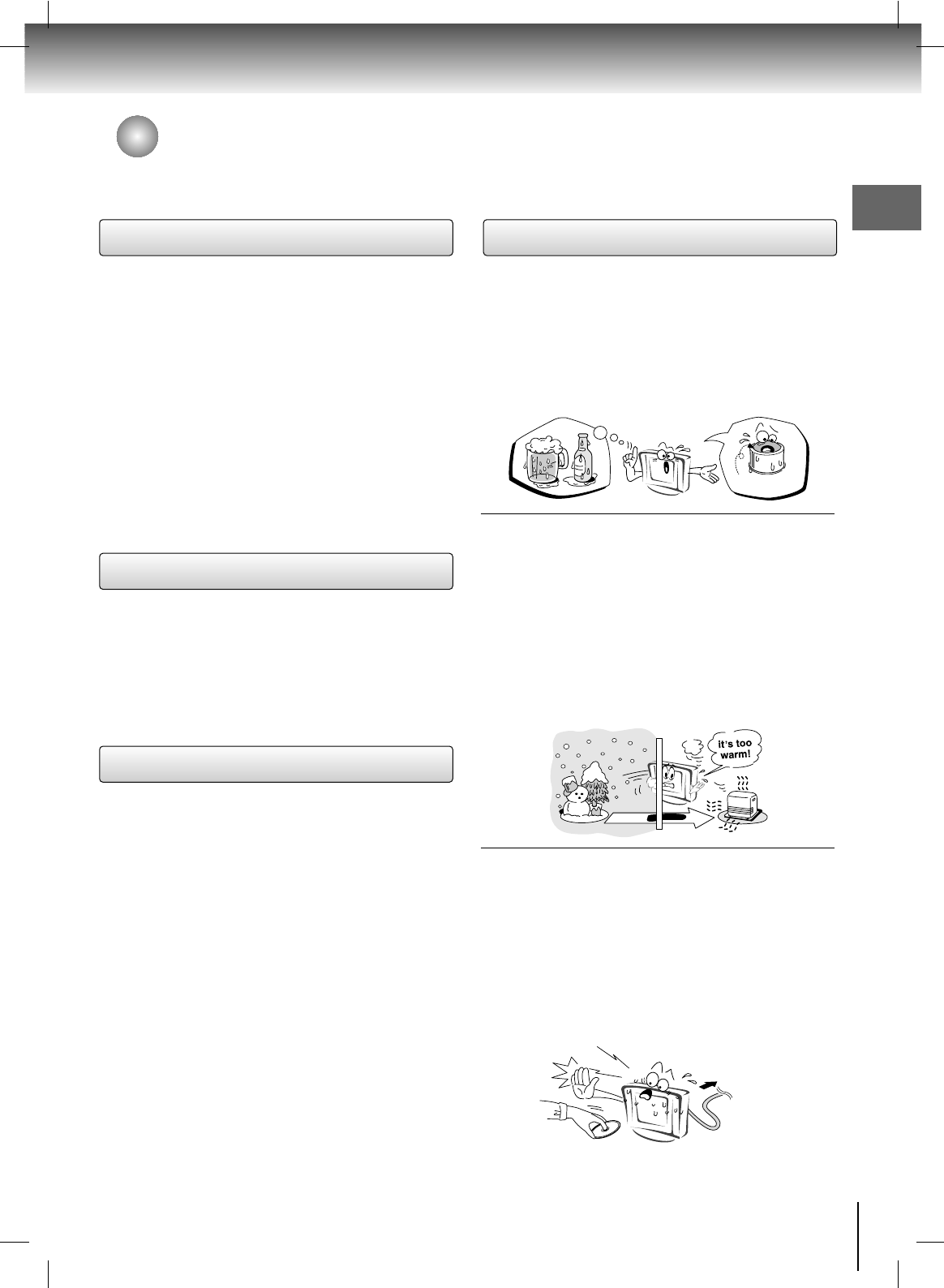u When shipping the unit, the original shipping carton
and packing materials come in handy. For maximum
protection, repack the unit as it was originally packed
at the factory.
u Do not use volatile liquids, such as insect spray, near
the unit. Do not leave rubber or plastic products in
contact the unit for prolonged period. They will leave
marks on the finish.
u The top and rear panels of the unit may become
warm after a long period of use. This is not a
malfunction.
u When the unit is not in use, be sure to remove any
discs and turn off the power.
u The unit may not function properly if you do not use it
for a long period of time. It is recommended that you
turn the unit on occasionally to prevent potential
problems in operation.
u Place the unit on a level surface. Do not use it on a
shaky or unstable surface such as a wobbling table or
inclined stand. The loaded disc may become dis-
aligned and damage the unit.
u When you place this unit near a TV, radio, or VCR,
the playback picture may become poor and the sound
may be distorted. In this case, place the unit away
from the TV, radio, or VCR.
Use a soft, dry cloth for cleaning.
v Do not use any type of solvent, such as thinner and
benzine, as they may damage the surface of the unit.
v If you use a chemical saturated cloth to clean the unit,
follow that product’s instructions.
Moisture condensation damages the unit. Please
read the following carefully.
Moisture condensation occurs, for example, when you
pour a cold drink into a glass on a warm day. Drops of
water form on the outside of the glass. In the same way,
moisture may condense on the optical pick-up lens
inside this unit, one of the most crucial internal parts of
the unit.
u Moisture condensation may occur in the
following cases.
v When you bring the unit directly from a cold place to
a warm place.
v When you use the unit in a room where you just
turned on the heater, or a place where the cold wind
from the air conditioner directly hits the unit.
v In summer, when you use the unit in a hot and humid
place just after you move the unit from an air
conditioned room.
v When you use the unit in a humid place.
u Do not use the unit when moisture condensation
may occur.
If you use the unit in such a situation, it may damage
discs and internal parts. Remove the disc, connect
the power cord of the unit to the wall outlet, turn on
the unit, and leave it for two or three hours. After two
or three hours, the unit will have warmed up and
evaporated any moisture. Keep the unit connected to
the wall outlet and moisture condensation will seldom
occur.
7
Precautions
Notes on handling
Notes on cleaning
Notes on moisture condensation