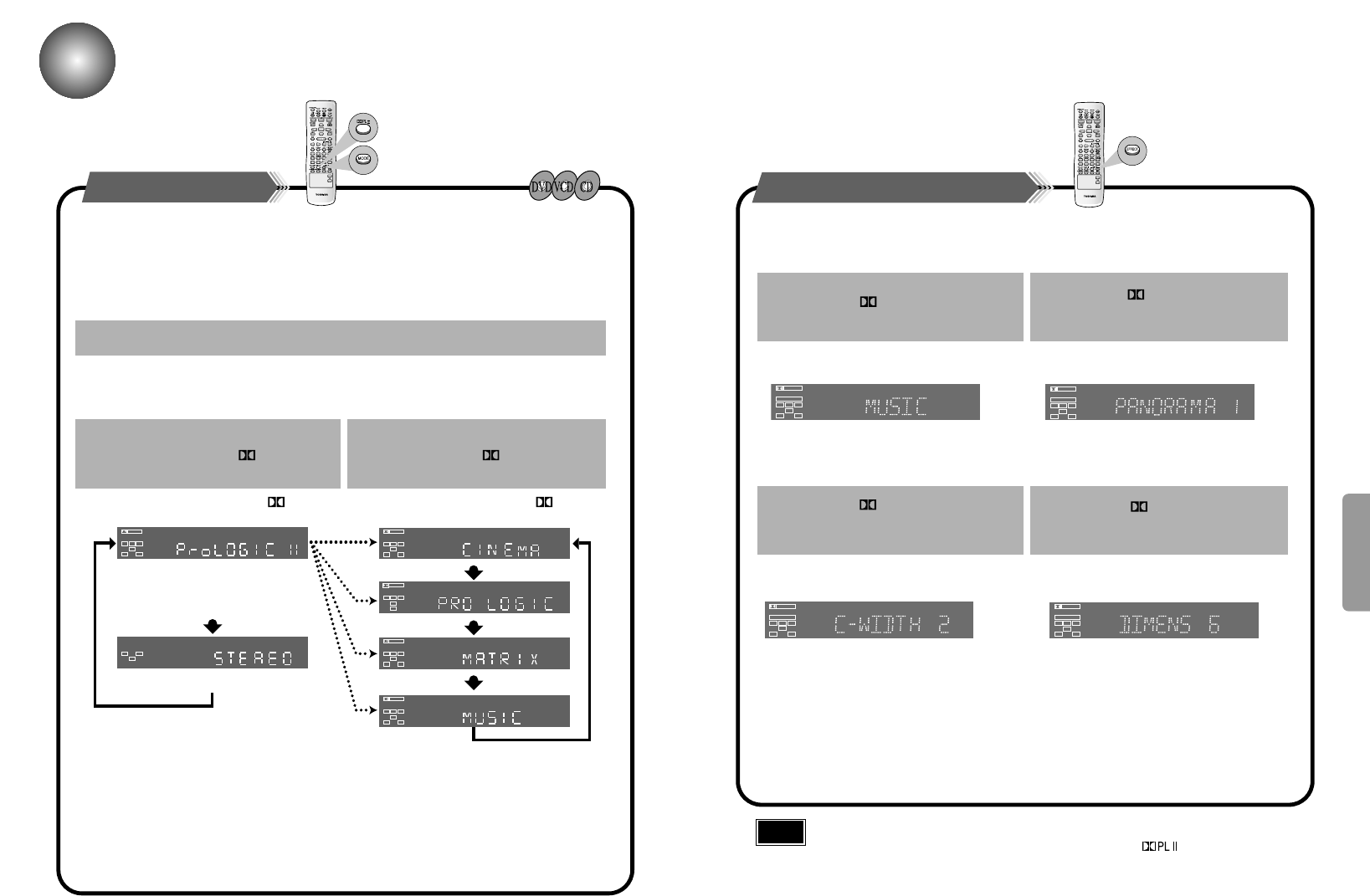PRO LOGIC II : Canales Izquierdo, Central,
Derecho, Parlante para
graves y Surround
(Izquierdo, Derecho)
STEREO : Canales Izquierdo, Derecho y
Parlante para graves.
Decodificador Dolby Pro Logic II
El Dolby Pro Logic II es un nuevo formato para la reproducción de señales de audio multicanal que ofrece
mejoras sobre el Dolby Pro Logic convencional. Puede usarse para decodificar las fuentes, no solamente las
grabadas en Dolby Surround, sino también las fuentes estéreo regulares, en cinco canales (frontal izquierda
/derecha, central y surround izquierda/derecha). Además, se pueden establecer varios parámetros de acuerdo
con la fuente y el contenido, de tal forma que usted pueda ajustar el campo de sonido con gran precisión.
Modo Pro Logic II
Seleccione una de los modos (“CINEMA”, “PRO LOGIC”, “MATRIX” o “MUSIC”).
•
El modo Música (Music) se recomienda para cuando vaya a escuchar un CD o a
reproducir un DVD con música principalmente.
•
El modo Cine (Cinema) es mejor para cuando vaya a ver una película.
•
El modo Pro Logic ofrece el mismo procesamiento surround que el Pro Logic original y
se usa preferiblemente cuando el contenido de la fuente no es de óptima calidad.
•
El modo Matriz (Matrix) se usa cuando el audio es monofónico.
Modo Pro Logic II
Nota
Función de efecto Dolby Pro Logic II
Esta función sirve solamente en el Modo Dolby Pro Logic MUSIC.
12
Pulse la tecla PL II MODE para
seleccionar el modo ‘MUSIC’.
Pulse la tecla PL II EFFECT y luego
pulse las teclas LEFT/RIGHT ( / )
para seleccionar el modo.
▲
▲
34
Pulse la tecla PL II EFFECT y luego
pulse las teclas LEFT/RIGHT ( / )
para seleccionar el siguiente modo.
Pulse la tecla PL II EFFECT y luego
pulse las teclas LEFT/RIGHT ( / )
para seleccionar el siguiente modo.
▲
▲
▲
▲
•
Usted puede seleccionar entre 0 y 7.
•
Usted puede seleccionar entre 0 y 6.
•
Usted puede seleccionar 0 ó 1.
•
Modo Panorama
Este modo amplia la imagen frontal estéreo incluyendo los altavoces surround de tal forma que logra
un vibrante efecto “envolvente” que pareciera provenir de las paredes laterales.
•
Control Center Width
El sonido sale por el altavoz central solamente.
Los altavoces frontales izquierdo y derecho producen un sonido fantasma.
•
Control Dimension
Ajusta gradualmente el campo sonoro (DSP) desde los altavoces frontales o traseros.
•
Cuando se está reproduciendo un disco DVD codificado en dos o más canales, se
seleccionará automáticamente el modo multicanal y la tecla (Dolby Pro Logic II)
no funcionará.