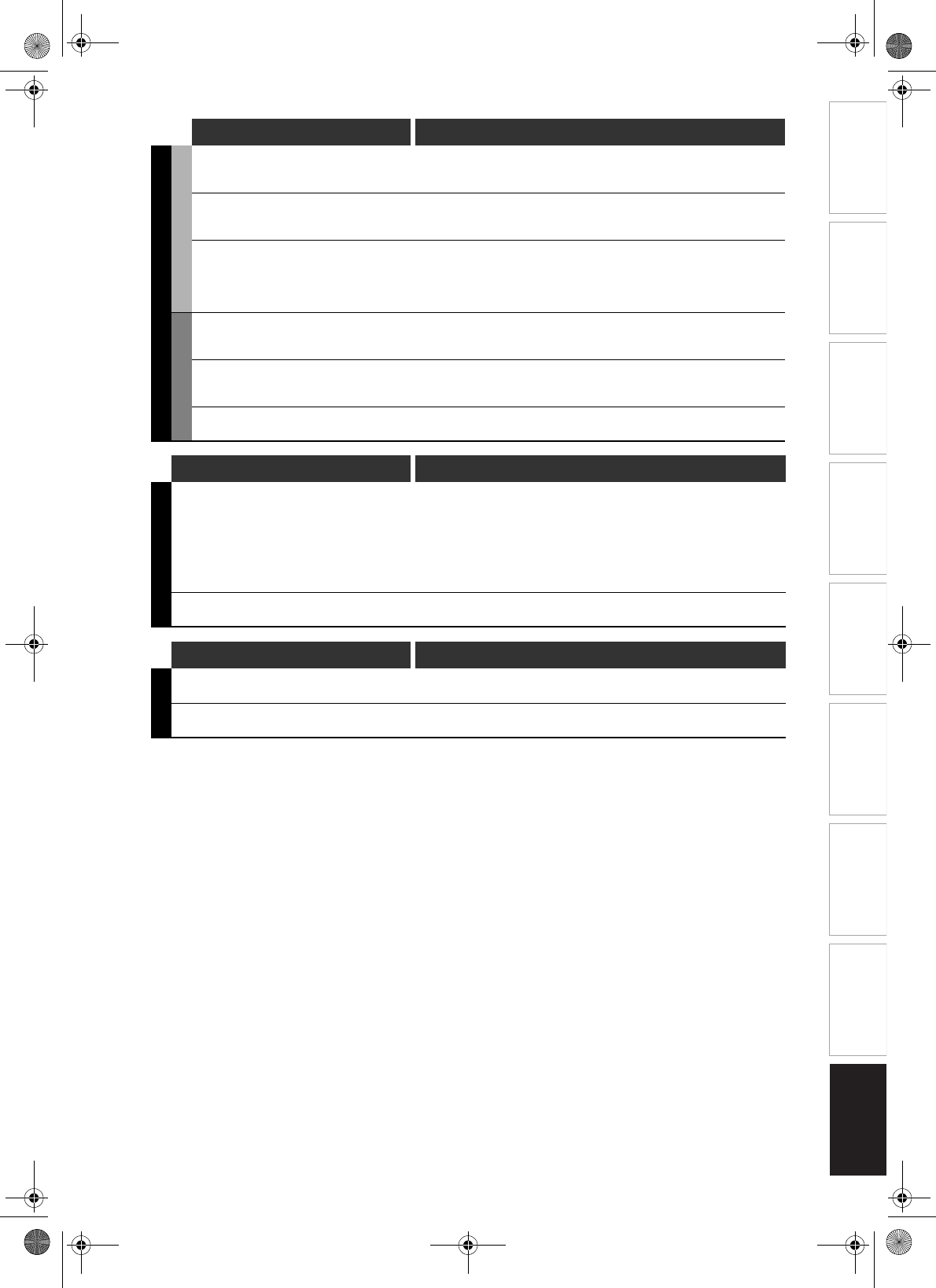-
graag nederlandstalige handleiding van Toshiba RD-XV48
Reageer op deze vraag Misbruik melden
miekeameel@hotmail.com Gesteld op 7-6-2012 om 12:03-
Thoshiba-rd-xv48/handleiding-5-61324.html Geantwoord op 7-6-2012 om 13:16
Waardeer dit antwoord (6) Misbruik melden
-
-
wie kan mij helpen aan een nederlandse handleiding van de Toshiba RD-XV 48 Gesteld op 29-3-2012 om 13:54
Reageer op deze vraag Misbruik melden-
Die kan je op deze site vinden. Kijk hier maar eens: Klik op deze LINK Geantwoord op 29-3-2012 om 16:27
Waardeer dit antwoord (3) Misbruik melden
-
-
Ik heb in november 2008 de Toshiba RD-XV47KE gekocht, België, en er zat een keurige nederlandse handleiding bij. Dus waarom anderen die missen is mij een raadsel. Gesteld op 8-1-2010 om 14:37
Reageer op deze vraag Misbruik melden-
kan je copy maken voor mij Geantwoord op 30-9-2010 om 14:43
Waardeer dit antwoord Misbruik melden
-
-
IK zou graag een copy ontvangen . Geantwoord op 4-10-2010 om 10:02
Waardeer dit antwoord Misbruik melden -
Er is vanaf vandaag een Nederlandse handleiding van de Toshiba RDXV48. Ik heb eindelijk een mail van Exalto gekregen met eindelijk de Nederlandse handleiding Gesteld op 22-6-2009 om 18:33
Reageer op deze vraag Misbruik melden-
en waar is die te vinden Geantwoord op 9-1-2011 om 19:00
Waardeer dit antwoord Misbruik melden
-
-
Is hij er al?? De Nederlandse gebruiksaanwijzing van de RD-XV48KE. Gesteld op 26-3-2009 om 21:10
Reageer op deze vraag Misbruik melden-
Ik zit met het zelfde probleem.
Waardeer dit antwoord Misbruik melden
Ze vragen steeds om een url in te vullen maar wat is dat? Geantwoord op 4-10-2010 om 11:12
-