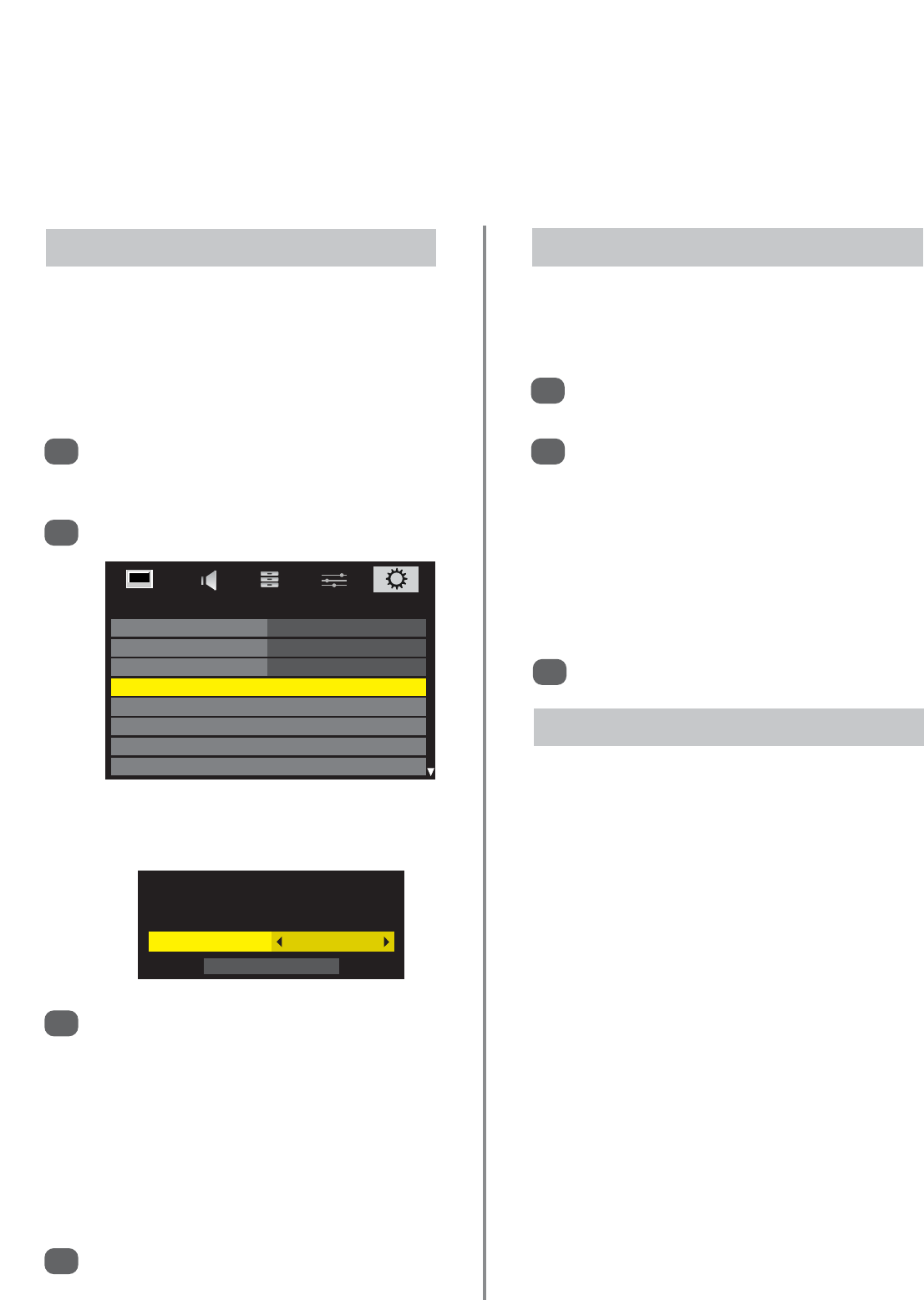Auto Tuning
Previous settings will be lost! Press EXIT for
no change.
Tuning Mode DTV and ATV
Start Scan
SETUP
Menu Language English
Country UK
Ant/Cable In Antenna
Auto Tuning
ATV Manual Tuning
DTV Manual Tuning
DTV Settings
AV Connection
1
2
3
Select DTV Manual Tuning from the SETUP
menu and press OK.
Enter the multiplex number using the number
buttons or use
z
or
x
to adjust the number and
then press
e
to select Start Scan, press OK. The
television will automatically search for that
multiplex.
When the multiplex is found any channels not
currently on the channel list will be added and
the channel information at the top of the screen
will be updated.
Repeat as necessary. Press EXIT to finish.
This feature is available for service engineers or can be
used for direct channel entry if the multiplex channel
is known.
NOTE: As new services are broadcast it will be necessary to re-tune the television in order to view them.
DTV auto tuning, manual tuning,
manual tuning for DVB-C
Use
z
or
x
to select DTV then press
e
to select
Start Scan, press OK to start Auto tuning.
The television will start to search for all available
DTV stations.
You must allow the television to complete
the search.
When the search is complete the Auto Tuning
screen will display the services found.
Use
e
or
f
to move through the list to select a
channel then press OK to view.
Auto Tuning
1
2
Press MENU and use
z
or
x
to select SETUP.
If available use
e
to highlight Ant/Cable In and
then
z
or
x
to select Antenna or Cable.
Use
e
to highlight Auto Tuning. Press OK.
A screen will appear warning that previous
digital channels and settings will be deleted.
3
4
Auto tuning will completely re-tune the television and can
be used to up date the channel list.
It is recommended that DTV Auto tuning is run
periodically to ensure that new services are added.
All current programmes and settings, i.e. locked
programmes, will be lost.
Manual Tuning
17
Manual Tuning for DVB-C
When Ant/Cable In is set to Cable, DTV Manual
Tuning will display the following information:
Frequency – a specific frequency can be input for
scanning.
Modulation – select from five QAM modulation options.
Symbol Rate – A specific baud rate (KS/s) can be input
for manual scanning.