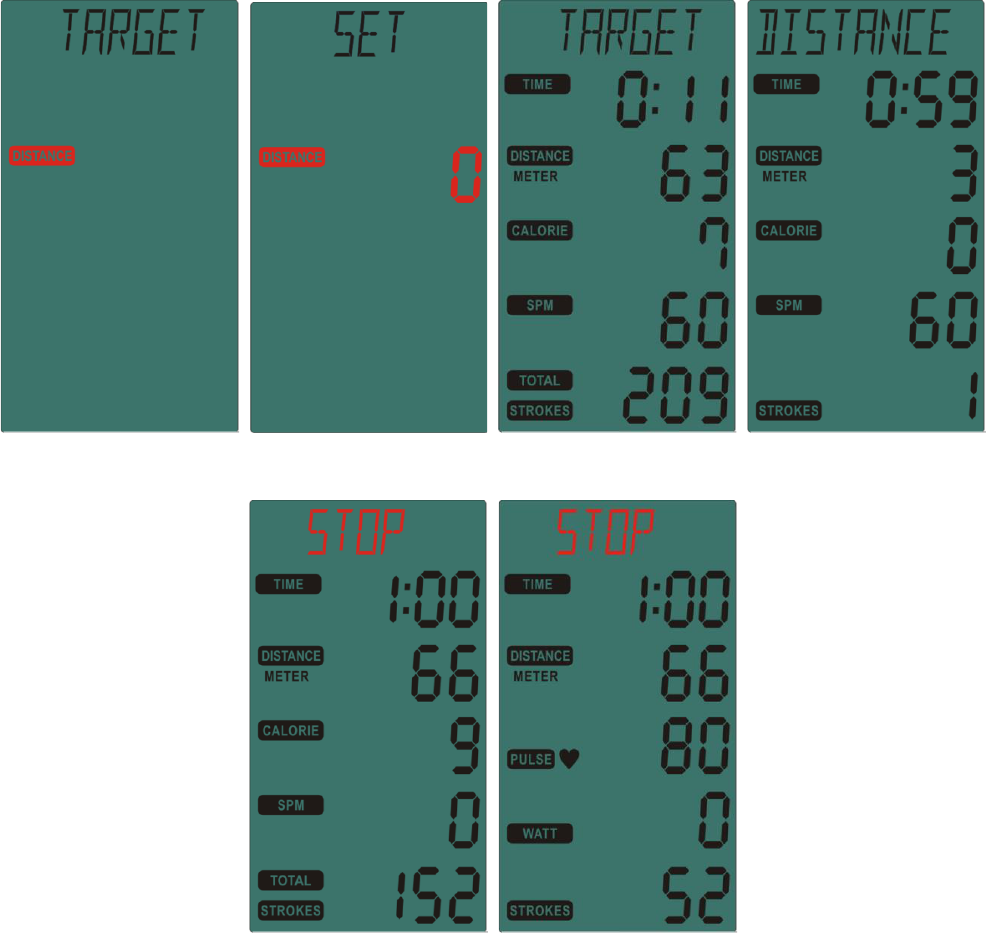24
Picture 49 Picture 50 Picture 51 Picture 52
Picture 53 Picture 54
(4) TARGET CALORIES:
A. When LCD flashing display TARGET image,press “MODE “ KEY,at this time press “SET” key to
switch to choose the TARGET DISTANCE function, LCD stay shining display “TARGET”,
CALORIES is flashing(picture55),press “MODE” KEY start to set the CALORIES function.
B. LCD stay shining ”SET ”,CALORIES flashing display “0”(picture 56),press “SET” key set target
“CALORIES” value from 0~9990,it can be setting in cycle,press”MODE” KEY buzzer rings 0.5
second then enter into exercise mode
C. When LCD flashing switch to display” TARGET” ” STROKES”images every 2 second(pictures
57~58) ,CALORIES count down from the setting value, TIME、DISTANCE、CALORIES、PULSE、
SPM、WATT、TOTAL STROKES & STROKES start counting according to the operation data,
CALORIES、PULSE、SPM、WATT、TOTAL STROKES& STROKES switch to display every
5seconds.