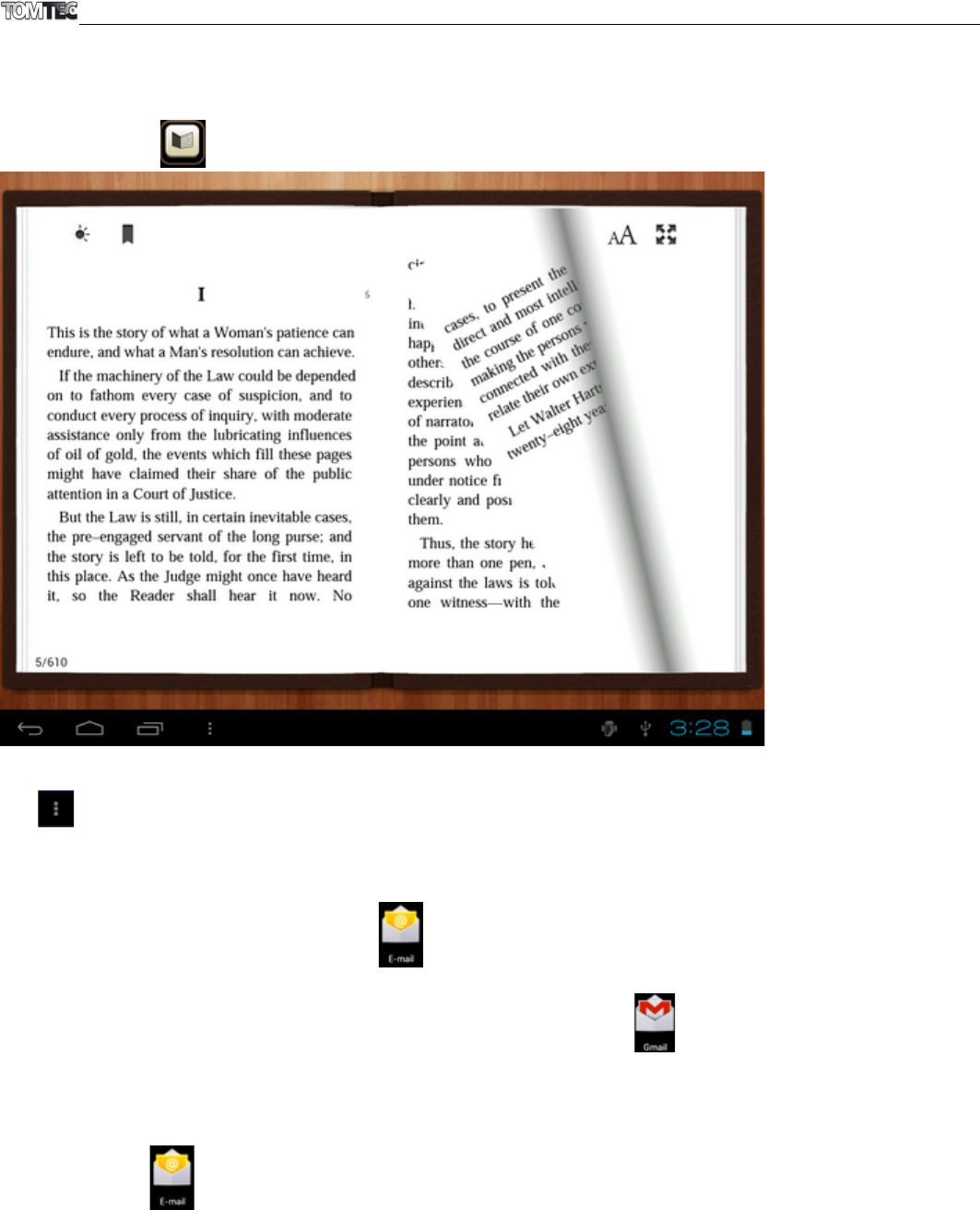9.5. E-book reader
The tablet supports many e-book formats like PDF, Text, E-Pub, FB2.
Tap the “e-book” icon to open the e-bookshelves. Tap an e-book to open the book and read.
You can go to the next or previous page by sliding your finger right or left.
Tap on the Menu button to check the sub-menus. You can change the font size, Go To Page, check
your bookmarks, set the auto flip time, etc.
9.6. E-Mail
To use email on your tablet, use the E-Mail application in the App Launcher.
If you want to use Gmail, instead of using the E-mail app use the GMail application which is specially
designed for GMail, Google mail.
To set up an email account on your tablet, you will need the incoming and outgoing server settings of your
email account for the configuration.
Open the E-mail application, which will display the screen below. Enter your email address and
password and select “Volgende” (Next).