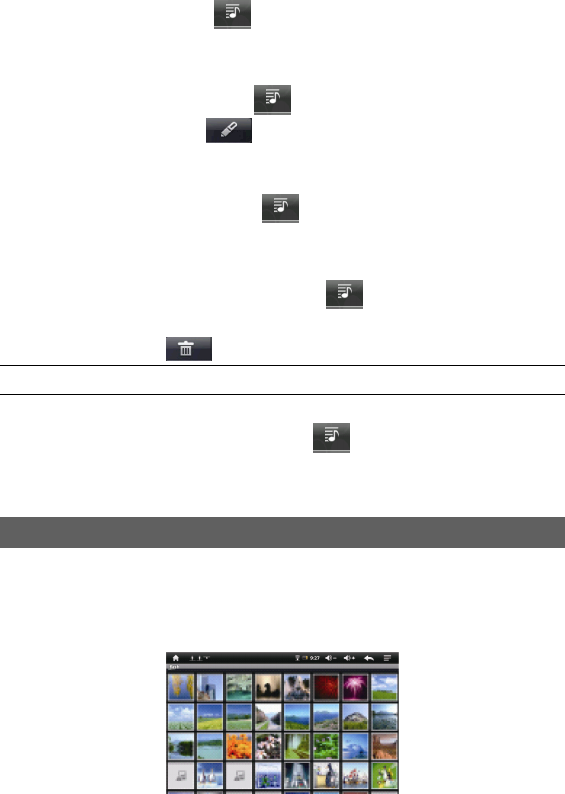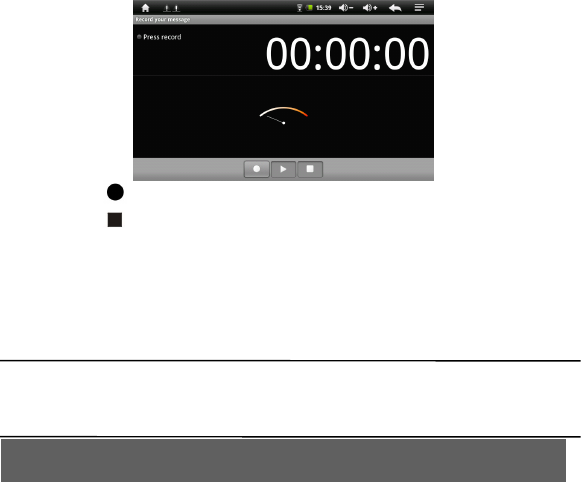-
ik krijg geen verbinding met internet met tomtec 4.0 Gesteld op 9-10-2014 om 20:18
Reageer op deze vraag Misbruik melden-
een goede middag ik zie dat er best wwat problemen zijn met de tomtec tablete wel ik heb meschien een oplossing voor heel veel mensen 95procent van alle gevallen werkt het toestel daar naar gewoon weer als een speer.
Waardeer dit antwoord (3) Misbruik melden
Hard reset – hardware-matig
Bij elke tablet is er één methode beschikbaar om een handmatige hard reset uit te voeren. Het is niet makkelijk te vertellen hoe dit moet omdat dit voor elke tablet anders is. De methode bestaat uit twee stappen:
Stap 1: Het is de bedoeling dat je in de ‘recovery mode’ of de ‘herstelmodus’ terecht komt. Dit is een apart menu dat bij het opstarten tevoorschijn getoverd kan worden. Je kunt handmatig in dit menu komen door de tablet eerst volledig uit te schakelen. Daarna dien je een knop-combinatie van twee of drie knoppen gedurende enkele seconden in te houden. Daarna zou je in de recovery mode terecht moeten komen. Enkele veel-voorkomende combinaties van knoppen om te proberen zijn:
1.Power + volume naar beneden (Yarvik tablets, sommige Samsung tablets)
2.Power + volume naar boven (de meeste Samsung tablets, Sony tablets, ASUS tablets)
3.Power + volume naar beneden + volume naar boven
4.In de comments onder dit artikel vind je meer tablet-specifieke oplossingen voor een hard reset van je tablet
Soms moet je, na het opstarten, snel een andere toets indrukken om zo daadwerkelijk in de herstel modus te arriveren. Meestal staat dit kort aangegeven op het scherm en is dat een van de twee volume-knoppen.
Stap 2: Selecteer binnen recovery modus de optie: hard reset óf factory data reset. Je kunt met behulp van de volumeknoppen navigeren door het menu (+ & -). Vaak is de aan/uit-knop de knop waarmee je de gekozen optie (hard reset of factory data reset) kunt selecteren. De tablet zal dit automatisch uit gaan voeren, wat even kan duren. Daarna start de tablet automatisch opnieuw op in het menu dat je ook zag toen je de tablet voor het eerst liet opstarten.
Geantwoord op 30-11-2014 om 13:03
-
-
hoe kan ik mijn tomtec tablet openen als ik de wachtwoord niet meer weet?
Reageer op deze vraag Misbruik melden
Gesteld op 5-4-2014 om 12:29-
Heb precies hetzelfde probleem, helaas. :( Geantwoord op 18-10-2014 om 18:40
Waardeer dit antwoord Misbruik melden
-
-
ik heb ook hetzelfde kan iemand helpen?? Geantwoord op 30-4-2018 om 14:26
Waardeer dit antwoord Misbruik melden -
Mijn tomtec 2.2 start niet meer op. Zie alleen het logo van tomtec, verder gaat hij niet. Heb al geprobeerd te te restanten, maar dat helpt ook niet. Wie weet wat ik hier aan kan doen Gesteld op 18-3-2014 om 16:05
Reageer op deze vraag Misbruik melden-
Ik heb t zelfde probleem. Krijg hem ook niet gerecet. Helupp Geantwoord op 12-5-2014 om 21:01
Waardeer dit antwoord (17) Misbruik melden
-
-
Ook ik heb datzelfde probleem. Misschien goed om contact met elkaar te onderhouden in onze zoektocht naar een oplossing.
Waardeer dit antwoord (3) Misbruik melden
Voor iemand die kan helpen (bv hoe ik aan software kan komen om op mijn sd kaart te zetten om de tablet op gang te krijgen) weet hij dat hij niet 1 maar 3 mensen in één keer helpt. En wanneer ik mijn zoekresultaten bekijk op het internet zijn er nog véél meer die je gelukkig kan maken.
Ik heb een tijdelijk emailadres aangemaakt laten we eens kijken wat we met elkaar kunnen bereiken. Mail me op sh835805-t@telfort.nl
Martin Geantwoord op 9-6-2014 om 08:27 -
Help het zelfde probleem wie weet miss iets.. Geantwoord op 14-8-2014 om 22:10
Waardeer dit antwoord (2) Misbruik melden -
een goede middag ik zie dat er best wwat problemen zijn met de tomtec tablete wel ik heb meschien een oplossing voor heel veel mensen 95procent van alle gevallen werkt het toestel daar naar gewoon weer als een speer.
Waardeer dit antwoord (7) Misbruik melden
Hard reset – hardware-matig
Bij elke tablet is er één methode beschikbaar om een handmatige hard reset uit te voeren. Het is niet makkelijk te vertellen hoe dit moet omdat dit voor elke tablet anders is. De methode bestaat uit twee stappen:
Stap 1: Het is de bedoeling dat je in de ‘recovery mode’ of de ‘herstelmodus’ terecht komt. Dit is een apart menu dat bij het opstarten tevoorschijn getoverd kan worden. Je kunt handmatig in dit menu komen door de tablet eerst volledig uit te schakelen. Daarna dien je een knop-combinatie van twee of drie knoppen gedurende enkele seconden in te houden. Daarna zou je in de recovery mode terecht moeten komen. Enkele veel-voorkomende combinaties van knoppen om te proberen zijn:
1.Power + volume naar beneden (Yarvik tablets, sommige Samsung tablets)
2.Power + volume naar boven (de meeste Samsung tablets, Sony tablets, ASUS tablets)
3.Power + volume naar beneden + volume naar boven
4.In de comments onder dit artikel vind je meer tablet-specifieke oplossingen voor een hard reset van je tablet
Soms moet je, na het opstarten, snel een andere toets indrukken om zo daadwerkelijk in de herstel modus te arriveren. Meestal staat dit kort aangegeven op het scherm en is dat een van de twee volume-knoppen.
Stap 2: Selecteer binnen recovery modus de optie: hard reset óf factory data reset. Je kunt met behulp van de volumeknoppen navigeren door het menu (+ & -). Vaak is de aan/uit-knop de knop waarmee je de gekozen optie (hard reset of factory data reset) kunt selecteren. De tablet zal dit automatisch uit gaan voeren, wat even kan duren. Daarna start de tablet automatisch opnieuw op in het menu dat je ook zag toen je de tablet voor het eerst liet opstarten. Geantwoord op 30-11-2014 om 13:03 -
krijg tablet niet aan geeft aan alleen tomtec in beeld hoe kom ik verder Gesteld op 4-1-2014 om 11:40
Reageer op deze vraag Misbruik melden-
Heb het zelfde wie weet miss iets Geantwoord op 14-8-2014 om 22:12
Waardeer dit antwoord Misbruik melden
-
-
mijn tablet zegt: factory data restoring please waiting.
Reageer op deze vraag Misbruik melden
Ik heb hem de hele ochtend al aan staan er gebeurd niks Gesteld op 17-12-2013 om 14:23-
heb precies het zelfde
Waardeer dit antwoord (7) Misbruik melden
Geantwoord op 26-1-2014 om 15:12
-
-
ik krijg opeens mijn tablet tom tec 8 exc. niet meer op wifi..heeft t wel er op gedaan...word me vertels door ziggo..dat t met de besturing heeft te maken...weet iemand wat ik moet doen????
Reageer op deze vraag Misbruik melden
alvast bedankt v antwoord gr. nel Gesteld op 8-7-2013 om 19:28-
Tomtec reageert nergens meer op Geantwoord op 20-8-2013 om 18:13
Waardeer dit antwoord (7) Misbruik melden
-
-
Mijn zoon (10)heeft van zijn zakgeld een TOMTEC OS2.2 gekocht die na korte tijd niets meer doet.
Reageer op deze vraag Misbruik melden
Als de oplader is aangesloten krijgen we alleen het TOMTEC logo te zien en reageert nergens op.
Hoe krijgen we deze tablet weer aan de gang ?
Alexander Gesteld op 23-6-2013 om 13:13 -
De mijne doet het ook Geantwoord op 18-8-2013 om 18:08
Waardeer dit antwoord Misbruik melden -
Hallo mijn tablet pc tomtec als ik het aan doen verschijn in het scherm helaas de toepassing launcher
Reageer op deze vraag Misbruik melden
(proces android. Process.score) is onverwacht gestopt probeer het
Opnieuw nu sluiten Gesteld op 15-5-2013 om 15:20-
Ja, de mijne geeft hetzelfde probleem ik kom nergens meer op ? Geantwoord op 25-5-2013 om 19:02
Waardeer dit antwoord Misbruik melden
-
-
sinds maandag geeft mijn tablet OS2.2 aan : factory restoring please waiting....
Reageer op deze vraag Misbruik melden
hoe krijg ik dit verwijderd en wat kan ik doen zelf eraan?? hartelijk dank voor evt. antwoord
aoort@msn.com Gesteld op 5-3-2013 om 21:04-
uberoid 12.1 downloaden en installeren via een SD card
Waardeer dit antwoord (11) Misbruik melden
Klik op deze LINK Geantwoord op 16-10-2013 om 11:19
-
-
mijn android 2.2 start niet verder op dan alleen het tomtec teken en het android poppetje komt ook niet meer wat moet ik doen? Gesteld op 14-1-2013 om 17:13
Reageer op deze vraag Misbruik melden-
Ik had hetzelfde probleem. Na het installeren van de Uberoid 12.1 Firmware werkt de TOMTEC weer als een zonnetje. WIFI is nog nooit zo goed geweest en de batterij gaat nu veel langer mee.
Geantwoord op 25-1-2013 om 07:18 Waardeer dit antwoord (2) Misbruik melden
Klik op deze LINK
Klik op deze LINK
-
-
ik heb een tomtec tablet gekregen bij een ad abonnement nu is het probleem dat hij het 1 keer heeft gedaan en nu staat er al weken op het scherm "Factory data restoring, please waiting...! helaas krijg ik hem hier niet meer van af, heeft iemand een goede tip?? Gesteld op 25-12-2012 om 22:05
Reageer op deze vraag Misbruik melden-
Ik heb hetzelfde
Waardeer dit antwoord Misbruik melden
Geantwoord op 28-1-2013 om 19:17
-
-
mijn tomtec tablet blijft op het startscherm staam en start niet verder op.
Reageer op deze vraag Misbruik melden
weet iemand hoe ik deze kan resetten? Gesteld op 31-10-2012 om 12:36-
aan het zijkant vind je een piepklein reset knopje waar je moet in drukken. succes Geantwoord op 13-12-2012 om 00:37
Waardeer dit antwoord Misbruik melden
-
-
Ik had hetzelfde probleem. Na het installeren van de Uberoid 12.1 Firmware werkt de TOMTEC weer als een zonnetje. WIFI is nog nooit zo goed geweest en de batterij gaat nu veel langer mee.
Geantwoord op 25-1-2013 om 07:20 Waardeer dit antwoord (3) Misbruik melden
Klik op deze LINK
Klik op deze LINK -
mijn tomtec gaat ineens niet meer aan, hij was wel leeg en moest in oplader maar nu met oplader erin gaat ie nog steeds niet aan.... Gesteld op 12-9-2012 om 15:30
Reageer op deze vraag Misbruik melden-
Na de knop en het snoertje van de oplader 10 sec in te drukken gaat ie bij inmiddels wel aan, maar laadt niet echt op. Valt snel weer uit. Denk zelf dat het aan de oplader ligt. Sluit zeer slecht aan. Valt zo uit het apparaat! Weet niet of dat bij jou ook het geval is Geantwoord op 25-9-2012 om 22:56
Waardeer dit antwoord (4) Misbruik melden
-
-
ik heb precies het zelfde probleem ben bon kwijt en van bartsmit krijg ik te horen dat ze in een verhuizing zitten nooit meer van me leven het merk tom tec bart smit doet zaken met ze en waarschuuwde al van te voren als kapot is na 3 maanden dan ken je het alleen via bedrijf regelen ,krijg hun genees tepakken ! Geantwoord op 26-10-2012 om 10:47
Waardeer dit antwoord (3) Misbruik melden -
wachtwoord vergeten
Reageer op deze vraag Misbruik melden
Gesteld op 5-6-2012 om 20:14-
wij zijn ook het wachtwoord vergeten, kan iemand ons helpen Geantwoord op 30-9-2012 om 11:31
Waardeer dit antwoord (10) Misbruik melden
-
-
De Tomtec is vastgelopen en wil niet meer uiit, hoe losik dat op
Reageer op deze vraag Misbruik melden
Gesteld op 1-6-2012 om 21:43-
Er is een soort update daar voor
Waardeer dit antwoord (5) Misbruik melden
Geantwoord op 17-7-2012 om 10:53
-
-
aan de zijkant is er een heel klein reset knopje daar moet je drukken Geantwoord op 18-7-2013 om 11:02
Waardeer dit antwoord Misbruik melden