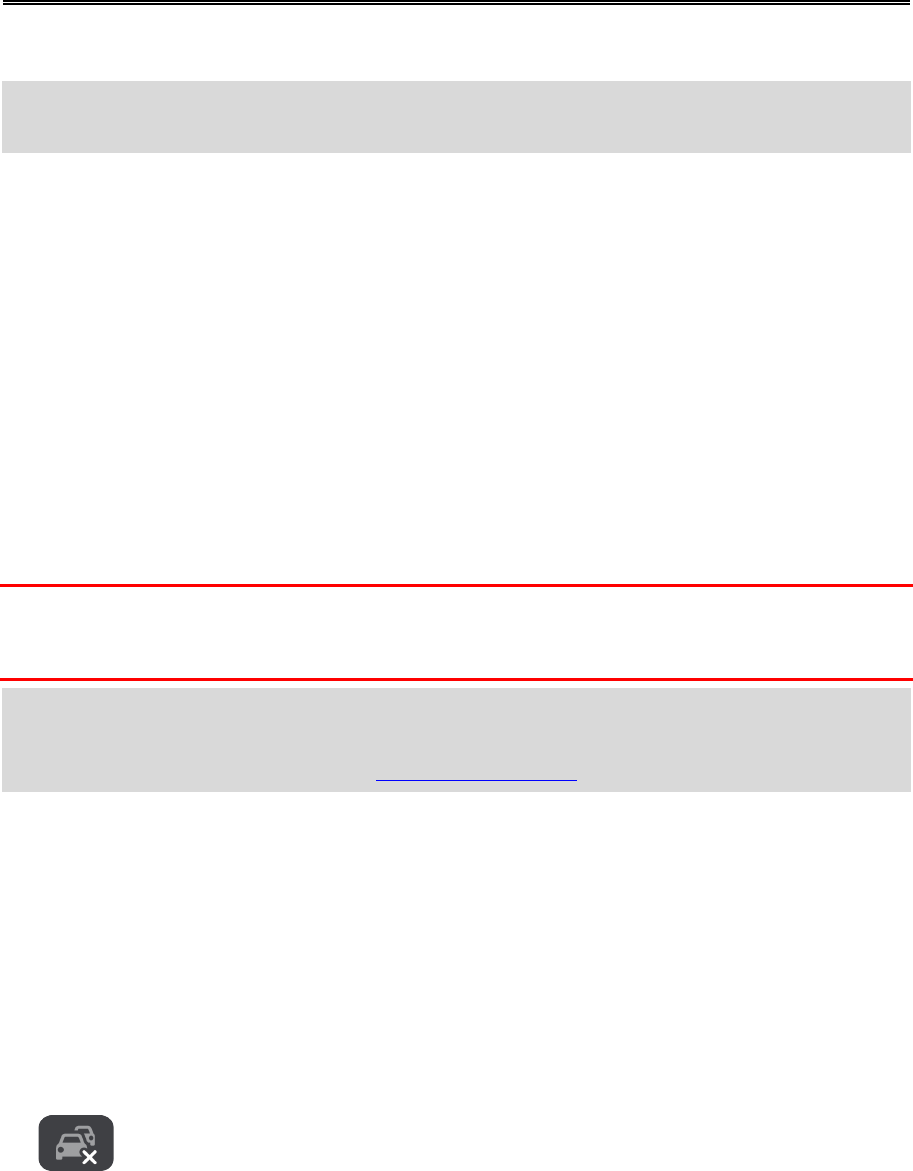-
hoe doe een harde reset van de tomtom go premium x Gesteld op 22-5-2023 om 07:02
Reageer op deze vraag Misbruik melden -
Kun je de tomtom GO Premium X instellen voor je caravan b.v. dat je niet door een tunnel kunt.
Reageer op deze vraag Misbruik melden
Gesteld op 12-10-2022 om 19:24 -
Ik wil via Terneuzen naar Hulst rijden . Hoe stel ik dit in op mijn Go Premium X systeem? Gesteld op 16-9-2022 om 12:42
Reageer op deze vraag Misbruik melden -
Kan ik voor het opladen van mijn nieuwe Premium X gebruik maken vande oplader die bij mijn Start 60 hoort? Gesteld op 20-5-2022 om 22:27
Reageer op deze vraag Misbruik melden-
Ik heb zelf uitgevonden dat ik die oplader gewoon gebruiken kan. Geantwoord op 17-10-2022 om 21:58
Waardeer dit antwoord Misbruik melden
-
-
Mijn tom tom premium x geeft geen route wijziging door.wat doe ik fout
Reageer op deze vraag Misbruik melden
Gerrie Gesteld op 4-9-2021 om 12:44 -
Hoe kan ik de batterij niveau zien? TomTom go premium X Gesteld op 18-3-2021 om 19:21
Reageer op deze vraag Misbruik melden
-
mijn go premium x van 1 jaar oud reageert niet. Ik heb hem langere tijd aan de oplader gehad, hij doet niets, wat nu te doen? Gesteld op 17-10-2020 om 12:00
Reageer op deze vraag Misbruik melden