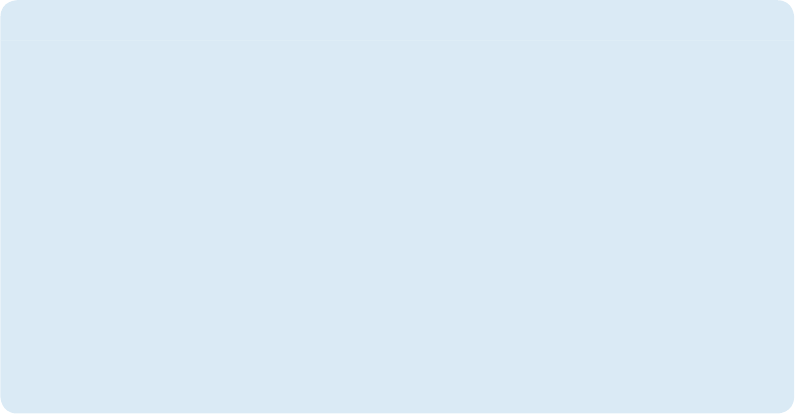-
Hoe kan ik bv.30 bladzijde omslaan?of halverwege een boek 20 bladzijde vergaan? Gesteld op 26-2-2023 om 13:48
Reageer op deze vraag Misbruik melden -
Kan ik een boek vanaf de Tolino ereader overzetten naar de pc? Gesteld op 11-7-2022 om 13:40
Reageer op deze vraag Misbruik melden -
Als ik na "Tolino slaapt" de aan/uit knop indruk, krijg ik een grijs scherm. Herhalen helpt ook niet. Eerder heeft Tolino goed gewerkt. Hoe los ik dit op? Gesteld op 11-5-2022 om 15:05
Reageer op deze vraag Misbruik melden -
Bladwijzer verwijderen lukt niet. Wat doe ik verkeerd. Gesteld op 31-1-2022 om 16:30
Reageer op deze vraag Misbruik melden -
Het duurt heel lang om een boek van mijn e reader te verwijderen, ik doe precies wat er in de handleiding staat, maar hij is een kwartier bezig om een boek weg te werken Gesteld op 25-12-2021 om 15:54
Reageer op deze vraag Misbruik melden -
ik wil graag een boek van de openbare bibliotheek op mijn tolion Gesteld op 16-9-2021 om 15:06
Reageer op deze vraag Misbruik melden