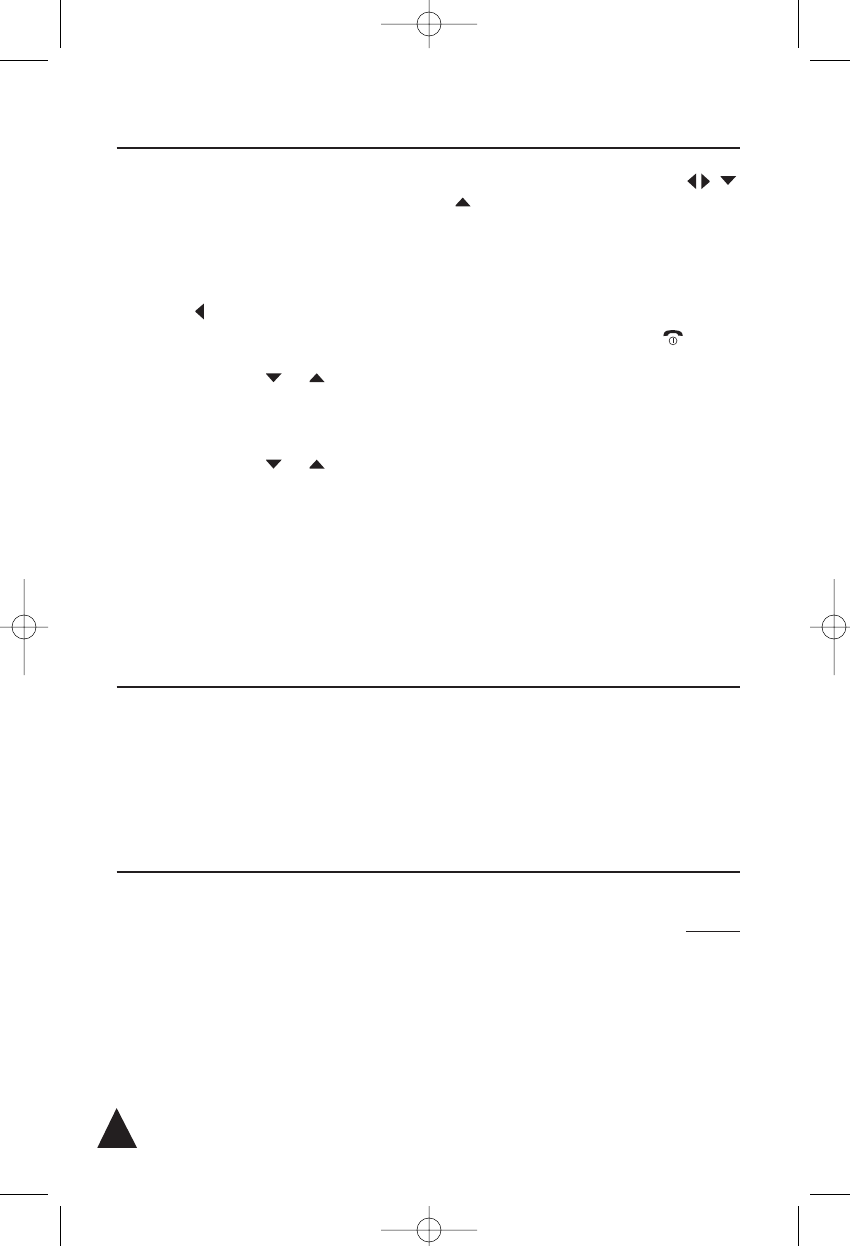12.1 Cleaning the cordless phone
Should you need to clean your cordless phone,
please use only a soft and dry cloth to remove the
dust. In case it becomes particularly dirty, you can
slightly dampen it with water avoiding to clean
the charging contacts with it.
Please keep always cleaned the charging contacts
at the handset and base side by using a soft and
dry cloth to remove the dust. If they become
particularly dirty, gently rub them with a very soft
rubber eraser for pencils.
! Don’t use alcohol, cleaners, aerosol or abrasives to
clean the handset.
! Don’t use the dampened cloth near the charging con-
tacts
12. Maintenance
Your DECT phone doesn’t need particular mainte-
nance operations. Just follow what stated in the
notes and warnings in this manual, particularly
what is included in “Warning notes” at the begin-
ning of this manual as well as in the paragraphs
2.1, 2.2, 2.3, 3.13 and 12.1.
11.4 World time
FAVORITE (SPECIAL FUNCTIONS)
World time allows you to watch the current date/ti-
me in every part of the world.
1. Press the MENU soft key to display the Main
menu items.
2. Press the key to choose Favorite, then press
SELECT soft key.
3. Press repeatedly the or key to choose
2:World Time, the display shows Set your loca-
tion.
4. Press repeatedly the or key to choose
your location, then press the SELECT soft key.
You will see the world time showing your local
time zone marked with a vertical line. You can
also read your local date and time.
5. Press repeatedly the navigation keys
to select the time zone you need to watch
with its information.
6. The phone will automatically return to Standby
mode after 30 seconds of the last key pressed.
If you want to do that earlier press the right
CANCEL soft key, then press the key to
exit.
✍At step 4, if you can't find your location (i.e. city), select
the one which is the closest having your time zone
✍At step 6, the function of the CANCEL soft key is not
temporarily showed on the display in order to make
room for the world time.
✍If you haven’t previously set the system time as explai-
ned in par. 2.8, you can’t use the world time feature and
the display shows the error message Set System Time
in Base Menu.
54