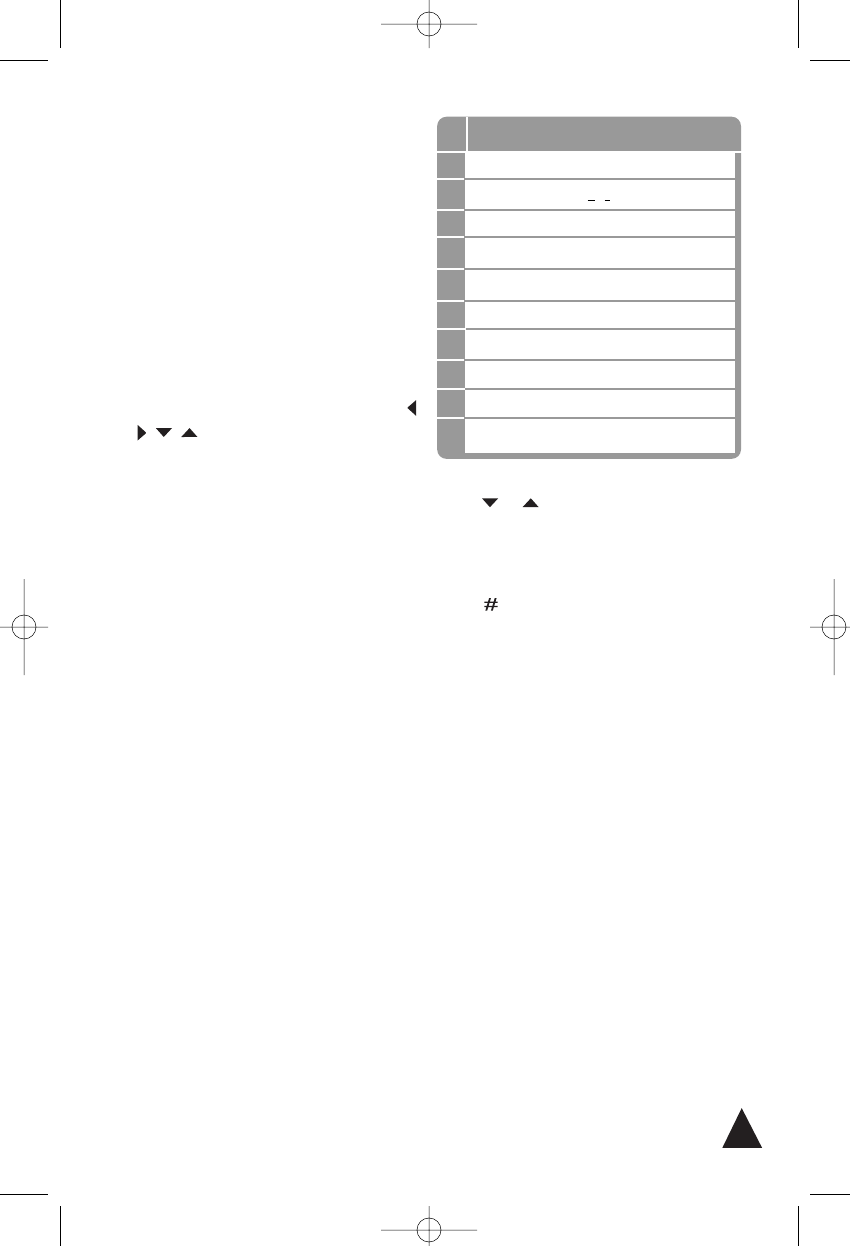CALL LISTS
4.1.b Storing a Phone Number in Standby Mode
You can store a phone number after dialing a number
without accessing the Phonebook menu.
1. Enter a phone number in Standby mode.
2. Press the
EDIT soft key.
3. Select 1:Save Number by pressing the SELECT
soft key.
4. Select the fixed telephone icon or the mobile
telephone one by using the navigation keys
and press the SELECT soft key. You
see the number you entered in the selected
position.
5. Complete storing the entry by starting from
step 3 described in the last paragraph 4.1.a.
✍When you are entering the number in step 1, you can
also insert one or more dialing pauses in order to store
them in the phonebook as well. For details please see
the par. 4.1.d.
4.1.c Entering a Name
1. To enter a specific alphanumeric character,
press one or more times the key labeled with
the required character: once for the first
character, twice for the second and so on. The
list of characters available for each key is
shown in the following table.
2. Select other letters in the same way. The
cursor moves to the right when you press a
different key.
✍When entering the same letter twice or a different
letter on the same key, wait for a few seconds for the
cursor to move automatically, and then select the next
letter.
Key Characters in the order displayed
0 .,:;‘“/=–+()<>
1!?&@
£ $
¥§*#
ABCabc2ÄÅÆÇàäåæ
DEFdef3É∆Φèé
GHIg hi4ΘΨì
JKLjkl5ΛΓ¡¿%
M NOmno6ÑÖØñøòö
P QRSpqrs7ΠΣ Ξß
TUVtuv8Üùü
WXYZwxyz9Ω
0
1
2
3
4
5
6
7
8
9
Space
✍You can move the cursor to the right or left by using
the or key.
✍To delete letters, use the CANCEL soft key.
✍If you want to shift the case while entering letter, press
the key.
25