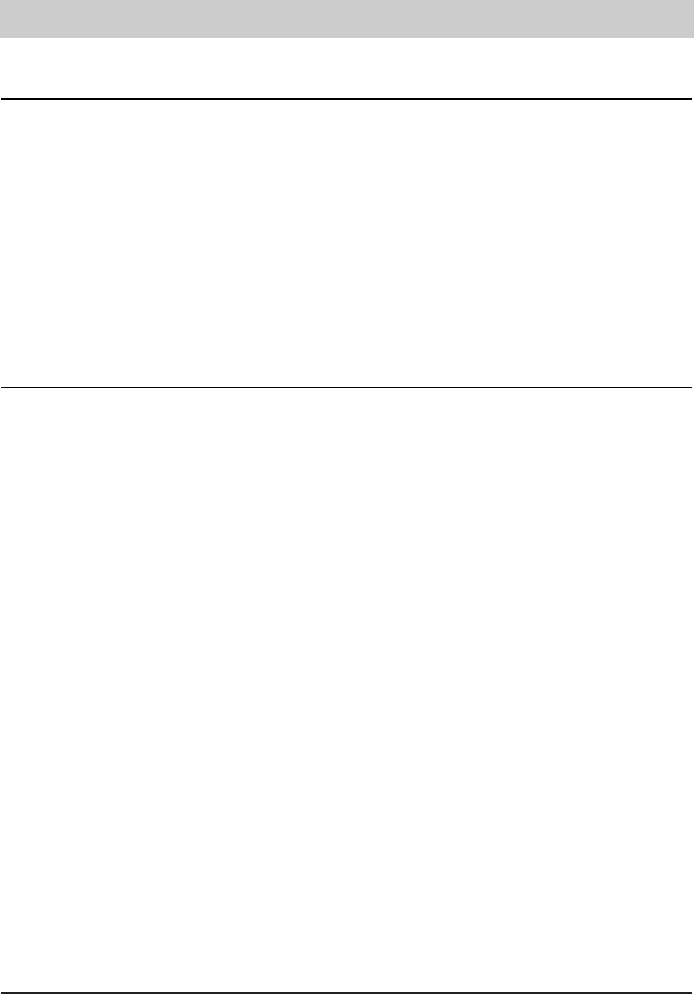47
System functions with tiptel 3011/3022 office/system
Voicebox pick-up
By means of this key, it is possible to pick up calls that have already been accepted by your
voicebox (call pick-up). The LED indicates the corresponding status:
❍ Your voicebox has accepted a call, LED on
Pressing this key activates the hands-free mode and the call is picked up from your voicebox.
A lifted handset does not automatically activate the hands-free mode.
❍ Idle state, LED off
When the key is pressed, the hands-free mode is activated and your voicebox is called. A
lifted handset does not automatically activate the hands-free mode.
❍ An incoming call for your voicebox, LED blinks
When the key is pressed, the hands-free mode is activated and the incoming call is picked up
from your voicebox. Alifted handset does not automatically activate the hands-free mode.
Status warning voicebox - memory capacity
The LED of this key indicates when the memory capacity of your voicebox is exhausted.
❍ All messages in your voicebox are deleted (voicebox empty), LED off
Pressing the key activates the hands-free mode and your voicebox is called. The hands-free
mode is not automatically activated when the handset is lifted. For information on the
functions available in your voicemail system, please refer to the chapter "remote interroga-
tion" in the corresponding user manual. In the appendix, you also find a quick reference card
for your corresponding voicemail system. For information on the type, please contact, if
necessary, the adminstrator of your telephone system.
❍ Messages already played back are available in the voicebox, LED on
If the key is pressed, the hands-free mode is activated and the voicebox is called. Alifted
handset does not automatically activate the hands-free mode. For information on the available
functions in your voicemail system, please refer to the chapter "remote interrogation" in the
corresponding user manual. In the appendix, you also find a quick reference card for your
relevant voicemail system. Regarding the type, please contact, if necessary, the administra-
tor of your telephone system.
❍ The capacity of the voicebox is exhausted and the voicbox has been deactivated or set
to the "announcement-only" mode (if OGM 1 has been programmed as "announce-
ment-only"), LED blinks
Pressing the key activates the hands-free mode and your voicebox is called. A lifted handset
does not automatically activate the hands-free mode. It is necessary to delete messages. For
information on the functions available in your voicemail system, please refer to the chapter
"remote interrogation" in the relevant user manual. In the appendix, you also find a quick
reference card for your corresponding voicemail system. Regarding the type, please contact,
if necessary, the administrator of your telephone system.