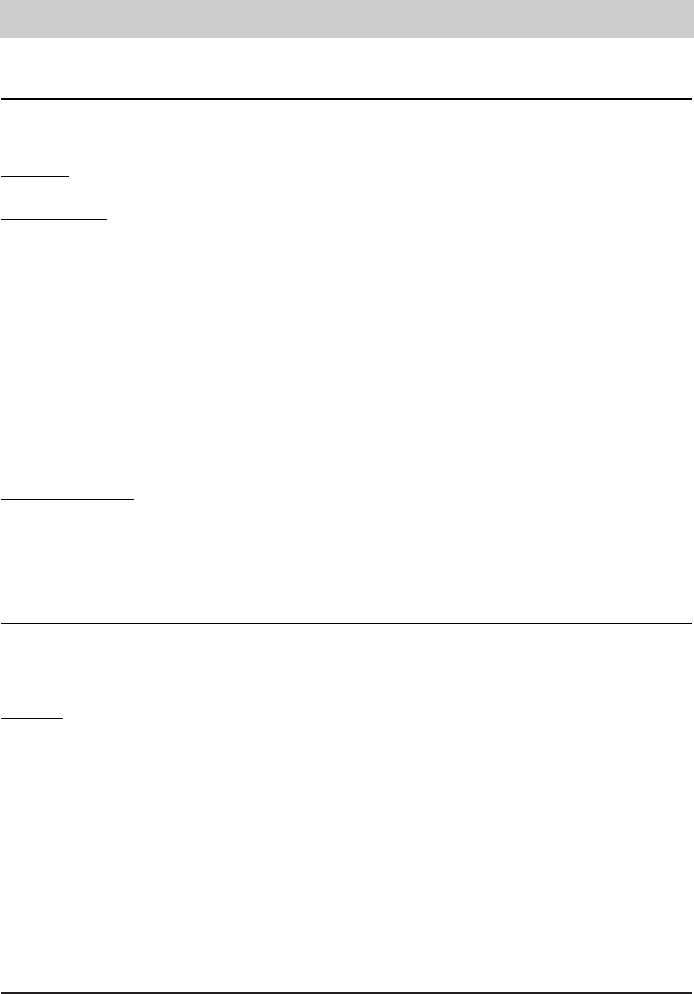43
System functions with tiptel 4011 XT
Initiating the Announcement/Duplex mode from an external location
These features can be executed via an external telephone in the same way as external room
monitoring. Please proceed according to the tiptel 4011 XT manual (chapter: Room Monitoring).
Instead of the code number 58 you just have to dial 561 or 562.
Example:
Duplex mode shall be activated from an external location. The feature phone is at extension 22.
Requirements:
❍ Subscriber 22 must have been assigned authorisation for Announcement/Duplex mode (Intercom)
❍ Subscriber 22 must have been assigned authorisation for Announcement/Duplex mode form
an external location.
❍ The virtual extension of the tiptel 4011 XT(here: 29) has been assigned to the external MSN 40555
❍ The PIN code for Room Monitoring / Announcement / Duplex mode from an external location
is 123456
The external subscriber dials:
As soon as a connection has been established, you dial (= PIN code) by
MFD dialling. Please wait until this entry will be confirmed by a positive acknowledgement tone
followed by a programming signal. Afterwards the feature can be activated by dialling
.
Recommendation:
If this feature shall be performed frequently, you have the option to store this
code number either on a button or in the electronic telephone book (for example of your mobile
phone). In this case a space must be entered after the telephone number (in our exampleafter
dialling 40555) and after the PIN code (in our example 123456) so that a connection can be
established before the remaining key sequence (in our example 56222#) will be dialled.
Activating the authorisation for the Announcement/Duplex mode (Intercom)
The authorisation for the extensions with a tiptel 83 system can be assigned by
programming the telephone system tiptel 4011 XT. Should this option not be available, you can
either update your PC-software or configurate the authorisation manually via a telephone with
configuration authorisation.
Remark:
NN is the desired extension MSN of the tiptel 83 system
Announcement and Duplex mode not allowed: . . . . . . . PIN NN
Announcement and Duplex mode allowed: . . . . . . . PIN NN
Announcement allowed,
Duplex mode not allowed: . . . . . . . . . . . . . . . . . . . . .
PIN NN
Additionally the allowed functions can be activated from an external location provided that the
authorisation has been programmed as follows:
Activation from an external location mode not allowed: PIN NN
Activation from an external location mode allowed: PIN NN
When performing the feature Duplex mode (Intercom), the display shows the symbols for loud-
speaker and microphone. During an announcement, the microphone symbol is crossed through.