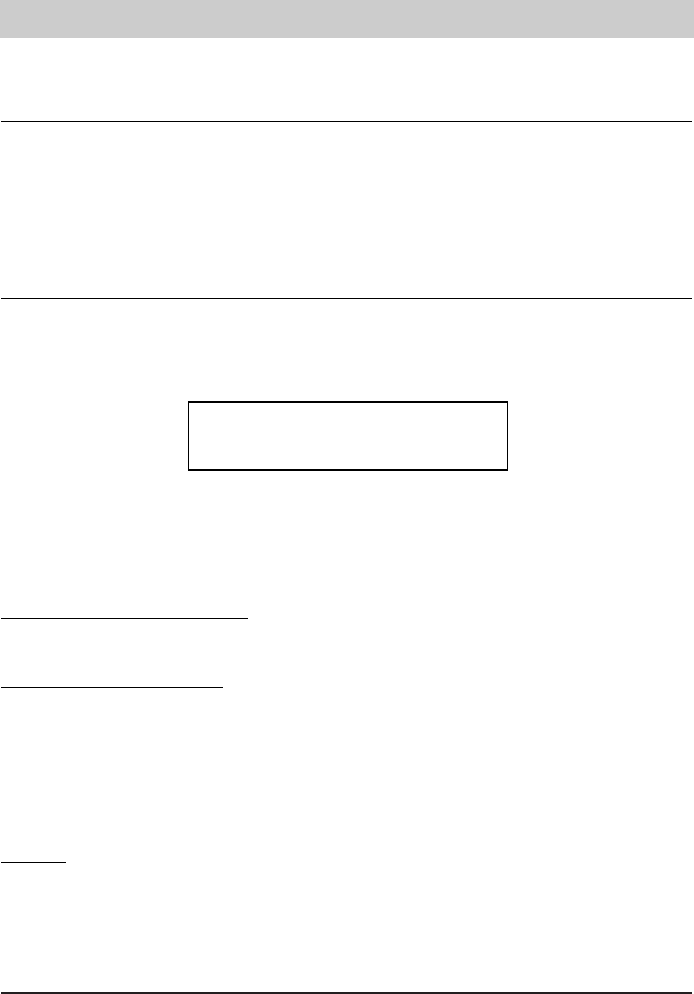13
Telephone calls
Redial
The 20 telephone numbers dialled last are stored automatically and can be redialled if desired.
The telephone number dialled last is always positioned as the first entry in the list. If you wish to
call the telephone number dialled last, just pick up the handset and press the button after-
wards.
Mo 20.03.2006 07:24
1: 021024280
1. Press the button.
2. Press the or button.
Dialling from the redial memory
3. Pick up the handset.
Display/erase redial memory
3. Press the button.
4. Press the or button.
Erasing:
5. Erase the entry and confirm by pres-
sing the button.
6. Press the button in order to exit
the list.
The display shows the redialling memory.
Use the “arrow“ buttons to browse through
the redial memory entries until you found the
telephone number or name that you were
looking for.
The device starts dialling the displayed tele-
phone number.
The entry is selected.
Every time you press the button, the display
switches between:
- telephone number or name
- date/time
- call duration/charges
- erase entry
The entry is erased. The next number of the
redial list is displayed.
The display resumes the normal state.
Dialling from the electronic telephone book /register / chaining of telephone
numbers (continued)
Remark:
When the electronic telephone book is open, you have the option to enter a name via the
numeric keypad (see page 24 chapter "Electronic telephone book"). After confirming the new
entry by pressing the button, the corresponding entry is shown. Afterwards, you can
continue to browse through the electronic telephone book.