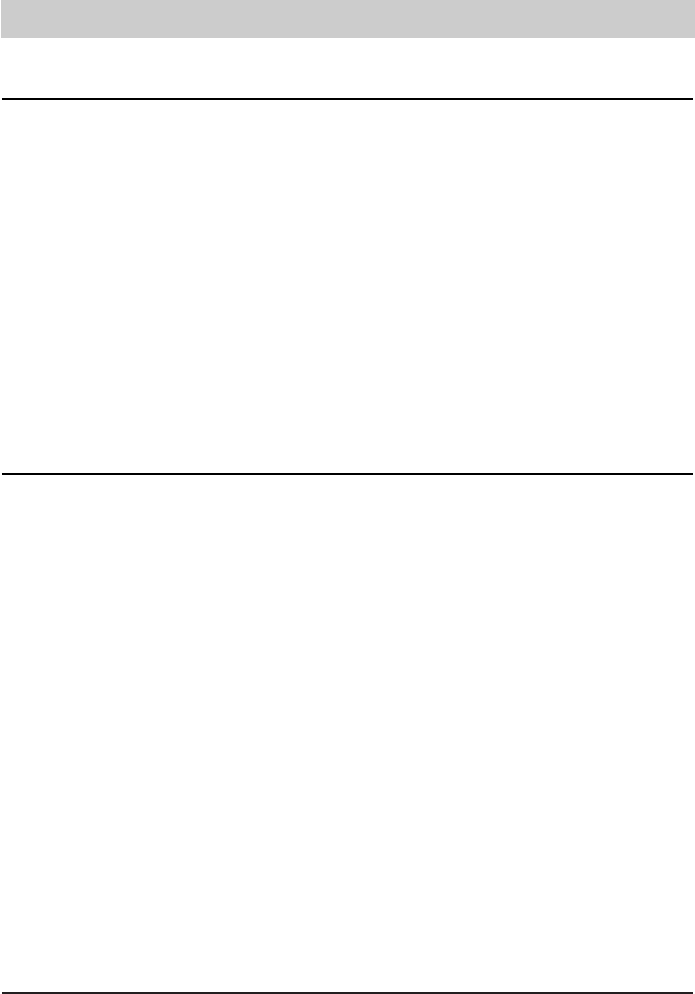26
Répertoire
Généralités
Le répertoire gère les noms et les numéros d’appel de vos correspondants et constitue ainsi votre
annuaire téléphonique personnel. Le répertoire gère jusqu’à 100 entrées. Pour chaque numéro
enregistré, vous pouvez activer un compteur de taxes et différentes fonctions de filtre. Lorsque
le compteur de taxes est activé, tous les coûts de communication relatifs à cette entrée sont addi-
tionnés et peuvent être appelés via la fonction «Répertoire». Al’aide de la fonction de filtre, les
appels (uniquement si le numéro d’appel de l’appelant est transmis) sont traités séparément. Vous
avez le choix entre le filtre VIP / PRIV. afin que votre téléphone sonne même si la tonalité est sup-
primée, le filtre d’appel afin que votre téléphone ne sonne pas pour cet appelant et le filtre renvoi
terminal (renvoi CD) afin que l’appelant soit renvoyé vers la ligne préenregistrée (cf. chapitre régler
CD). Une lettre F placée à droite à côté du nom indique que la fonction de filtre est activée
lorsqu’on parcourt le répertoire. Toutes les entrées sont triées alphabétiquement. Comme applica-
tion supplémentaire et pour une protection supplémentaire des données, le répertoire global peut
être sauvegardé sur PC et rechargé dans le téléphone (voir chapitre logiciel PC TipKom).
L’introduction du nom s’effectue au moyen du clavier. La lettre est sélectionnée en appuyant
plusieurs fois sur une touche numérique. Pour effacer les caractères erronés, appuyez sur la
touche . Vous pouvez ajouter un espace en appuyant sur la touche. Vous pouvez vous
déplacer dans le champ de texte au moyen des touches et.
Introduction des caractères
Alphabet (touches à ):
Caractères spéciaux (touches
, , et ):
Chiffres:
Exemples:
A= 1 fois 2
B= 2 fois 2
C= 3 fois 2
D= 1 fois 3
E= 2 fois 3
F= 3 fois 3
G= 1 fois 4
H= 2 fois 4
I = 3 fois 4
J = 1 fois 5
K= 2 fois 5
L = 3 fois 5
M= 1 fois 6
N= 2 fois 6
O= 3 fois 6
P= 1 fois 7
Q= 2 fois 7
R= 3 fois 7
S= 4 fois 7
T= 1 fois 8
U= 2 fois 8
V= 3 fois 8
W= 1 fois 9
X= 2 fois 9
Y= 3 fois 9
Z= 4 fois 9
ä = 1 fois 1
ö = 2 fois 1
ü = 3 fois 1
ß = 4 fois 1
/ = 1 fois 0
( = 2 fois 0
) = 3 fois 0
_ = 4 fois 0
* = 1 fois *
+ = 2 fois *
- = 3 fois *
: = 4 fois *
; = 5 fois *
# = 1 fois #
, = 2 fois #
. = 3 fois #
@= 4 fois #
& = 5 fois #
1 = 5 fois 1
2 = 4 fois 2
3 = 4 fois 3
4 = 4 fois 4
5 = 4 fois 5
6 = 4 fois 6
7 = 5 fois 7
8 = 4 fois 8
9 = 5 fois 9
0 = 5 fois
1 x touche 8
= T
3 x touche 4
= I
1 x touche 7
= P
1 x touche 8
= T
2 x touche 3
= E
3 x touche 5
= L