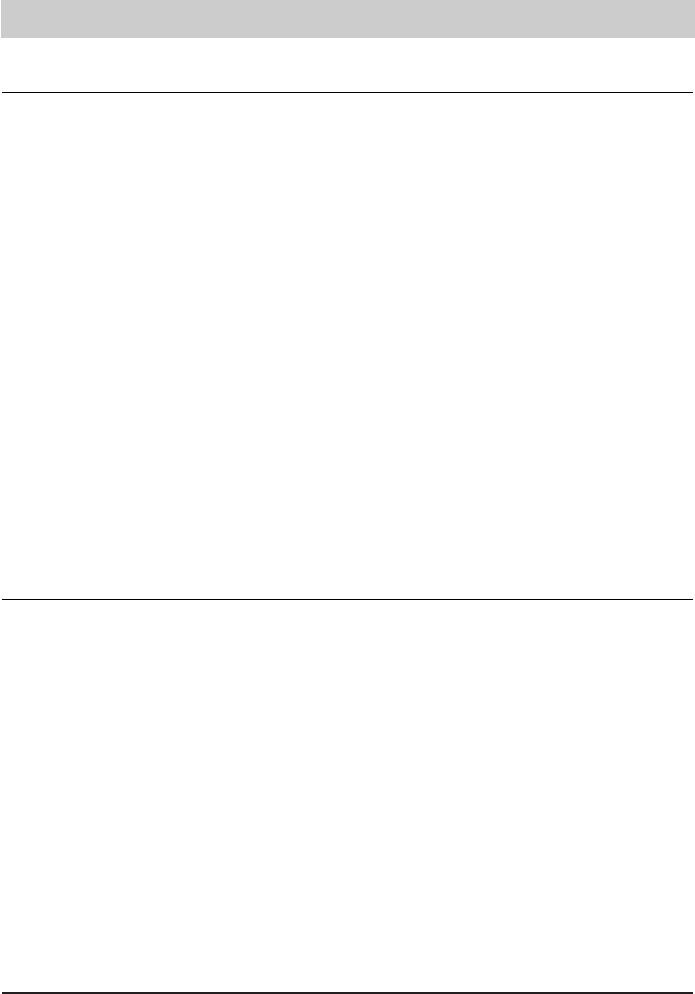32
System settings
Setting the call transfer function
The call transfer function offers you the option to transfer an answered call (see also chapter
"Call transfer") to another extension. How this function is being executed technically depends on
your telephone system. This is either done via the ISDN feature ECT(explicit call transfer) or
another function. If you do not wish to support the explicit call transfer (ECT), you can deactivate
this function as follows:
1. Press the or button to select
"settings".
2. Press the button.
3. Press the or button to select
"system".
4. Press the button.
5. Press the button.
6. Press the or button to select
"ECT".
7. Press the button.
8. Press the or button.
9. Press the button.
Every time you press the button, the display
switches between the available functions.
The display shows "system".
The display shows "ISDN".
The display shows "MSN".
The display shows "ECT".
The display shows the current setting.
Every time you press the button, the display
switches between:
ON: Call transfer via ECT is activated.
OFF: Call transfer via ECT is deactivated.
The setting is stored.
Setting the call diversion (CD) function
Here, you have the option to transfer an incoming call to another extension without the necessity
to answer this call before. You can pre-program an extension number for this function.
1. Press the or button to select
"settings".
2. Press the button.
3. Press the or button to select
"system".
4. Press the button.
5. Press the button.
6. Press the or button to select
"call diversion".
7. Press the button.
8. Via the numeric keypad, enter a tele-
phone number to which the incoming
call shall be transferred.
9. Press the button.
Every time you press the button, the display
switches between the available functions.
The display shows "system".
The display shows "ISDN".
The display shows "MSN".
The display shows "call diversion".
The display shows "enter target number".
The number is shown in the display.
The setting is stored.