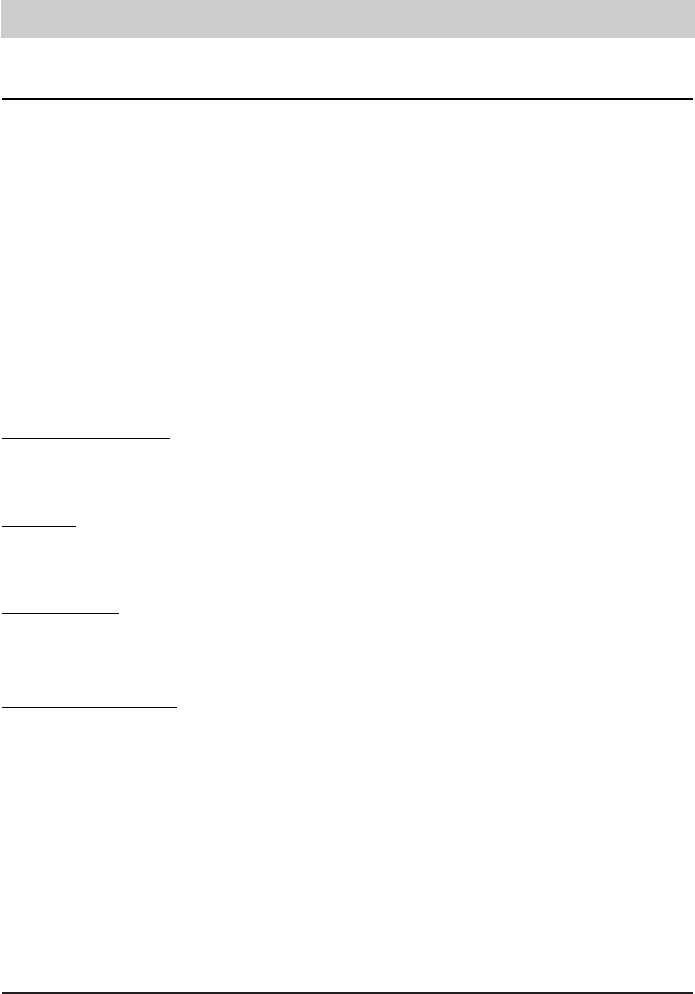62
Remote control (only tiptel 291/293)
Remote control settings
Here, you have the option to set-up the remote interrogation function according to your individu-
al needs.
1. Press the or button to select
"settings".
2. Press the button.
3. Press the button.
4. Press the or button to select
"remote interrogation".
5. Press the button.
6. Press the or button to select a
function.
7. Press the button.
Remote control code:
8. Enter the desired remote control
code.
VIP
code:
8. Enter the desired VIP code.
Message code:
8. Enter the desired message code.
Remote answer mode:
8. Use the or button to turn the
remote answer mode on or off.
Every time you press the button, the display
switches between the available functions.
The display shows "answering machine".
The display shows "Outgoing message".
The display shows "remote interrogation".
The display shows "remote answer mode".
The display switches between RC code, VIP
code, message code, remote answer, remote
erase, toll saver.
The cursor is displayed for the selected func-
tion.
Your selection is shown in the display. The
code may have 4 digits as a maximum. The
cursor is displayed for the selected function.
Your selection is shown in the display. The
code may have 4 digits as a maximum. The
cursor is displayed for the selected function.
Your selection is shown in the display. The
code may have 4 digits as a maximum.
Your selection is shown in the display.
on: The answer mode can also be activated
during a remote interrogation, should the
answering machine not be in the answer
mode.
off: The answer mode can only be activated
at the device directly.