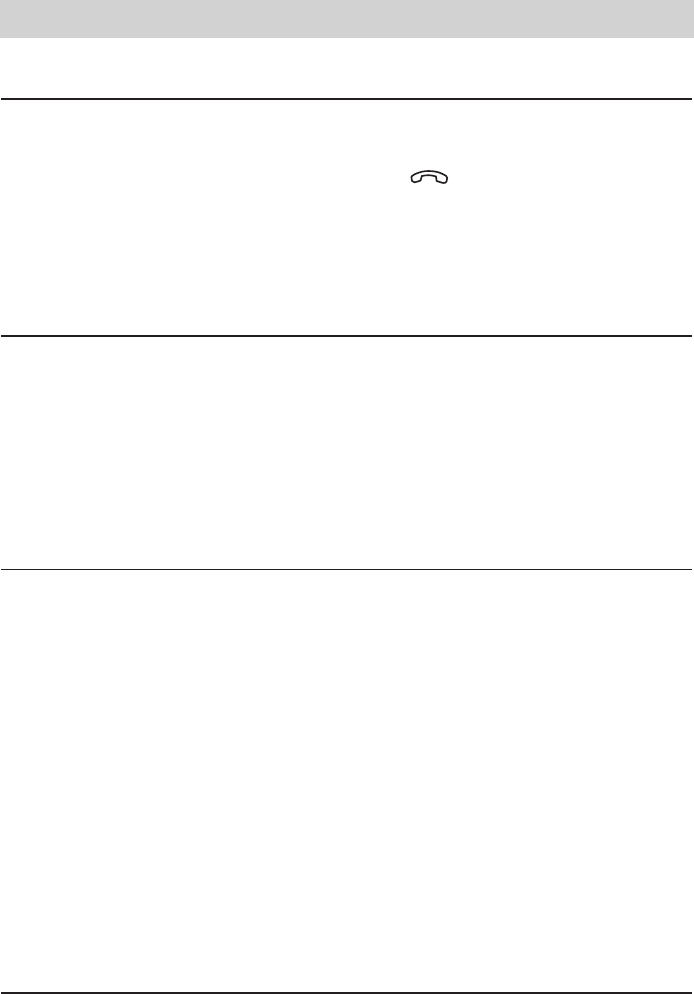8
Initial operation
Connection
Your tiptel telephone is designed for the connection at Euro ISDN point-to-multipoint connec-
tions. Before taking the device into operation, all required connecting cables have to be plugged
in. To do this, turn the device so that the inputs under the telephone are easily accessible:
m Plug the long end of the curled handset cable in the jack. The small end of the cable
has to be plugged in the corresponding receptacle of the handset.
m Plug the telephone connecting cable in the "LINE" jack. Connect the other end of the cable to
the ISDN socket.
m Connect the USB cable to the USB jack (only tiptel 2030)
m For strain relief, press the cables into the provided cable channels.
ISDN connection
The ISDN access provides a wide range of ISDN features which are supported by your telephone.
Not all of these features are offered by your telephone network provider free of charge. You need
to order some of those separately. You will receive several telephone numbers (MSN) for your
ISDN connection. The first MSN (multiple subscriber number) will be registered automatically
after your first telephone call. The provided telephone numbers have to be entered in the MSN
menu in order to be addressable. All further telephone settings or answering machine settings
(only tiptel 2030) can be configured individually for each MSN. As for the operation within
a telephone system, some features might become restricted. Here, please also refer to the
chapters "Access to the public exchange" and "Setting the call transfer function".
Emergency operation
The ISDN access provides power supply for your telephone. The AC adapter of the ISDN NTBA
(network termination basic access) must be connected to the 230 V power supply. In the case of
a power failure, the exchange office provides a remote power feeding for the emergency opera-
tion of one terminal as a maximum. If you want to use your tiptel telephone as emergency tele-
phone, you have to set the switch for emergency power feeding to position "I". Please be aware
that the telephone functions are restricted during emergency operation. The following functions
will then not be available:
m LCD display in the idle state m All answering machine functions (only tiptel 2030)
m Telephone configuration features m Hands-free operation / loudspeaker