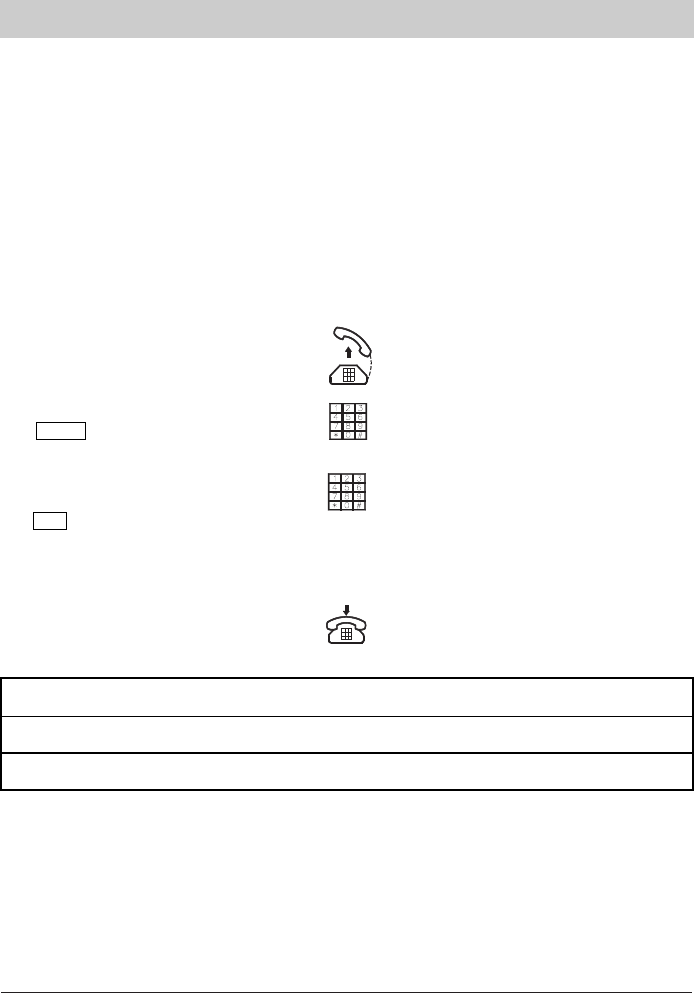27
Direct connection with the door intercom
When the doorbell is pressed, the authorised extensions will ring with the doorbell signal. If an
extension with the direct connection function is picked up, then the extension will be auto-
matically connected with the door intercom. Dialling the door intercom code number 5 is not
necessary.
Messages can be left for visitors if an answering machine is connected to an extension with this
function.
Note: For this extension, the CO line signal must be switched Off, so that external incoming calls
will not be answered by this door intercom answering machine.
To switch the direct connection on and off
Note: With the direct connection function, the door opener (code number 6) cannot be opera-
ted during an already existing connection with the door intercom. The Dutch country
version is able to open the door even if this function is activated (on).
To open the door in this case, replace the handset, pick up the handset, and dial the
number 6.
1. Pick up the handset from extension
1.
2. Dial the program code number
19999 .
3. Dial the desired code number
according to the table below, for ex.
793 , to activate the direct connec-
tion on extension 3.
4. Replace the handset.
You hear the telephone system’s dial tone.
You hear an acknowledgement signal.
As confirmation you hear an acknowledge-
ment signal.
Extension 3 is in direct connection with the
door intercom when the telephone is
picked up after the doorbell rings.
The programming is finished.
Extension 21 22 23 24 25 26 27 28
Direct connection On 791 792 793 794 795 796 797 798 790
Direct connection Off 701 702 703 704 705 706 707 708 700