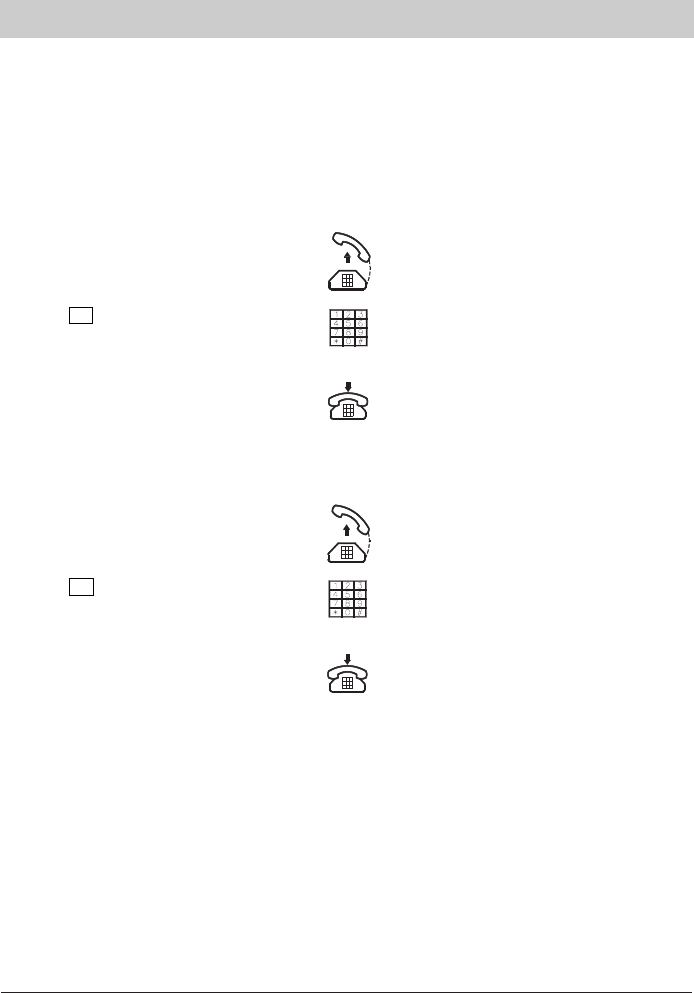23
Do not disturb function
Every extension can be programmed so that it will not ring.
This can be programmed by dialling a code number on the selected extension. Outgoing calls
can still be made.
To activate the do not disturb function
To switch the do not disturb function off
1. Pick up the handset.
2. Dial 78 .
3. Replace the handset.
You hear the telephone system’s dial tone.
You hear the fast signal tone which indica-
tes that the do not disturb function is on.
The extension will not ring for any calls:
external, internal, pager, door intercom.
The caller will hear a normal ringing tone.
1. Pick up the handset.
2. Dial 80 to switch this function Off.
3. Replace the handset.
You hear the fast signal tone which indica-
tes that the do not disturb function is On.
You hear the telephone system’s dial tone.
The extension rings for all calls.