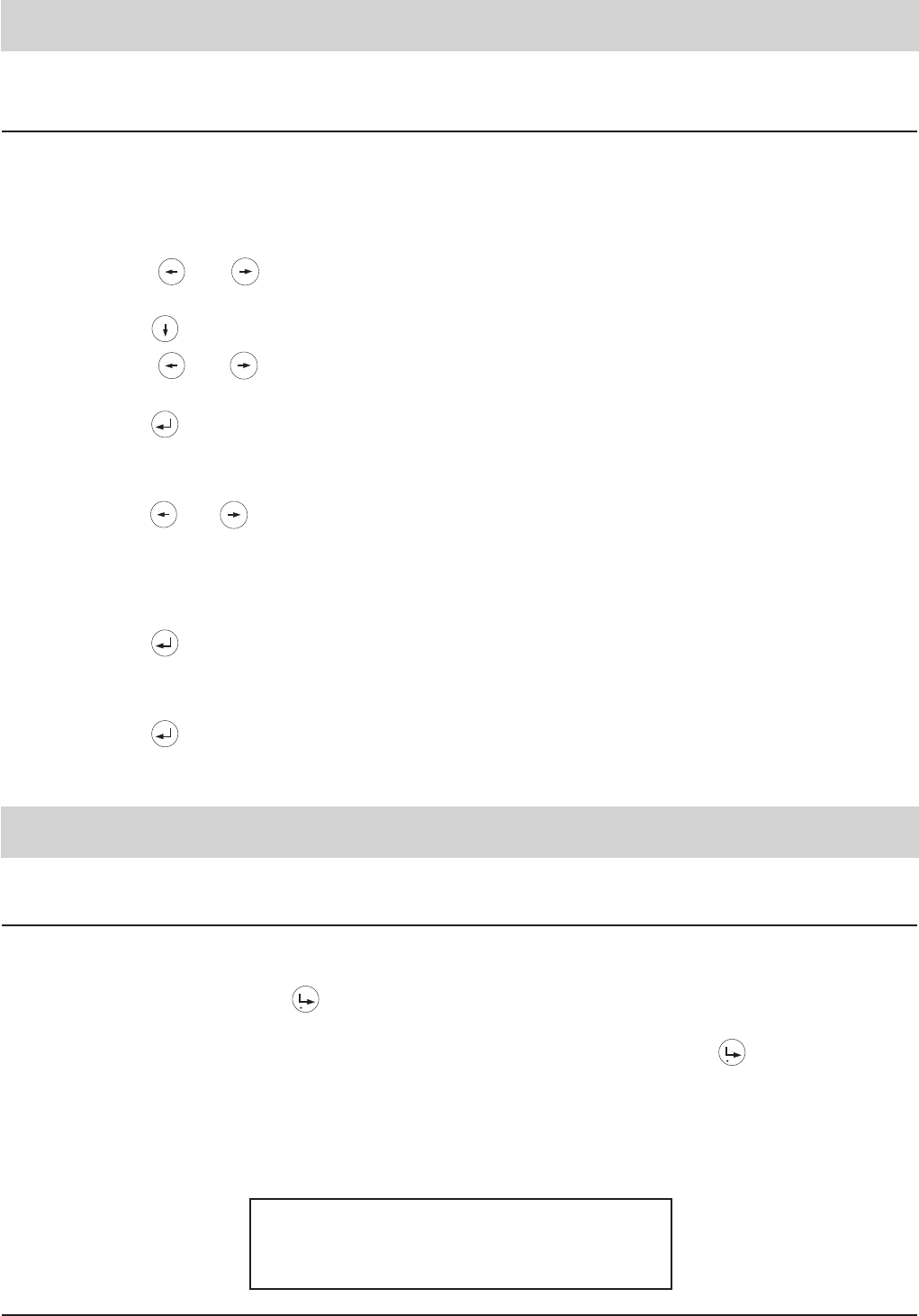46
Macro programming
Macro programming
Via the macro programming, you have the option to assign function or telephone numbers to the
14 speed dialling stations of your telephone. This allows you to execute frequently used settings
or functions during a call. Some of the speed dialling stations are already pre-assigned and label-
led accordingly.
1. Press the or button to select
"settings".
2. Press the button.
3. Press the or button to select
"macro".
4. Press the button.
5. Press the desired speed dialling stati-
on.
6. Press the or button to select a
macro function.
For telephone numbers only:
- press the button
- Enter the desired telephone number
via the numeric keypad.
1. Press the button.
Every time you press the button, the display
switches between the available functions.
The display shows "macro".
The display shows "select key".
The display shows the corresponding speed
dialling station.
The display shows "enter telephone number"
The telephone number is shown in the dis-
play.
The function or telephone number is stored.
Call forwarding
The call forwarding function allows you to forward an incoming call for your telephone number to
another extension or subscriber. The call forwarding can be individually pre-set for each MSN.
In the normal state, press the button to activate this function. Whether the call forwarding is
activated or not is indicated via a red LED and in addition to that, the display shows "call for-
warding". You can deactivate the call forwarding function by pressing the button again. To
check which kind of call forwarding was programmed in the exchange office, you can use the
menu item "call forwarding".
110 07.12.1998 08:32
Call forwarding
Call forwarding