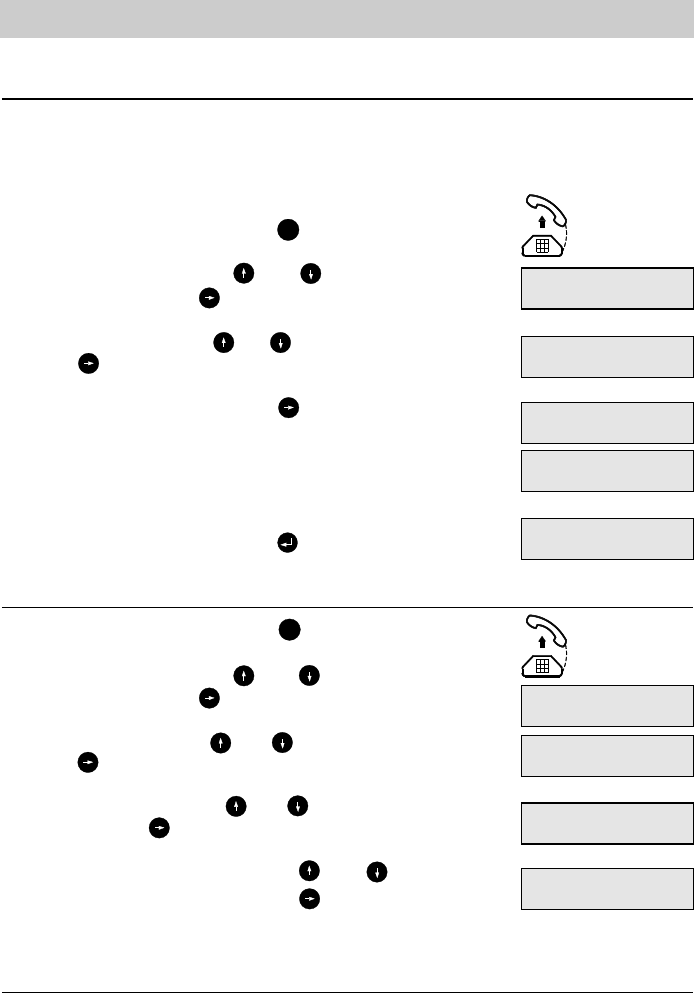28
1. Pick-up the handset and press the button.
2. Scroll the options using the and buttons and select "call
blocking/charge" by the button.
3. Scroll the options using the and buttons and select "accounts"
via the button.
4. Select "new entry" by pressing the button.
5. Enter the desired PIN. The PIN must have 3 digits and shall not
begin with "9" so that it remains possible to dial an emergency
number.
6. You can save the PIN by pressing .
Charges
Set up an account
Your tiptel 172 provides the option to set up three different accounts e. g. in order to control the
telephone charges for different people separately.
An individual PIN is assigned to each account. An outgoing call to be charged to a specific
account can only be made after entering the correct PIN.
call blocking / charge
accounts
new entry
accounts
entry stored
account 1
PIN_ _ _ GBP 0.00
accounts
Change/reset account
1. Pick-up the handset and press the button.
2. Scroll the options using the and buttons and select "call
blocking/charge" by the button.
3. Scroll the options using the and buttons and select "accounts"
via the button.
4. Scroll the options using the and buttons and select "chan-
ge entry" via the button.
5. View the existing accounts using the and buttons. When
you select the desired account by the button, the total charges
will be deleted.
call blocking / charge
accounts
change entry
account 2
PIN 456 GBP 12.60
accounts