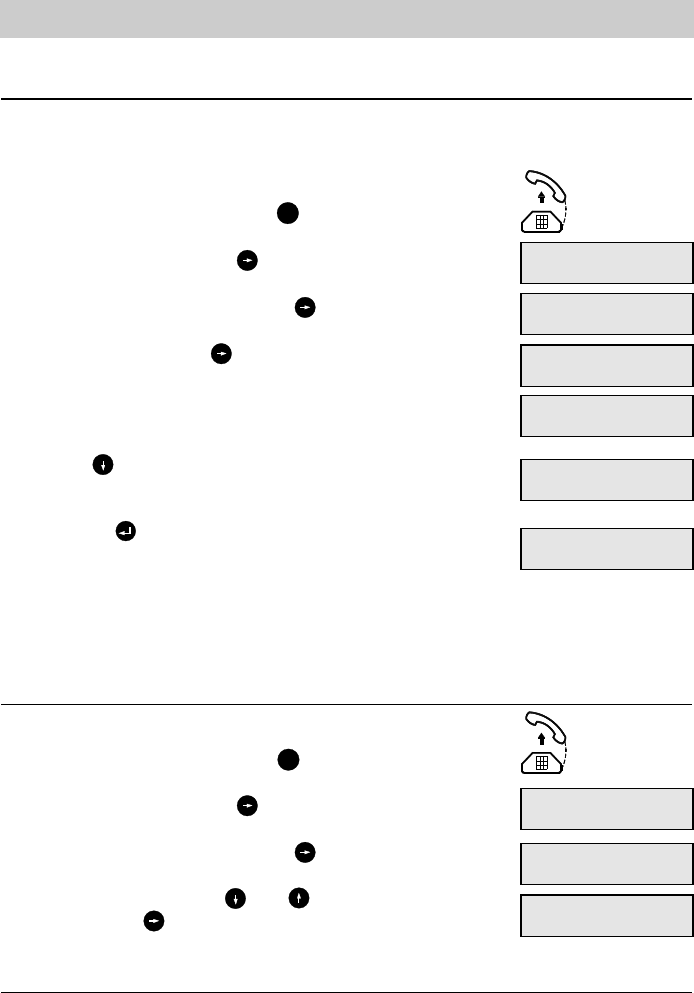17
Remark:
If the telephone is operated within a PABX and thus a code number has to be dialled for the
access to the public exchange (e. g. "0"), this code number has to be entered even here.
Telephone directory
New entries
Your tiptel 172 provides an alphabetical telephone directory for the storage of 100 names and
telephone numbers.
In order to make a new entry, proceed as follows:
1. Pick-up the handset and press the button.
2. Select the main menu by the button.
3. Select the telephone directory by the button.
4. Select "new entry" by the button.
5. Enter the desired name via the numeric keypad (see chapter
"Remarks - how to enter a name").
6. Press the button and enter the telephone number via the nume-
ric keypad.
7. Pressing the button will store the name and the telephone num-
ber in the telephone directory.
main menu
telephone directory
telephone directory
new entry
telephone directory
entry stored
!
Change entries
1. Pick-up the handset and press the button.
2. Select the main menu by the button.
3. Select the telephone directory by the button.
4. Scroll the options using the and buttons and select "chan-
ge entry" by the button.
main menu
telephone directory
telephone directory
change entry