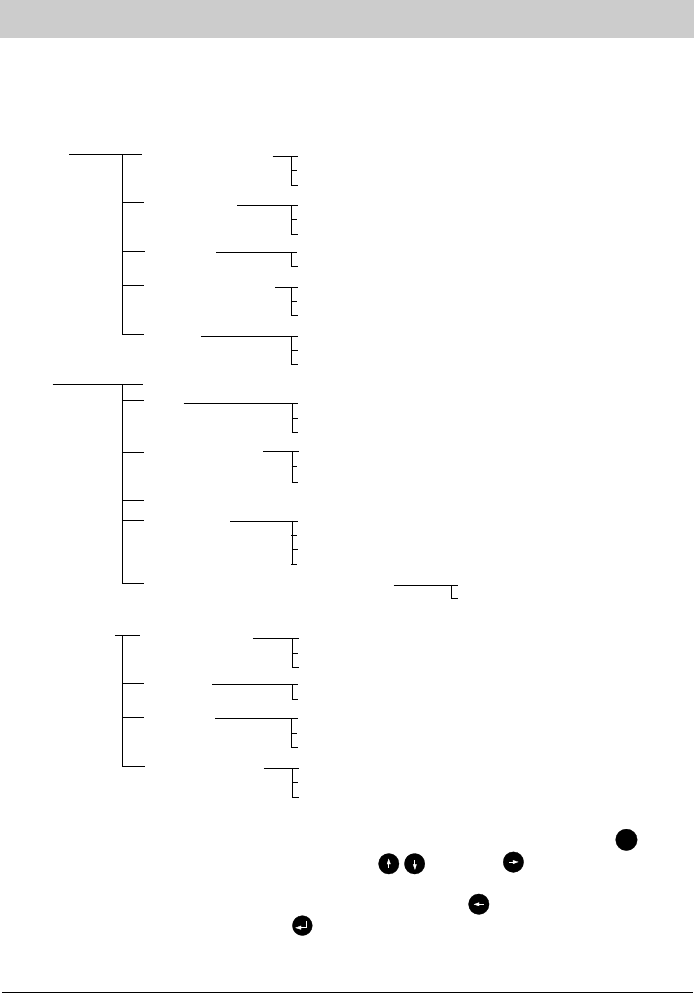8
Information on operation and programming
All adjustable functions are accessible via menus. Hereinafter, please find an overview on the
different menu levels:
1st level 2nd level 3rd level 4th level
Main menu Telephone directory New entry
Change entry
Delete entry
Appointments New entry
Change entry
Delete entry
Direct call Direct call number
Direct call
Blocked numbers list New entry
Change entry
Delete entry
VIP list New entry
Change entry
Delete entry
Settings Date + time
PIN Ringing tone
Ringer melody
Volume
Auto ringer control Loudspeaker volume
Dialling mode
Tone / flash
Tone / hook-flash
Pulse / earth Tone / earth
PABX operation
CO line access
CO line code
Main PABX access numberDialling pause
Factory pre-set
Call blocking/charge Blocked dialling No call blocking
Blocked numbers
Compl. call blocking
Charges Charge factor
Charge total delete
Accounts New entry
Change entry
Delete entry
Blocked numbers New entry
Change entry
Delete entry
You can access the programming menu by picking up the handset and pressing the button.
You can scroll all levels by using the arrow buttons . Use the button to select a spe-
cific menu or a function to be changed.
You can go one level higher (without storing your entry) by the button. A change or a new
entry can be saved by the enter button .
If you do not press any button for 40 seconds, the device automatically resumes the main menu.