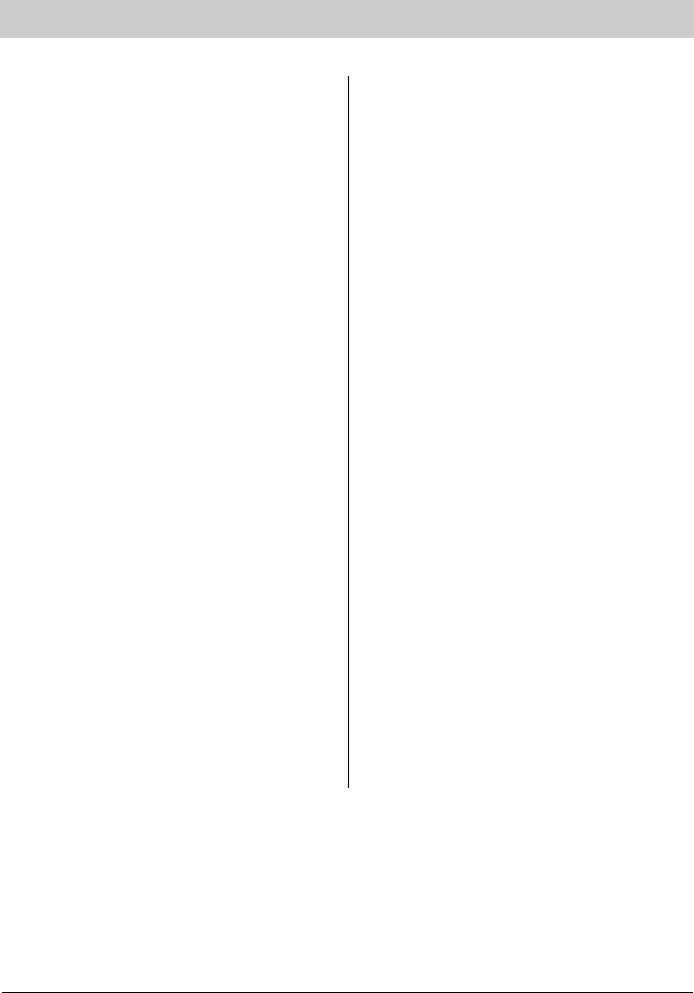2
Table of contents
Initial operation
Scope of supply . . . . . . . . . . . . . . . . . .3
Connection . . . . . . . . . . . . . . . . . . . . . .3
Insert batteries . . . . . . . . . . . . . . . . . . .4
Inserting the nameplate . . . . . . . . . . . .4
Illustration . . . . . . . . . . . . . . . . . . . . . . .5
Factory pre-set . . . . . . . . . . . . . . . . . . .5
Button functions . . . . . . . . . . . . . . . . . . .6
Displays and symbols . . . . . . . . . . . . . .7
Information on operation and
programming . . . . . . . . . . . . . . . . . . . . . .8
Telephone calls
Answering a call . . . . . . . . . . . . . . . . . .9
Manual dialling . . . . . . . . . . . . . . . . . . .9
Dialling with off-line call preparation . .10
Dialling via speed dialling stations . . . .10
Dialling via the redial function . . . . . . .10
Extended redialling . . . . . . . . . . . . . . .11
Automatic redialling . . . . . . . . . . . . . . .11
Dialling from the electronic telephone
directory . . . . . . . . . . . . . . . . . . . . . . .12
Dialling via direct call . . . . . . . . . . . . .12
Dialling from the call list . . . . . . . . . . .13
Mute function . . . . . . . . . . . . . . . . . . .13
Handset volume . . . . . . . . . . . . . . . . .14
Loudspeaker / hands-free operation . .14
Switching between handset and
loudspeaker . . . . . . . . . . . . . . . . . . . .15
Telephone directory
Store telephone numbers for speed
dialling stations . . . . . . . . . . . . . . . . . .16
New entries . . . . . . . . . . . . . . . . . . . .17
Change entries . . . . . . . . . . . . . . . . . .17
Delete entries . . . . . . . . . . . . . . . . . . .18
Appointments
New appointments . . . . . . . . . . . . . . .19
Change appointment . . . . . . . . . . . . . .19
Delete appointment . . . . . . . . . . . . . . .20
Direct, VIP and blocked calls
Store and activate direct call numbers .21
Store entries in the VIP list . . . . . . . . .21
Change entries in the VIP list . . . . . . .22
Delete entries in the VIP list . . . . . . . .23
Store entries in the blocked
numbers list . . . . . . . . . . . . . . . . . . . .23
Change entries in the blocked
numbers list . . . . . . . . . . . . . . . . . . . .24
Delete entries in the blocked
numbers list . . . . . . . . . . . . . . . . . . . .24
Call blocking
Store blocked numbers . . . . . . . . . . . .25
Change blocked numbers . . . . . . . . . .25
Delete blocked numbers . . . . . . . . . . .26
Activate blocked dialling . . . . . . . . . . .26
Select blocked dialling type . . . . . . . . .26
Program charge factor . . . . . . . . . . . .27
View and delete accumulated charges27
Set up an account . . . . . . . . . . . . . . . .28
Change/reset account . . . . . . . . . . . . .28
Delete account . . . . . . . . . . . . . . . . . .29
Settings
Time / date . . . . . . . . . . . . . . . . . . . . .30
Dialling mode . . . . . . . . . . . . . . . . . . .30
PABX operation . . . . . . . . . . . . . . . . .31
Dialling pause . . . . . . . . . . . . . . . . . . .31
PIN . . . . . . . . . . . . . . . . . . . . . . . . . . .32
Ringing tone . . . . . . . . . . . . . . . . . . . .32
Loudspeaker volume . . . . . . . . . . . . . .34
Resume factory pre-set . . . . . . . . . . . .34
Miscellaneous
Troubleshooting . . . . . . . . . . . . . . . . .35
Technical data . . . . . . . . . . . . . . . . . .36
Important information . . . . . . . . . . . . .37
Index . . . . . . . . . . . . . . . . . . . . . . . . .38
Dear customer,
Thank you for your confidence in tiptel products. Having purchased the tiptel 172, you made your
decision for a high-quality feature phone made in Germany with a lasting value.
Please take some time to try out the various functions and to get familiar with your new telephone.
TIPTEL AG
Ratingen