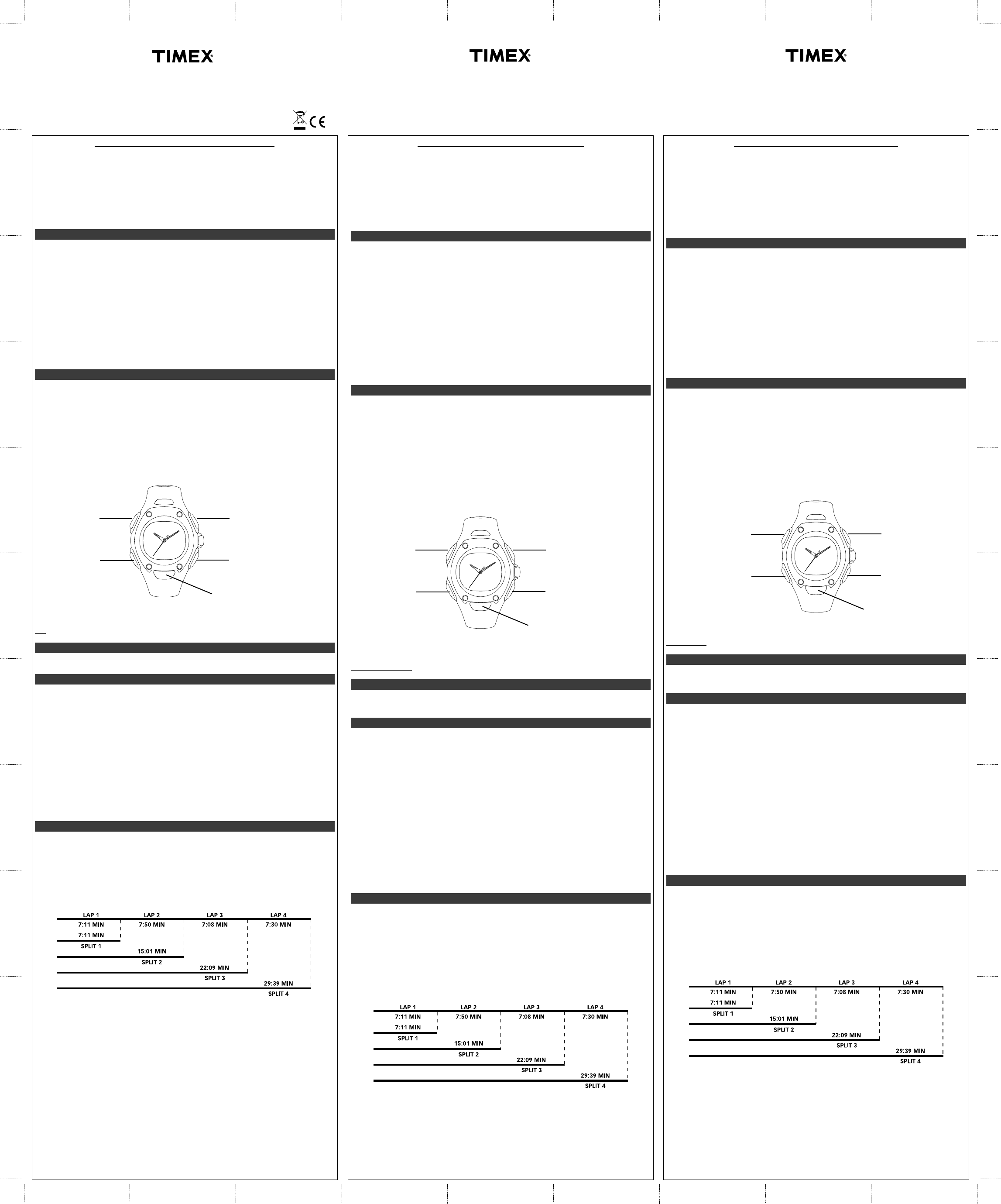THANK YOU FOR PURCHASING YOUR TIMEX® WATCH.
EXTENDED WARRANTY
Available in U.S. only. Extend your warranty for an additional 4 years from date of purchase for $5. You
can pay with AMEX, Discover, Visa or MasterCard by calling 1 800-448-4639 during normal business hours.
Payment must be made within 30 days of purchase. Name, address, telephone number, purchase date,
and 5-digit model number required. You can also mail a check for $5 to: Timex Extended Warranty,
P.O. Box 1676, Dept. EF, Little Rock, AR 72203.
Please read instructions carefully to understand how to operate your Timex® watch. Your model may not
have all of the features described in this booklet.
FEATURES
• Dual Tech feature: Provides you with the option to turn off the digital display providing a clean analog
look.
• Time and Date: Analog and digital time display • 12/24-hour digital time formats • Day-Month or Month-
Day date format • 3 time zones • Hide digital display
• Chronograph: Time 100 laps and store 50
• Countdown Timer: 24-hour countdown timer with repeat
• Alarm: Daily, weekday or weekend settings • Backup alarm
• Optional Hourly Chime
• Customizable mode set
• INDIGLO® night-light: Illuminates watch display for 3-4 seconds
• NIGHT-MODE® feature: When activated allows you to turn on Indiglo® night-light by pressing any button.
• Solar cell and rechargeable battery
BASIC OPERATIONS
Select functions by repeatedly pressing the MODE button to cycle through TIME, CHRONOGRAPH, TIMER,
and ALARM modes. In any mode, you can view the time by pressing the MODE button. Symbols appear in
the display to indicate what functions are active.
In each mode, press SET/RECALL to change values. Button functions change when setting your watch. The
watch face displays the new functions. Press SET/RECALL (Done) to exit and return to the active mode.
Pressing the INDIGLO® night-light button illuminates your watch face for viewing the display in low light.
When in NIGHT-MODE® feature, pressing any button will illuminate watch display for 3-4 seconds
The INDIGLO® night-light flashes and a melody plays whenever an alert occurs, such as at end of a
countdown. Press any button to stop the alert.
Watch includes a built-in solar cell that charges the battery. Expose watch to bright sunlight or fluorescent
light to charge the battery prior to use.
Items in ( ) appear in display only while setting.
TIP:
Hold + or – to change values rapidly.
ANALOG TIME
Pull crown and turn to set HOUR and MINUTE hands. Second hand stops when crown is pulled.
DIGITAL TIME AND DATE, HOURLY CHIME, BUTTON BEEP
To turn off digital display, press and hold STOP/RESET while time is shown. Press and hold again to turn
digital display on.
To set time, date, and options:
1) With time and date showing, press and hold SET/RECALL.
2) Current time zone (1, 2, or 3) flashes. Press + or – to select time zone to set, if desired.
3) Press NEXT. Hour flashes. Press + or – to change hour (including AM/PM); hold button to scan values
4) Press NEXT. Minutes flash. Press + or – to change minutes
5) Press NEXT. Seconds flash. Press + or – to set seconds to zero.
6) Press NEXT. Month flashes. Press + or – to change month.
7) Press NEXT. Day flashes. Press + or – to change day.
8) Press NEXT.
Year flashes. Press + or – to change year.
9) Press NEXT to set options. Press + or – to change value and then press NEXT to go to next option.
Press DONE at any step to exit and save settings. Available options are 12- or 24-hour time format,
MM-DD or DD.MM date format, hourly chime N, beep for button presses, mode customization (Select
“HIDE” for unwanted modes – they are removed from mode sequence – Select “ON” to view a mode).
Press START·SPLIT once and hold to see 2nd time zone. Press START·SPLIT twice and hold to see third
time zone. Continue to hold button for 4 seconds to switch to displayed time zone.
CHRONOGRAPH — COUNT AND STORE YOUR LAPS/SPLITS
A. To operate the Chronograph, press MODE repeatedly until CHRONO appears.
B. Press START/SPLIT to start the Chronograph. Press again to take lap/split time. The primary display
shows both the lap/split time for 10 seconds or until the MODE button is pressed.
C. Press STOP/RESET to stop timing. Press START/SPLIT to resume.
D. If feature available, to recall your stored lap/split times while the Chrono is stopped or running, press
SET/RECALL and then + / – repeatedly.
E. Press NEXT and + / – to change display format between LAP/SPLIT and SPLIT/LAP. Press DONE to exit.
F. While the Chrono is stopped, press and hold STOP/RESET to reset the Chrono.
Lap and split times are stored in memory until a new workout is started (chrono started from zero).
Chronograph continues to run if you exit mode. Stopwatch icon w appears in Time mode.
MERCI D’AVOIR ACHETÉ VOTRE MONTRE TIMEX®.
GARANTIE ÉTENDUE
Proposée aux États-Unis seulement. La garantie peut être prolongée pour une période additionnelle de 4 ans à
compter de la date d’achat pour la somme de 5 $ US. Vous pouvez effectuer ce paiement avec AMEX, Discover,
Visa ou MasterCard en composant le 1-800-448-4639 durant les heures normales d’ouverture. Le paiement doit
être effectué dans les 30 jours qui suivent l’achat. Indiquer les nom, adresse, numéro de téléphone, date d’achat
et numéro de modèle à 5 chiffres. Il est également possible d’envoyer un chèque de 5 $ US par courrier à :
Timex Extended Warranty, P.O. Box 1676, Dept. EF, Little Rock, AR 72203.
Lire les instructions attentivement pour bien comprendre le fonctionnement de cette montre Timex®.
Il est possible que ce modèle ne présente pas toutes les fonctions décrites dans le dépliant.
FONCTIONS
• Fonction Dual Tech : Cette nouvelle fonction vous offre la possibilité de désactiver l’affichage
numérique pour obtenir l’apparence nette d’une montre à affichage analogique.
• Heure et date : Affichage analogique et numérique • Affichage numérique sur 12 ou 24 heures
• Affichage de la date en jour-mois ou mois-jour • 3 fuseaux horaires • Possibilité de masquer l’affichage
numérique
• Chronographe : Minute 100 tours et en stocke 50
• Minuterie : La minuterie de 24 heures se répète
• Alarme : Réglages quotidien, hebdomadaire ou week-end • Alarme de rappel
• Carillon horaire facultatif
• Réglage personnalisé du mode
• La veilleuse INDIGLO® : Illumine l’affichage de la montre pendant 3-4 secondes
• Fonction NIGHT-MODE® : Lorsque activée, appuyer sur n’importe quel bouton pour avoir la fonction
Indiglo®.
• Cellules solaires et pile rechargeable
OPÉRATIONS DE BASE
Sélectionner les fonctions en appuyant plusieurs fois sur le bouton MODE pour afficher successivement les
modes TIME (heure), CHRONOGRAPH (chronographe), TIMER (minuterie) et ALARM (alarme). Dans tout
mode, appuyer sur le bouton MODE pour afficher l’heure. Des symboles apparaissent sur l’affichage pour
indiquer les fonctions actives.
Dans tout mode, appuyer sur SET/RECALL pour modifier les valeurs. La fonction des boutons varie lors du
réglage de la montre. Le cadran de la montre affiche les nouvelles fonctions. Appuyer sur SET/RECALL
(Validé) pour quitter et retourner au mode actif.
Appuyer sur le bouton de la veilleuse INDIGLO® illumine le cadran de la montre et permet de lire
l’affichage dans la pénombre. Sous la fonction NIGHT-MODE®, appuyer sur n’importe quel bouton pour
illuminer l’affichage pendant 3 ou 4 secondes
La veilleuse INDIGLO® clignote et joue une mélodie chaque fois qu’une alerte sonne, comme par exemple
à la fin d’une minuterie. Appuyer sur n’importe quel bouton pour arrêter l’alarme.
La montre comporte des cellules solaires qui chargent la pile.
Avant l’utilisation, placer la montre en pleine
lumière ou sous une lumière fluorescente pour charger la pile.
Les éléments entre ( ) n’apparaissent dans l’affichage qu’au moment du réglage.
CONSEIL PRA
TIQUE : Tenir + ou – enfoncé pour changer les valeurs rapidement.
AFFICHAGE ANALOGIQUE DE L’HEURE
Tirer la couronne et la tourner pour régler les aiguilles des HEURES et des MINUTES.
L’aiguille des secondes
s’arrête lorsque la couronne est tirée.
HEURE ET DATE NUMÉRIQUES, CARILLON HORAIRE, BOUTON BIP
Pour désactiver l’affichage numérique, tenir STOP/RESET enfoncé lorsque l’heure est affichée. Appuyer et
tenir enfoncé de nouveau pour activer l’affichage numérique.
Pour régler l’heure, la date et les options :
1) Tenir SET/RECALL enfoncé lorsque l’heure et la date sont affichées.
2) Le fuseau horaire (1, 2, ou 3) clignote. Appuyer sur + ou – pour sélectionner le fuseau horaire à régler.
3) Appuyer sur NEXT.
L’heure clignote. Appuyer sur + ou – pour changer l’heure
(y compris AM (matin) /PM (après-midi)) ; tenir le bouton enfoncé pour faire défiler les valeurs.
4) Appuyer sur NEXT. Les minutes clignotent. Appuyer sur + ou – pour changer les minutes.
5) Appuyer sur NEXT. Les secondes clignotent. Appuyer sur + ou – pour remettre les secondes à zéro.
6) Appuyer sur NEXT. Le mois clignote. Appuyer sur + ou – pour changer le mois.
7) Appuyer sur NEXT. Le jour clignote. Appuyer sur + ou – pour changer le jour.
8) Appuyer sur NEXT. L’année clignote. Appuyer sur + ou – pour changer l’année.
9) Appuyer sur NEXT pour régler les options. Appuyer sur + ou – pour changer la valeur et ensuite appuyer
sur NEXT pour passer à l’option suivante. Appuyer sur DONE à n’importe quelle étape pour quitter et
enregistrer les réglages. Options disponibles : format 12 ou 24 heures, date avec format MM-JJ
ou JJ-MM, carillon horaire N, bip sonore à chaque fois que l’on appuie sur un bouton, mode
personnalisé (Sélectionner « HIDE » pour cacher les modes non désirés – ils seront supprimés de la
série de modes – Sélectionner « ON » pour afficher un mode).
Appuyer une fois et tenir enfoncé START/SPLIT pour afficher le 2e fuseau horaire. Appuyer deux fois et
tenir enfoncé START/SPLIT pour afficher le 3e fuseau horaire. Maintenir enfoncé le bouton pendant
4 secondes pour passer au fuseau horaire affiché.
LE CHRONOGRAPHE — COMPTE ET STOCKE LES TEMPS AU TOUR/INTERMÉDIAIRES
A. Pour activer le chronographe, appuyer sur MODE plusieurs fois jusqu’à afficher CHRONO.
B. Appuyer sur START/SPLIT pour démarrer le chronographe. Appuyer de nouveau pour enregistrer un
temps au tour/intermédiaire. L’affichage principal indique les temps au tour/intermédiaires pendant
10 secondes ou jusqu’à ce qu’on appuie sur le bouton MODE.
C. Appuyer sur STOP/RESET pour arrêter le chronométrage. Appuyer sur START/SPLIT pour redémarrer.
D. Si cette fonction est disponible, pour rappeler les temps au tour/intermédiaires stockés lorsque le
chronographe est arrêté ou en marche, appuyer sur SET/RECALL puis sur + / – plusieurs fois.
E. Appuyer sur NEXT et + / – pour alterner le format d’affichage entre LAP/SPLIT et SPLIT/LAP. Appuyer sur
DONE pour quitter.
F. Lorsque le chronographe est arrêté, tenir STOP/RESET enfoncé pour le remettre à zéro.
Les temps au tour/intermédiaires sont mémorisés jusqu’à ce qu’on commence une nouvelle séance
d’exercices (le chronographe démarre de zéro).
Le chronographe reste en marche lorsque vous quittez un mode. L’icone du chronographe w s’affiche dans
le mode Heure.
GRACIAS POR LA COMPRA DE SU RELOJ TIMEX®.
GARANTÍA PROLONGADA
Disponible solamente en EUA. Extienda su garantía por 4 años más a partir de la fecha de compra
por $5. Puede pagar con AMEX, Discover, Visa o MasterCard llamando al 1 800-448-4639 en horas
normales de oficina. El pago deberá efectuarse dentro de los 30 días siguientes a la fecha de
compra. Indique el nombre, dirección, número de teléfono, fecha de compra y número de modelo
(5 dígitos). También puede enviar un cheque de $5 por correo a: Timex Extended Warranty,
P.O. Box 1676, Dept. EF, Little Rock, AR 72203.
Por favor lea atentamente las instrucciones para saber cómo funciona su reloj Timex®. Su reloj tal
vez no posea todas las funciones descritas en este folleto.
FUNCIONES
• Doble tecnología: Le da la opción de apagar el visor digital para darle una apariencia análoga nítida
• Hora y fecha: Visor de hora digital y análoga • Formatos de hora digitales de 12/24 horas • Formato de
Día-Mes o Mes-Día • 3 zonas horarias • Oculta el visor digital
• Cronógrafo: Mide 100 vueltas y guarda 50
• Temporizador de cuenta regresiva: Temporizador de cuenta regresiva de 24 horas con repetición
• Alarma: Diaria, semanal o de fin de semana • Alarma de respaldo
• Timbre de hora opcional
• Programación personalizable
• Luz nocturna INDIGLO®: Ilumina el visor del reloj durante 3-4 segundos
• Función NIGHT-MODE®: Cuando se activa le permite encender la luz nocturna Indiglo® pulsando
cualquier botón.
• Celda solar y pila recargable
OPERACIONES BÁSICAS
Seleccione las funciones pulsando varias veces el botón MODE para desplazarse por los modos TIME
(hora), CHRONOGRAPH (cronógrafo), TIMER (temporizador) y ALARM (alarma). En cualquier modo, puede ver
la hora pulsando el botón MODE. Los símbolos aparecen en el visor para indicar que funciones están
activas.
En cualquier modo, pulse SET/RECALL para cambiar los valores. Las funciones del botón cambian mientras
ajusta su reloj. El reloj muestra las nuevas funciones en el visor. Pulse SET/RECALL (Done) para salir y
volver al modo activo.
Pulsando el botón de luz nocturna INDIGLO® se ilumina la esfera del reloj para ver el visor cuando hay
poca luz. En NIGHT-MODE®, pulsando cualquier botón se iluminará el visor del reloj durante 3-4 segundos.
La luz nocturna INDIGLO® destella y suena una melodía cada vez que hay una alerta, como por ejemplo
al terminar un conteo regresivo. Pulse cualquier botón para silenciar la alerta.
El reloj incluye una celda solar que carga la pila. Exponga el reloj a la luz solar o fluorescente para cargar la
pila antes de usar.
Objetos en ( ) aparecen en el visor sólo cuando se realiza el ajuste.
SUGERENCIA:
Sostenga + o – para cambiar de valores rápidamente.
HORA ANALÓGICA
Tire de la corona y gírela para ajustar las manecillas de HORAS y MINUTOS. El segundero se detiene cuando
se tira de la corona.
FECHA Y HORA DIGITAL, TIMBRE DE HORA, SEÑAL ACÚSTICA
Para apagar el visor digital, pulse y sostenga STOP/RESET mientras se ve la hora. Pulse y mantenga
nuevamente para encender el visor digital.
Para programar la hora, fecha y opciones:
1) Con hora y fecha en la pantalla, pulse y sostenga SET/RECALL.
2) La zona horaria en uso (1, 2 ó 3) destella. Pulse + o – para seleccionar la zona horaria a ser programada,
si se desea.
3) Pulse NEXT. La hora destella. Pulse + o – para cambiar la hora (incluyendo AM/PM); sostenga el botón
para cambiar los valores.
4) Pulse NEXT. Los minutos destellan. Pulse + o – para cambiar los minutos.
5) Pulse NEXT. Los segundos destellan. Pulse + o – para poner los segundos a cero.
6) Pulse NEXT. El mes destella. Pulse + o – para cambiar el mes.
7) Pulse NEXT. El día destella. Pulse + o – para cambiar el día.
8) Pulse NEXT. El año destella. Pulse + o – para cambiar el año.
9) Pulse NEXT para ajustar las opciones. Pulse + o – para cambiar los valores y luego pulse NEXT para ir a
la siguiente opción. Pulse DONE en cualquier paso para salir y guardar los ajustes. Las opciones
disponibles son formato horario de 12 o 24 horas, formato de fecha de MM-DD (mes-día) o DD.MM
(día-mes), timbre a cada hora N, sonido al pulsar un botón, modo personalizable (seleccione “HIDE” para
modos no deseados – los cuales son removidos de la secuencia de modo – seleccione “ON” para ver un
modo).
Pulse START/SPLIT una vez y sostenga para ver la 2a zona horaria. Pulse START/SPLIT dos veces y
sostenga para ver la tercera zona horaria. Continúe sosteniendo el botón durante 4 segundos para cambiar
a la zona horaria que se está observando.
EL CRONÓGRAFO —CUENTA Y GUARDA SUS VUELTAS/INTERVALOS
A. Para hacer funcionar el cronógrafo, pulse MODE varias veces hasta que CHRONO aparezca.
B
. Pulse START/SPLIT para iniciar el cronógrafo. Pulse de nuevo para tomar un tiempo de vuelta/intervalo.
El visor principal muestra a la vez el tiempo de vuelta/intervalo durante 10 segundos o hasta que se
pulse el botón MODE.
C. Pulse STOP/RESET para detener el cronometraje. Pulse START/SPLIT para reanudarlo.
D. Si tuviera esa función, para revisar sus tiempos de vuelta/intervalos con el cronógrafo funcionando o
detenido, pulse SET/RECALL y luego + / – varias veces.
E. Pulse NEXT y +/- para cambiar el formato del visor entre LAP/SPLIT (VUELTA/INTERVALO) y SPLIT/LAP
(INTERVALO/VUELTA). Pulse DONE para salir.
F. Con el cronógrafo detenido, pulse y sostenga STOP/RESET para reiniciarlo.
Los tiempos de vuelta y acumulativos se guardan en la memoria hasta que se comience un nuevo ejercicio
(cronógrafo iniciado desde cero).
El cronógrafo sigue funcionando si usted sale del modo. El símbolo de cronómetro w aparece en el modo
horario.
Register your product at
www.timex.com
W-211 113-095000 NA
Enregistrez votre produit à
www.timex.com
W-211 113-095000 NA
Registre su producto en
www.timex.com
W-211 113-095000 NA
INDIGLO® NIGHT-LIGHT
STOP/RESET
– (DECREASE VALUE)
SET/RECALL
(DONE)
MODE
(NEXT)
START/SPLIT
+ (INCREASE VALUE)
VEILLEUSE INDIGLO®
STOP/RESET
– (DIMINUE LE NOMBRE)
SET/RECALL
(DONE/VALIDÉ)
MODE
(NEXT/SUIVANT)
START/SPLIT
+ (AUGMENTE LE NOMBRE)
LUZ NOCTURNA
INDIGLO®
STOP/RESET
– (DISMINUYE EL VALOR)
SET/RECALL
(DONE)
MODE
(NEXT)
START/SPLIT
+ (INCREMENTA EL VALOR)