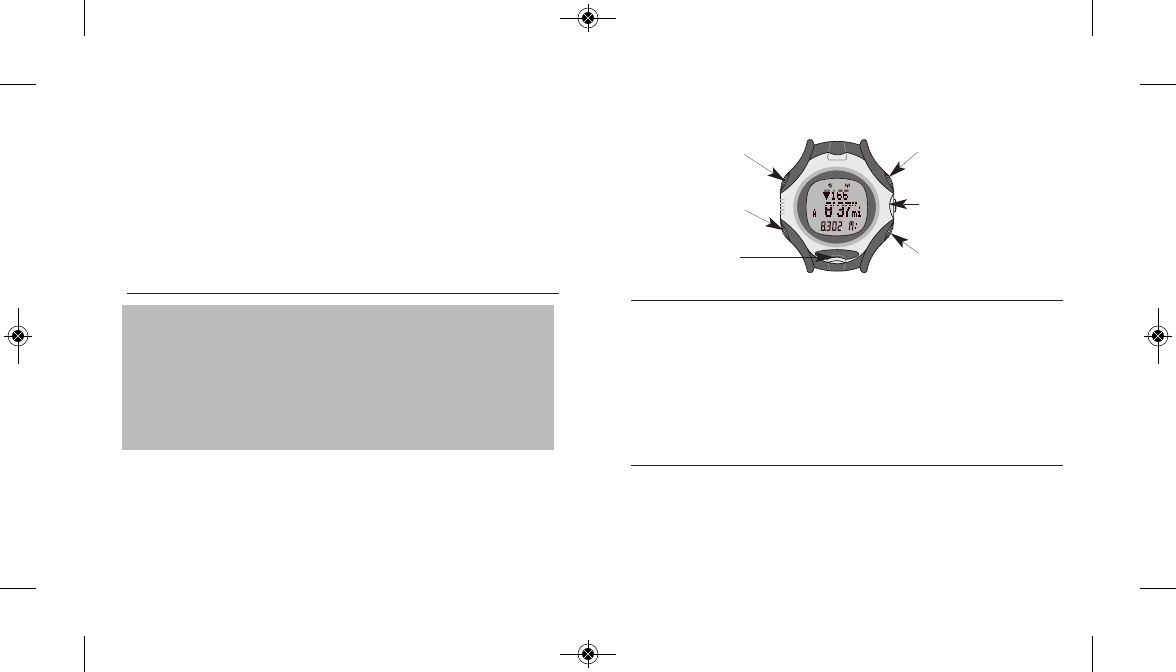Chronograph Mode
Chronograph Mode terminology
Chronograph: The chronograph records time segments for the
duration of your activity.
Lap: Lap time records the time for one segment of your activity.
Split: Split time records the total elapsed time since the beginning
of your current activity.
Taking a split: When you take a split, the chronograph will
complete timing one lap and begin timing a new one.
Chronograph Mode functions
Chronograph Mode operates as the main workout data center for
your Watch. It can record elapsed time for up to 100 hours. It can
also register information for up to 100 laps, including data for
speed, pace, and distance (using the GPS-3D Sensor); and average
heart rate (using the HR Sensor).
View performance
data
Swap upper and
middle lines
Stop or reset the
chronograph
INDIGLO®
night-light
Start timing or
take a split
To Vertical Mode
or hold for time
27
❖
Altitude: Current elevation above sea level (requires GPS-3D
Sensor).
NOTE: If the Watch does not detect either Fitness Sensor, the
day of the week shows on the bottom line of the display.
You can continue viewing the day of the week while using
the Fitness Sensors by hiding performance data (for data
hiding information, see “Watch settings” on page 67). If
you choose Day of Week, it will appear as though the
Watch does not receive any data.
Time of Day Mode example
Assume that you live in San Francisco and work with a client in
Singapore. Like all busy people, it is imperative you keep track
of time, so you set T1 to your local time. But it is also important
to have a quick reminder of your client's time, so you set T2 to
Singapore time. With both time zones available, you can quickly
check your client's time or even switch your monitor to display
T2 when you travel to Singapore.
26