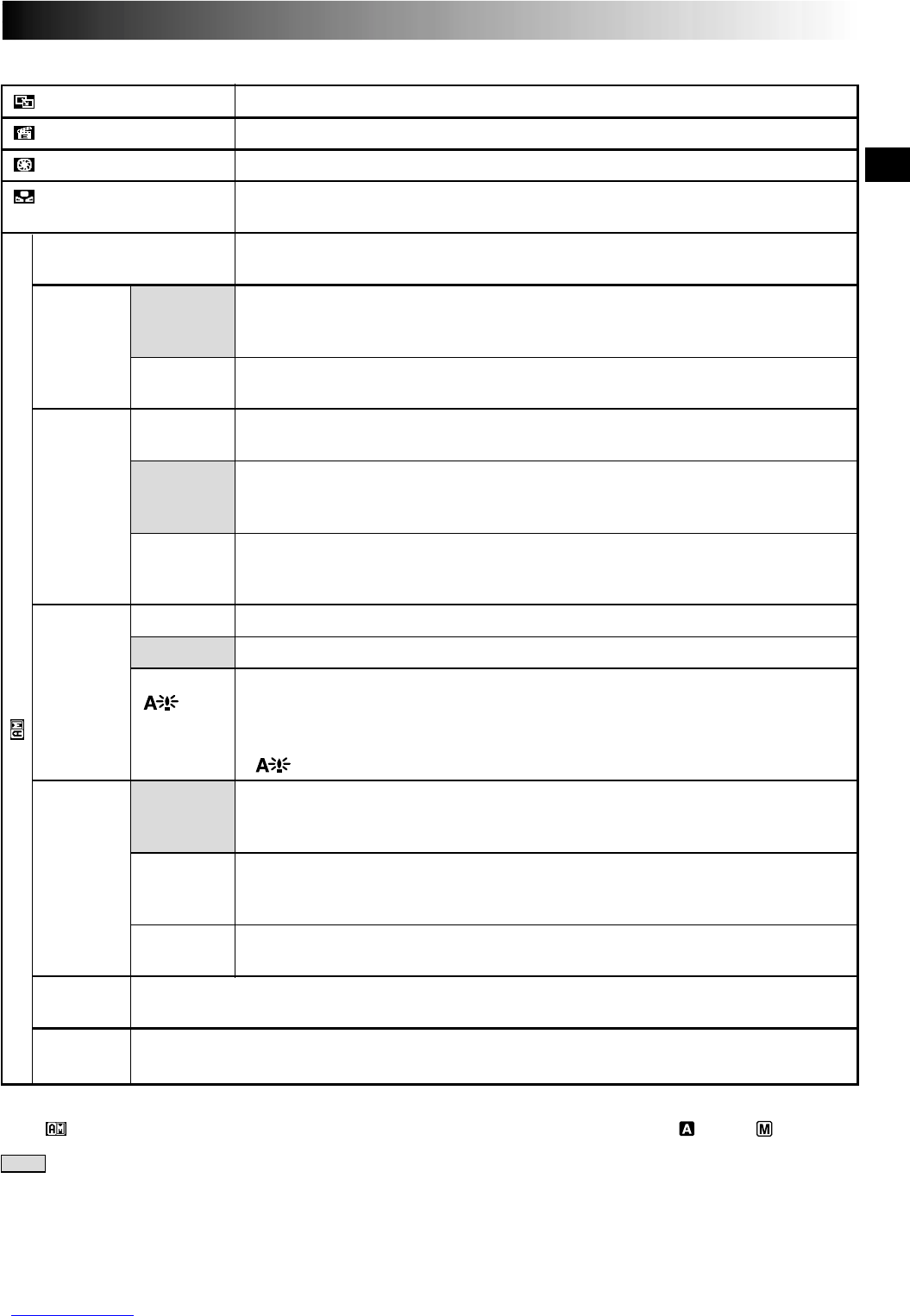EN31
Menu Screen Explanations
: Factory-preset
Refer to “Fade/Wipe Effects” (੬ pg. 38, 39).
Refer to “Programme AE With Special Effects” (੬ pg. 40, 41).
Refer to “Exposure Control” and “Iris Lock” (੬ pg. 42).
Refer to “White Balance Adjustment” and “Manual White Balance Operation”
(੬ pg. 43).
Allows you to set the recording mode (SP or LP) depending on your pre-
ference (੬ pg. 11).
Enables video recording of stereo sound on four separate channels, and is
recommended for use when performing audio dubbing. (Equivalent to the 32
kHz mode of previous models)
Enables video recording of stereo sound on two separate channels.
(Equivalent to the 48 kHz mode of previous models)
When set to “10X” while using digital zoom, the zoom magnification will
reset to 10X since digital zoom will be disengaged.
Allows you to use the Digital Zoom. By digitally processing and magnifying
images, zooming is possible from 10X (the optical zoom limit), to a maximum
of 40X digital magnification.
Allows you to use the Digital Zoom. By digitally processing and magnifying
images, zooming is possible from 10X (the optical zoom limit), to a maximum
of 200X digital magnification.
Allows you to shoot dark scenes with no picture brightness adjustment.
The overall appearance may be grainy, but the image is bright.
The shutter speed is automatically adjusted (1/25 — 1/200 sec.). Shooting a
subject in low or poor lighting at 1/25 sec. shutter speed provides a brighter
image than in the AGC mode, but the subject’s movements are not smooth or
natural. The overall appearance may be grainy. When set to this mode,
“ ” is displayed.
The tally lamp comes on to signal the start of recording. Instead of a beep, a
melody sounds when any operation is performed. It also activates the shutter
sound effect (੬ pg. 18, 20).
The tally lamp comes on to signal the start of recording.
The beep sounds when the power is turned on or off, and at the beginning and end
of recording. Also to activate the shutter sound effect (੬ pg. 18, 20).
The tally lamp remains off at all times.
Even though not heard while shooting, shutter sound is recorded on the tape.
Allows you to set the Picture Quality mode (FINE, STANDARD or ECONOMY) depending
on your preference (੬ pg. 13).
This number is necessary when connecting the camcorder to a device such as a computer
using the J terminal (JLIP). The numbers range from 01 to 99. Factory setting is 06.
CONTINUED ON NEXT PAGE
CAMERA MENU
FADER/WIPE
P.AE/EFFECT
EXPOSURE
W.BALANCE
REC MODE
SOUND
MODE
ZOOM
GAIN UP
BEEP/
TALLY
QUALITY
ID
NUMBER
12 BIT
16 BIT
10X
40X
200X
OFF
AGC
AUTO
ON:
MELODY
ON:BEEP
OFF
NOTE:
The “ CAMERA MENU” settings are effective when the Power Switch is set to both “ ” and “ ”.