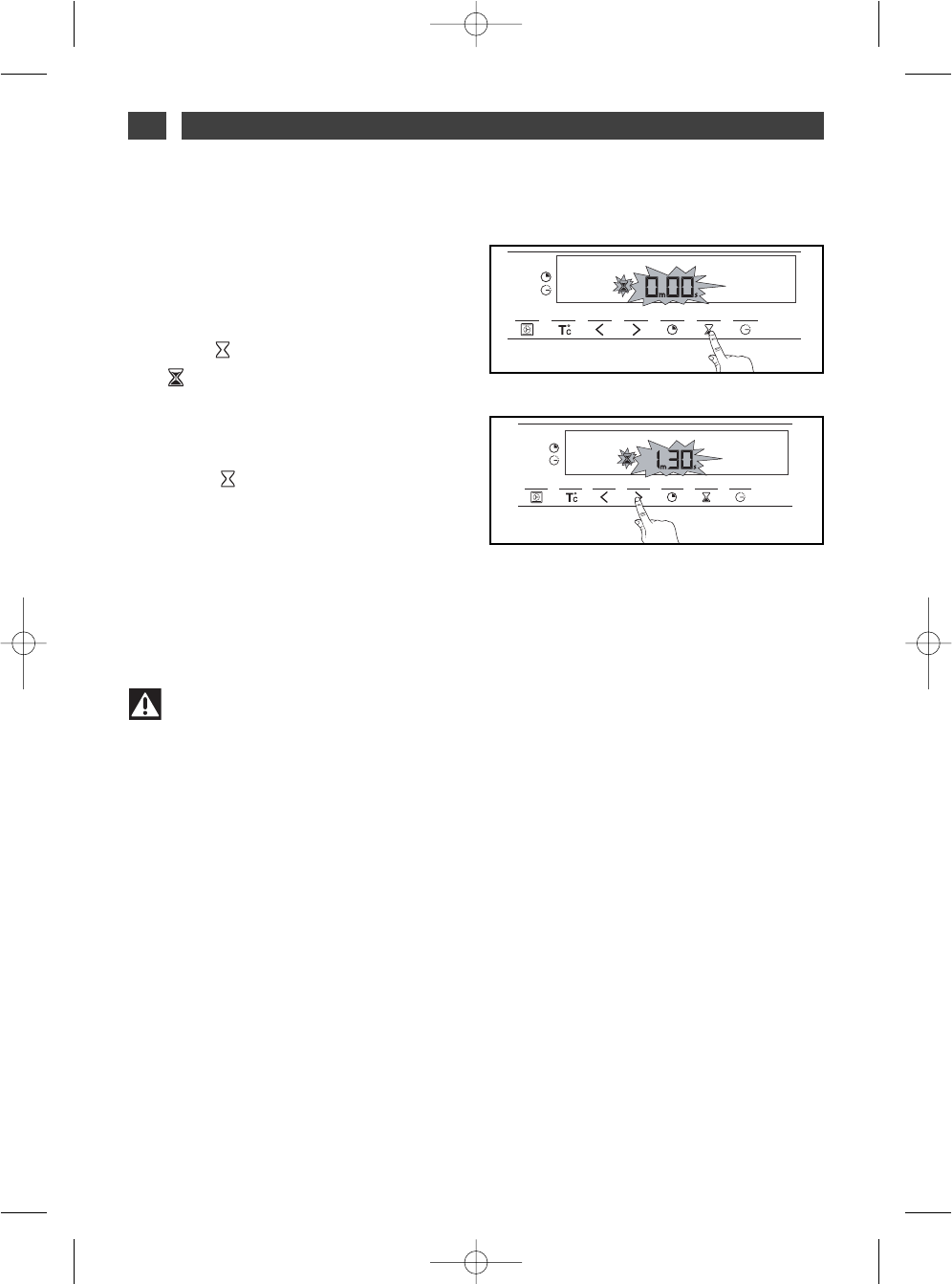••
••
12
2 / USING YOUR APPLIANCE
EN
-- YYoouurr oovveenn’’ss pprrooggrraammmmeerr ccaann bbee uusseedd aass aann
iinnddeeppeennddeenntt ttiimmeerr tthhaatt aalllloowwss yyoouu ttoo ccoouunntt
ddoowwnn aa ttiimmee wwiitth
hoouutt ooppeerraattiinngg tthhee oovveenn..
In this case, the timer display has priority over
the clock display.
- Press the button (fig.1).
The time symbol and 0m00s flash in the
display.
- Adjust the chosen time by pressing the
<<
or
>>
buttons (fig.2).
- Press the “ ” button to confirm, or wait for a
few seconds.
Warning
It is possible to change or cancel the timer at any time.
USING THE TIMER FUNCTION
••
The display stops flashing after a few seconds and the timer starts working, counting down the
time in seconds.
Once the time has expired, the timer emits a series of beeps to notify you.
The beeping can be stopped by pressing
““SSttoopp””
.
The display returns to the time of day.
fig.1
fig.2